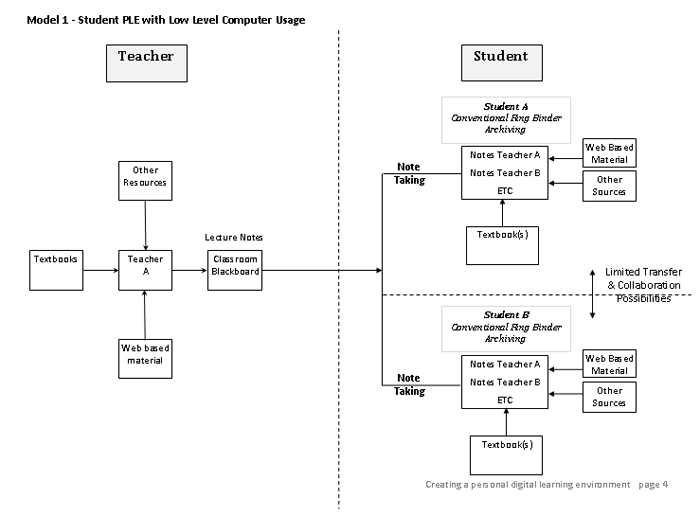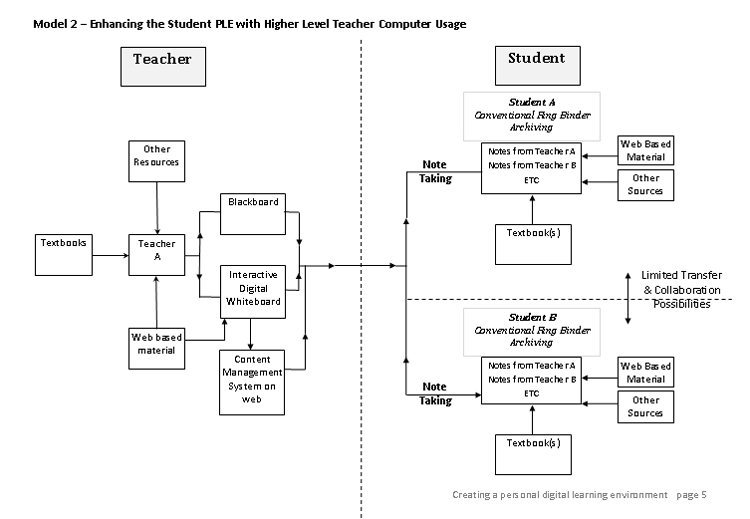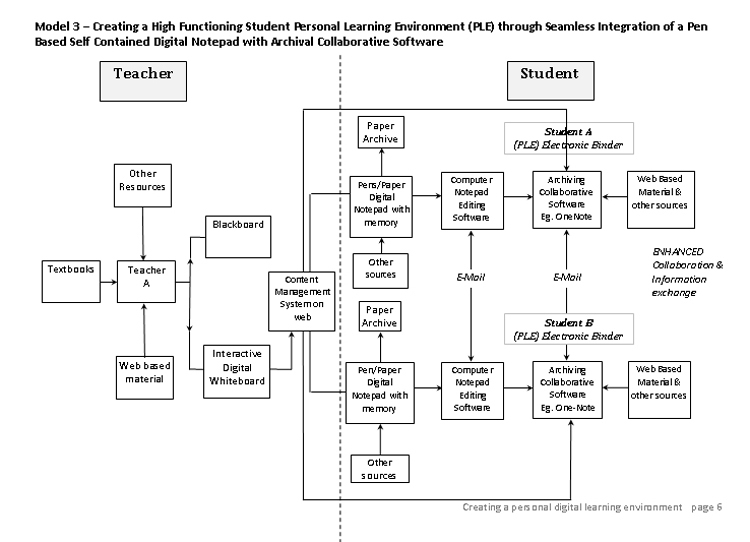Creating a Personal Digital Learning Environment
You know the students that you’ve seen in your classes who are there in body but not in spirit and who don’t bother to take notes. These days, among the living dead, there are the ones who are depending on the SmartBoard because in my classes, they know that what was put on the board will be available to them later on. There are still some students, however, who are taking notes.
I think these students are at an advantage. Many students who are not taking notes don’t know how. They have never been taught this skill. Students come to me to discuss a point, but they can’t even describe it well enough to target the information or, if they have notes, they can’t find where the information that they want to discuss is located.
I think that some students need assistance in becoming more involved while in class, that is more engaged. It might be helpful to give a few lectures to show students how to take notes in some remedial programs like Developmental or Preparatory Science. There are various methods, and they actually have names like the Cornell Method.
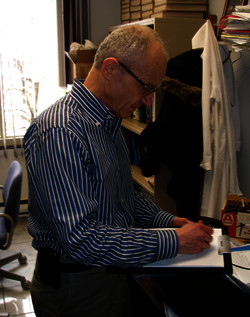
The free form pen input is great for courses where symbols and drawings are used to communicate and to solve problems.
We’re now living in the digital age, and as teachers, we’re supposed to be more with it. My note taking ideas morphed into a method to create a low cost alternative to a PC notebook for taking notes. I looked for something different which is light weight with no computer but which could ultimately connect to one through a USB. Costing only $150.00 per unit, such a tablet could be loaned to a student who could turn it in at the end of the course or then buy it. I’m also hoping that there would be word of mouth, and that the kids in these classes would show others who would be motivated to buy a unit.
I like the tablet unit that I found because students actually enter information by writing notes on paper. Using the unit’s pen, a digital copy is created. The student’s writing is transferred as an image to the computer. The text could be put through character recognition, which might be effective for text based courses in English or Humanities, but the free form pen input is great for courses where symbols and drawings are used to communicate and to solve problems.
I have proposed a research project which involves a Chemistry teacher, a Physics teacher and a Math teacher who will work together to show students how to create an electronic ring binder on their computer using the software One Note which is essentially the software that Microsoft’s Windows uses for tablet PCs. If somebody sells a tablet PC, the software that is frequently used to store the information is One Note which is part of the Office Suite.
Students could then communicate effectively with the teacher by e-mail. My vision of what would happen is that they could send me a non text problem perhaps involving the structure of an organic molecule that they don’t understand, and I could respond in a really precise manner. Unless I meet them face to face that is difficult to do without this tablet device. I’m trying to assist students in creating a personal digital learning environment. That’s really what it’s about. Let’s take a look at some of the diagrams I’ve created for my grant presentation.
The first diagram below illustrates a conventional classroom with relatively low level computer use. The teacher writes on the blackboard and the student takes the notes (or doesn’t). Students augment their information from various sources.
The second diagram illustrates my current classroom situation. It is now more digital, but on the right side, the student side, there hasn’t been much of a change. The students may go to my course management system, but they’re not aware of how important taking notes is to learning and understanding through information archival and retrieval.
The third diagram illustrates what I’m hoping to establish with the research project that I’m currently proposing. I would divide my students into three random groups. One of these groups would be the main test group who would be shown how to take notes, how to use the digital note pad and how to use OneNote.
Group selection has to be random, but I’m not out to prove that it’s better or worse to take notes; I’m out to prove that the system I’m looking to create works. If some students were more motivated to participate, there might be a greater tendency to include them in the research group. With the system I’m exploring, I feel I can also provide an alternative learning environment for distance learning students or for students who have learning difficulties at the modest cost of $150.00 per student. If you look at the third diagram which illustrates this system, the teacher side is identical to my second diagram. The student side, however, shows a digital network where the student can interact with the teacher and with other students.
We are creating a community of learners. Let’s say I’m a student, and I have a friend who is working at home. I could send a page from my notes and ask my friend for information. Peer-to-peer instruction is frequently clearer than teacher-student communication. Or, I missed a class, and I ask my friend if he could send me his notes. A student said that by rewriting my words, he wrote them in his own language; he had processed the information. Also the tablet allows notes to be very visual which allows the students to understand in a more graphic way and facilitates further interaction.
If I get the grant, the first semester is mainly for preparing everything, just talking with the teachers who will be participating and investigating options as they arise. I may start next fall with a group of my own to have a test group to try my ideas out with. In implementation we expect to learn about how to modify our ideas from students who are using the methodology on a day to day basis.