Keeping Track of Students’ Learning Using Khan Academy
Since its creation in 2009, the Khan Academy learning platform has been one of the fastest growing and most innovative freely accessible education tools available. And since much of its mathematics content has recently been translated into French, it is now ready for use by all math teachers throughout the Province, no matter where they are teaching.
Dedicated to providing Free and world-class education to anyone, anywhere, Khan Academy can be used in many different ways:
- As a homeschooling tool to help young students learn independently;
- As refresher material for adult learners to revisit concepts that they learned a long time ago;
- As a tool for parents to help their children to do better in school and
- As a coach to evaluate the level of ability of a student, to identify or pinpoint specific issues that he or she may be struggling with.
A Self-paced Learning Path for Students
For students, the platform provides various self-paced learning paths or “missions.” Each one is centered on a general topic like algebra, geometry, pre-calculus and so on… When embarking on one of these paths, the learner is first prompted with a few warm-up questions to evaluate their proficiency level. They are then provided with a list of specific skills to work upon.
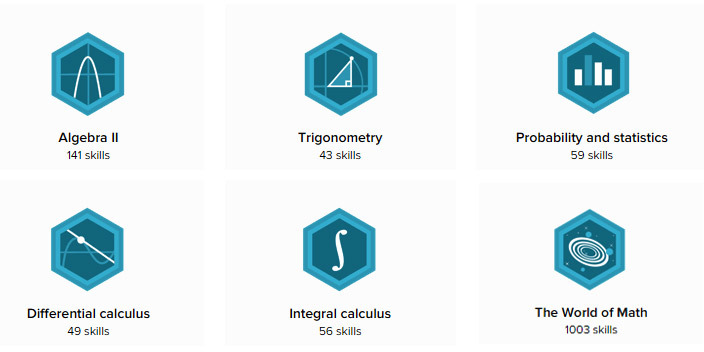
An example of some of the Math missions in Khan Academy
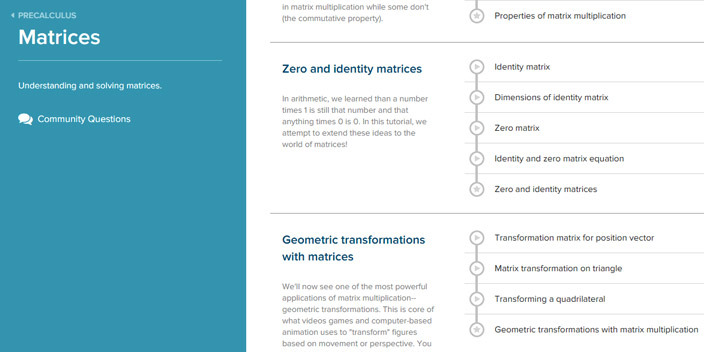
Once a mission is chosen, learners are presented with a learning path
From there, students can choose to view all of the content related to the selected topic, leading them through a series of instructional videos and small quizzes for each subject within that topic. They can also opt to move straight into practicing skills, through exercises and mastery challenges.
Progress is displayed for each individual skill in the “mission progress” panel. For each mission, four ability levels can be attained, ranging from ‘practiced’ to ‘mastered.’ The student must provide five correct answers in a row in order to reach the ‘mastered level.’ The platform was designed to make sure that all fundamental concepts are well understood by the learner, before moving on to more advanced notions. This is a core element of the Khan Academy Vision, to ensure that learning is built upon strong foundations.
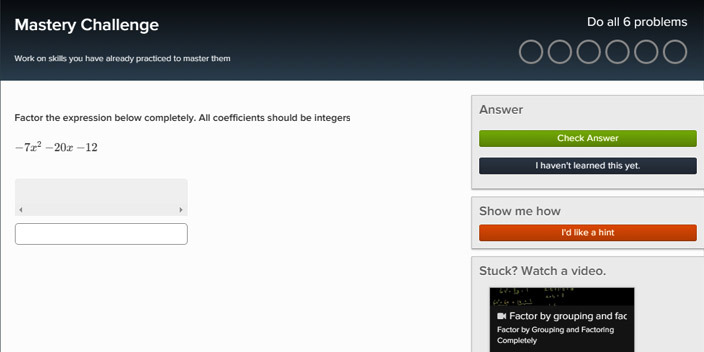
An example of an in-progress Mastery challenge
Setting Up a Class and Using Khan Academy at the College Level
For higher education Teachers interested in using Khan Academy as part of a flipped classroom project, or simply as a tool to follow a student’s progress, the platform provides a rich yet user-friendly interface to manage multiple groups of students and to follow up on their individual progress.
Built along the same lines as any other lesson in Khan Academy, the Coach Resources section provides guidelines and testimonies on how to use Khan Academy as a mentor, as a parent or a Teacher at any level, from primary school to university. It also includes an exhaustive list of how-to guides to help tutors to create and configure a coach account, get a class online, and recommend specific skills for students to work upon.
To set up a class, a teacher first has to decide which path or “mission” he wants his students to undertake. These missions are very broad and were created using curriculum from the United States, so they might not be a perfect fit for the learning objectives of a specific class here in Quebec. Since the platform was built to let students take charge of their learning process, guided by their curiousity, they could easily decide to explore the entire “World of Math” offering.
To ensure students spend time working on class-related material, Khan Academy gives coaches the option to recommend specific exercises to students and even set due dates. These exercises will then appear at the top of the learner’s mission list, with the name of the tutor who recommended them.
A great first step for anyone who wants to use Khan Academy in their teaching, is to create an account and explore the resources available as an individual learner. This will give a better idea of what students will have to work with, identify which specific skills are related to the course and where the resources might fit within the syllabus. And since the same account can be used both as a learner and as a mentor, all one needs to do is change the homepage setting to “coach” whenever a new semester begins.
Tools to Monitor Student Progress in Real Time
Of all the great features included in Khan Academy, the coach’s dashboard is certainly one of the most impressive. By visiting the Skill Progress tab, a Teacher can zoom in on an individual skill inside one of the missions, to see who completed it, who just began working on it and who has not yet started. All entries are updated in real time the moment a student logs in and gets to work.
From the Student Progress tab, the Teacher can select each individual learner and get a quick overview of the general progress made by that student for a given mission. It also displays the mastery level achieved for each skill, keeps a log of when the student logged in, how much time was spent working on exercises and challenges during a given period, and so on.
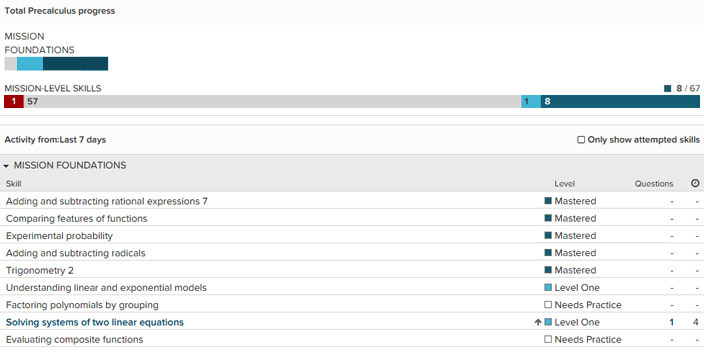
The Student Progress view for a Precalculus mission
Once a student has registered for a class, the Teacher also gains access to the student’s profile, allowing him to review every attempt made at a specific exercise and whether or not the student had the correct answer each time. There are a few other monitoring tools, along with optional weekly email reports, and detail on the number of points and achievement badges awarded, all of which tell a more complete story of the student’s learning process. More importantly, the system highlights which notions and questions a student may be struggling with. This will help the Teacher identify what the student needs to focus on in order to achieve a deep understanding of mathematics.
With loads of ready-to-use instructional videos, self-paced training lessons and quizzes and great tools to monitor student progress, the Khan Academy learning platform has much to offer for Teachers willing to introduce new online tools to their classroom.

