Making More Effective Use of Availability Hours with a Booking Platform
As the semester draws to an end, we take stock of the year gone by and start to think of how we can be more effective and efficient next year. Do you make a lot of appointments with your students or colleagues? Are you running between two different schools or campuses? Wouldn’t it be nice to have a way to post your availability and group all types of appointments in one place? Youcanbook.me can help you get organised and put an end to the long exchange of emails or MIOs trying to find a date and time for appointments. Everyone can benefit from using this tool – teachers, education advisors, student and academic counsellors, and more.
Youcanbook.me is a simple platform that creates an interface with your Google or iCloud calendar. It then allows you to set your availability for appointments (for example, Monday 2 to 4 pm; Tuesday 8 to 10 am; Thursday 11 to 3 pm) and students or colleagues can sign up for an appointment time directly in the platform. Your Google or iCloud calendar will automatically get updated, so you only have to check one calendar to remain up to date. Another advantage is that appointments can be cancelled directly, by either party, and you will again receive an automatic update. Your availability hours can be maximized as cancelled appointments can be booked by someone else. Youcanbook.me also has features that allow you to personalize your calendar.
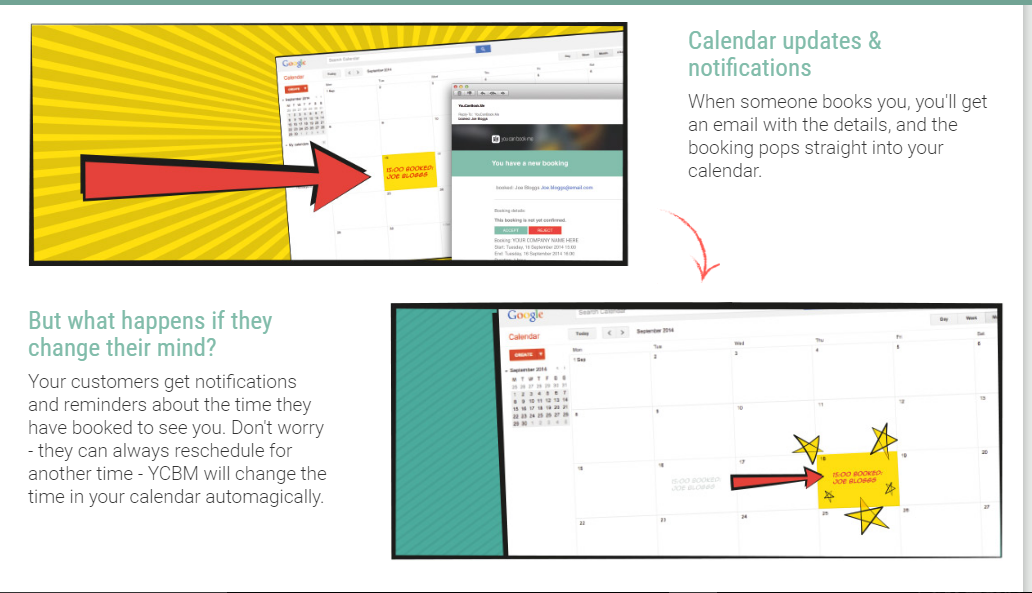
On the website of Youcanbook.me the various features of the platform are demonstrated. The platform is easy to use and has options that make it practical for many different fields of work, not just education.
Accessing the platform is very simple and users will find it quick and easy to book an appointment with you. Once you have shared the link to your booking calendar, which can be embedded on your webpage or shared any other way, your students or colleagues can simply choose the time that suits them by clicking on the available time slots. A reservation window pops up asking for their name, email, and to choose a duration of time for the appointment (which the owner of the calendar pre-determines). The owner can add fields such as Department or Course, a Notes window for short messages, etc. The free version allows for 5 fields to be used, the paid version has unlimited fields. Once all of the information has been entered a simple click on Confirm Booking and it’s done! The owner of the account receives an email confirmation with all of the details from the information fields. The owner can determine how far in advance they wish to display their availability and if they want to receive a reminder before appointments.
Rafael Scapin, Coordinator of Educational Technology at Dawson College, has been using this tool for 2 years. Using this method of booking appointments with teachers has limited the endless email exchanges and more and more teachers are using this application to book a meeting time with him. Rafael decided to create himself a “Dawson College Calendar” in Google Calendars to track the appointments and Youcanbook.me adds them directly. It has made the process much simpler and easier for everyone.
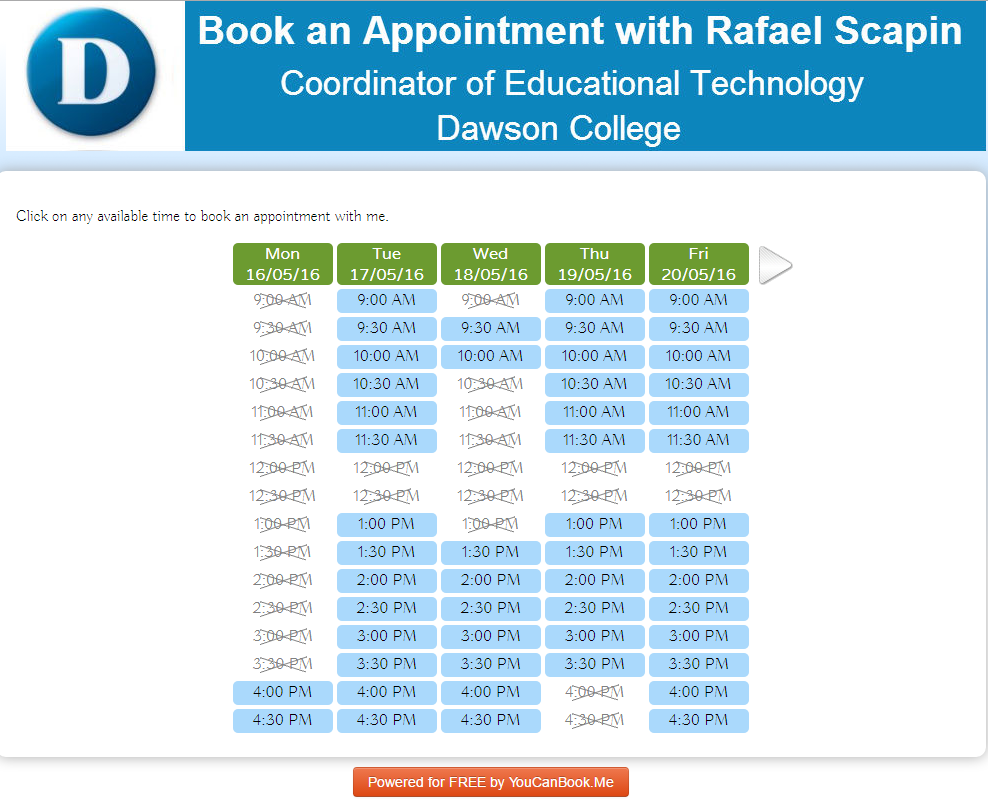
Rafael Scapin’s Youcanbook.me calendar, showing his availability. By including the link to his calendar in his email signature, teachers can easily find a time to meet with him.
Anna Dera, Teacher at CEGEP Champlain St. Lawrence, used to have a line up out her office door and down the hall during weeks when a test was scheduled or an extensive lab report was due. Occasionally, a student would wait in vain because either Anna or the student would have to go to class before they reached the front of the line. Students were frustrated with the long wait time and Anna was dissatisfied with the intense demands on her time. She found paper sign-up sheets to be problematic as well. A student may have signed up for an early morning appointment, but when she arrived she could find the name crossed out. With Youcanbook.me Anna is aware of all appointments, cancellations and rescheduled appointments.
What students enjoy most:
- being able to book an appointment from anywhere (Anna keeps the hyperlink to her calendar on LEA for easy access)
- accessing the system from their cellphones, as it is mobile device friendly
- knowing the teacher will be available to answer their questions without waiting.
Students who arrive at Anna’s office door and want to make an appointment can easily pull out their cellphone and scan the QR code that she created which leads them to her calendar. They can then proceed to make an appointment with her. Anna appreciates the control she has over her schedule and she feels that she is still meeting the students’ needs.
Nicole Anne Daigle, Guidance Counsellor at CEGEP Champlain-St. Lawrence, manages over 450 appointments in one semester. Using Youcanbook.me has made the process of making and managing appointments simple and straightforward. She has been using it for one year and is pleased with the positive changes it has brought to her work. She no longer spends her evenings exchanging email messages back and forth with students trying to find a meeting time that works for both of them. She finds that this tool reduces the number of no-shows as students can cancel and reschedule their appointment if something changes. Students appreciate knowing that when they come to her office they will get the opportunity to meet with her. Nicole Anne used to offer “drop-in” times, which were a way to provide students with an opportunity to meet with her if they couldn’t book an official appointment. These sessions were often frustrating for students who had to wait to see her, and for herself as it was difficult to find times when the majority of students would have no classes nor other activities.
There seem to be very few negative aspects to this booking system. The premium version (paid service) that Nicole Anne uses has a padding time of 10 minutes between appointments that is not flexible. This cuts into the total amount of time that is available to make appointments with her, as she also has to take into account the class schedule at her school. Making follow up appointments with her students can mean waiting a longer amount of time than would be hoped. Anna still encourages students to drop-in as a 15-minute appointment might only take 5 minutes and she can often squeeze in another student before the next appointment.
Youcanbook.me is a tool to put on your list of “ways to maximize your time in 2016-2017”. It will help you better organise appointments and help you manage your valuable time effectively. You will be able to avoid double-bookings which can happen in the never-ending email exchanges, especially for those who manage a large number of appointment requests. Students and colleagues will also feel satisfied knowing that they will get to have a meeting with you, without waiting!
Have you tried a booking platform? Share your experience with us in the comments section below.

