Using Atomic Learning for Biopharmaceutical Training
John Abbott College opened the new Ann Marie Edward science building in 2012 providing custom built labs for a new Biopharmaceutical program. Students in this program come from a variety of backgrounds and cultures and they must be able to get up and running quickly using Excel, Word and basic project management software. I discovered that John Abbott College has a site license for Atomic Learning (AL) from a poster on the wall behind my desk. AL is a web based training platform providing video tutorials on over 200 software applications, including the ones with which my students required help. In addition to the tutorials, AL also provides useful educational resources.
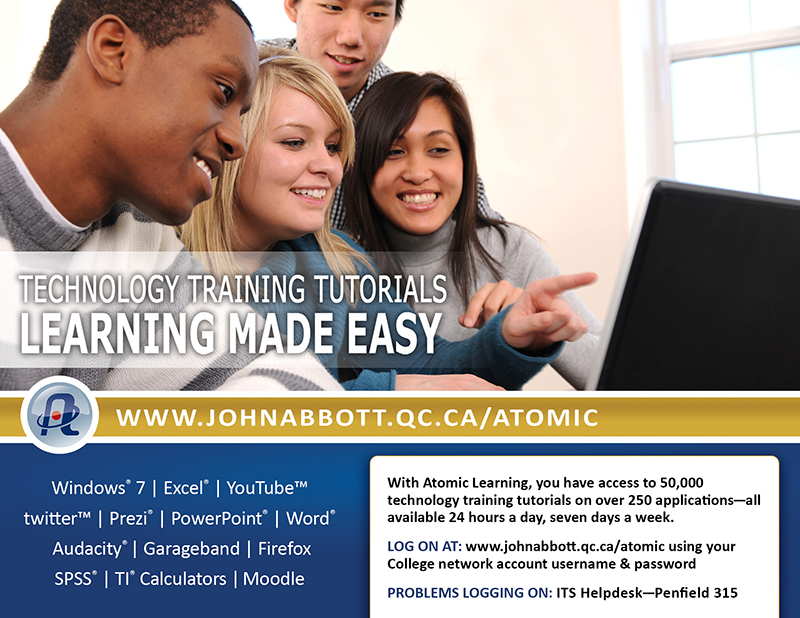
This poster for Atomic Learning intrigued the author and allowed him to discover the resource.
Educating Students about Plagiarism with Atomic Learning
In discussion with my students, who come from a variety of backgrounds and cultures, I realized that not everyone had the same definition of plagiarism. Our Institutional Policy document (IPESA), says that one of the responsibilities of a professor is to inform students of the John Abbott College cheating and plagiarism policy. Coming from the aerospace and biopharmaceutical industries, which are evidence based, I wanted to have a record that I had provided this information.
One of the AL resources is a “Combatting Plagiarism” series of video tutorials. My solution to delivering the training was to ask the students to review these tutorials online and use the AL system to generate a Certificate of Completion. Following the viewing of these videos, we then engaged in an in-class discussion to follow up and answer any questions. This AL resource along with our in-class discussion provided the students with the information they needed to avoid inadvertent plagiarism. Since all John Abbott students can access Atomic Learning from anywhere, I will use Atomic Learning to convey this information to my students in every class I teach.
Once I used Atomic Learning in my Good Manufacturing Practice courses, I saw opportunities in other courses. I teach a Best Practices course which explores the application of business concepts to pharmaceutical manufacturing. There, we talk about early concepts of project and production management and sustainable facilities. In AL there are some basic modules on project management which although very introductory give students enough context to become familiar with general concepts. Assigning these modules as homework allows the students to come to class prepared and lets us spend our time discussing applications of concepts rather than starting from scratch.

A chain of equipment that runs from blending to granulation to compression into a tablet or into a capsule. Coating capsules is the final touch! Students can learn the principles of project management online and practice optimal use of equipment in the class.
I should mention that the ability to work with groups in AL and assign training to them makes it much simpler for me to manage; I have a group made for each class. At the moment I am working with our Pedagogical Counsellor Brenda Lamb to create the groups that I require, however, we are hopeful that in the near future the group management tool will be improved to allow teachers to easily create and manage their own groups.
Another advantage I’ve found using Atomic Learning involves Microsoft Excel – which is used throughout our program. In the labs, we ask students to gather data and then to analyze it. There’s an assumption that they know how to use Excel; but this is not always the case! So, now the students can be referred to an AL module on charting in Excel and have easy access to the information they need, when they need it. Their knowledge is then reinforced in their Computerized Systems course.
Recently, I had a discussion with my students about learning Excel. Their response was that “there are all kinds of how to YouTube videos”, but as we know, YouTube is the “Wild West”. When you are watching a YouTube video, you are getting one person’s view. It’s not necessarily the best view. The Atomic Learning Platform has had some auditing and some vetting of the contents so that it’s an agreed set of material. And you are able to track a student’s progress in the tutorials!
Customizing Content in Atomic Learning

A lab table for small batch mixing with spot dust extractors. Learning concepts outside of class allows more time in the lab.
I am now reexamining the delivery of my Good Manufacturing Practices (GMP) course. Currently, what’s displayed in class on the SmartBoard is just the text of the regulations, not the actual teaching which is how the regulation is applied and what it means. I’ve been thinking about making multi-media modules for each GMP topic in manageable chunks, and posting the material in Atomic Learning under our new “My Custom Training” section. Students would then be asked to read the material before coming to class, making our class time together a more meaningful learning experience.
The “My Custom Training” feature allows teachers to share their multi-media training material with everyone in the College community. However for my purposes, having my students in groups will allow me to easily target the training and coordinate the training records and certificates to know who has done what learning within the group prior to coming to class. From a class management perspective, the ability to see who has and who hasn’t accessed the custom training material will also be useful.
I’ve been told that the way I use AL with my students I’m “flipping” my classroom. Who knew? I’m all for using tools that make learning interesting and efficient.

