Using Moodle and Other Educational Technology to Reach More Students
I’m interested in Ed-Tech because students expect it more and more. The language of technology is becoming the language of this generation, and it is something that allows me to extend my teaching beyond the classroom. As well, the increasing presence of Moodle in our colleges means that building a Moodle course as a way to reach students more effectively is becoming increasingly unavoidable.
Getting Started
First of all, I like to work with a manual (admittedly I wrote both of the manuals that I’m teaching with – the In-Tune series). When I wrote the manuals, I selected six or seven themes, level-appropriate themes that are really important to young people. I asked myself what topics students needed to explore. Based on these, I found material that was timeless and interesting and that elicited communication. Audio-visual components were drawn from mostly Canadian-sourced materials.
In the past, materials to teach a class without a book were limited because often teachers couldn’t get copyright permissions. Today, however, it is much easier for those teachers who wish to take this route. You can put links in Moodle to YouTube videos or use an NPR video that’s on an NPR site that you want your students to see. As long as that video remains on the original site and students access it individually, that’s fine. Where copyright becomes important is when importing videos directly onto your site. However, with more and more Creative Commons and Copyleft material available, you can get a lot of material that has limited or unlimited rights attached to use as you wish.
Working with What You Know
Although I’m evolving in my ability to use Moodle, I have often relied on prior learning to build new ways to improve my teaching. I worked with an LMS platform called LORE (Learn more), a simple, free learning management system where teachers (and students) can build an online class or study site. I didn’t know how to use the chat feature on Moodle, but I was familiar with this feature in LORE. Here, students could sign up, post their pictures and chat with each other or the teacher. So, I imported LORE into Moodle as a link as part of my Talk to Each Other segment. As a result, my students signed in to LORE through Moodle and chatted with each other or the teacher.
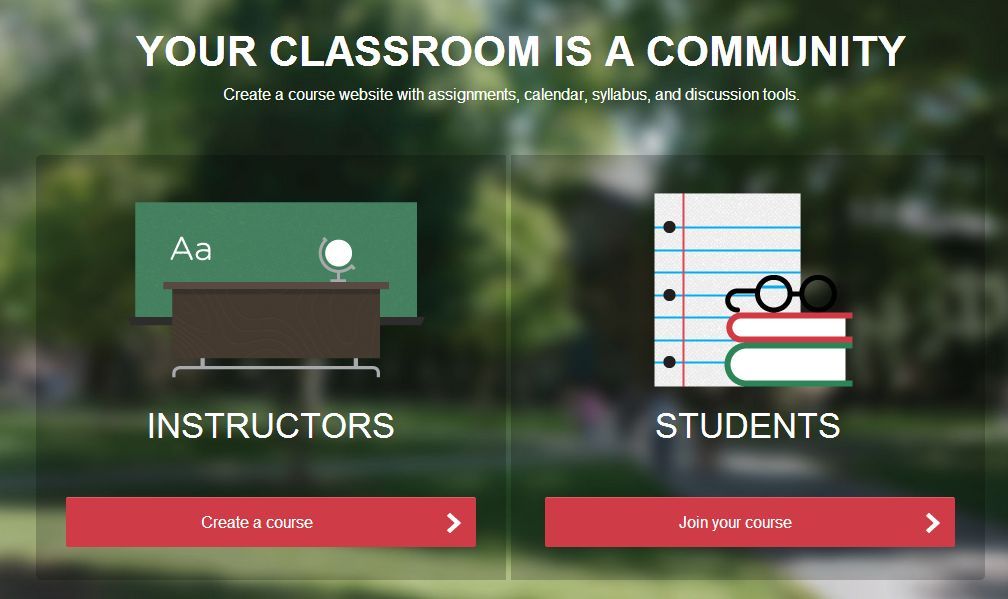
The LORE website homepage, a free LMS
One of the first things that I did when I started using the Moodle learning platform was to adapt my PowerPoint presentations. Access to the PowerPoints without explanations is not useful to students. I discovered free online screen casting software at https://www.screenr.com/ where I could voiceover my PowerPoints (five minutes at a time) and embed them in the students’ Moodle courses. Thus, I made them available for study purposes.
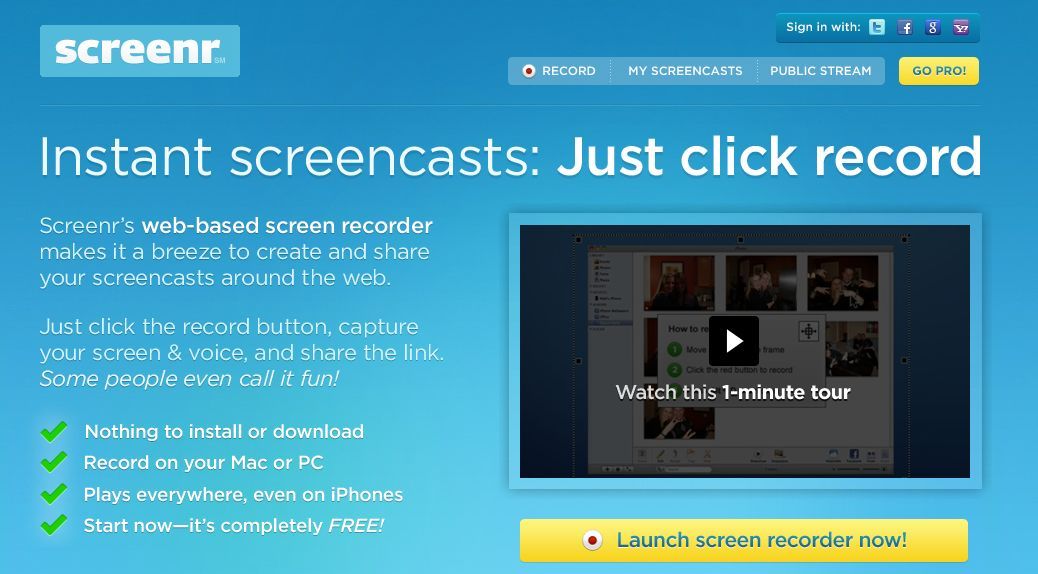
Screenr – a free online screen casting software
Using Moodle to Flip Your Class
This idea of the flipped classroom, where the student can see videos about discussion topics and grammar points at home and practice applying their understanding of these in the classroom is tailored for platforms like Moodle. Students can watch videos and answer comprehension questions about them before they come to class.
Well, to be totally honest, I don’t totally flip my classroom. I make new material available to students before presenting it in class. In a true flipped classroom, students would learn theory and topics outside the classroom. I actually review them again in class (this gives the students more chances to interact with the material) and then allow them ongoing access for review purposes. As well, I created some self-correcting quizzes in Moodle, so that after a certain number of lessons I could see how well certain points had been mastered (or not).
To build these quizzes, there was some coding involved that I learned to do by going to YouTube and watching how-to videos. I made a couple of quizzes, but I didn’t use the grades for the final marks. They served a formative function. They gave me a heads up about who was in trouble and who was not doing the work. I’m very pleased with these quizzes because, had I waited until the midterms to find out who was in trouble, half the course would have been gone and it would have been often too late for some students!
Eventually, I would like to build multi-level quizzes. If you take this quiz and get 80% or more – great, but if you get less than 80%, then here’s another quiz to do. Or, you would need to talk to someone. I like to be aware of who’s in difficulty and for what reason.
Passing Knowledge Along
A lot of teachers are afraid of or don’t know where to begin with educational technology. They need some sort of peer instruction place (virtual or real) which I would call Reinventing the We’ll (not reinventing the wheel), where resource people could share their knowledge. Specifically, it should be a place where someone starting out could ask specific how-to questions, as well as suggest existing resources and present show-and-tell projects to inspire others to take the plunge. People would save a lot of time and work and get more encouraging results.
Also, as someone who struggled to learn about technology, I wanted to share what I had learnt along the way to help people who might want to benefit from my efforts. I started a blog where, every so often, I would post about finding a new program, what its problems were and what I liked (or not) about it. I named To Grammar’s House on Google BlogSpot. It still exists, but I haven’t paid as much attention to it as I should. I would certainly do more if I had a bigger audience.
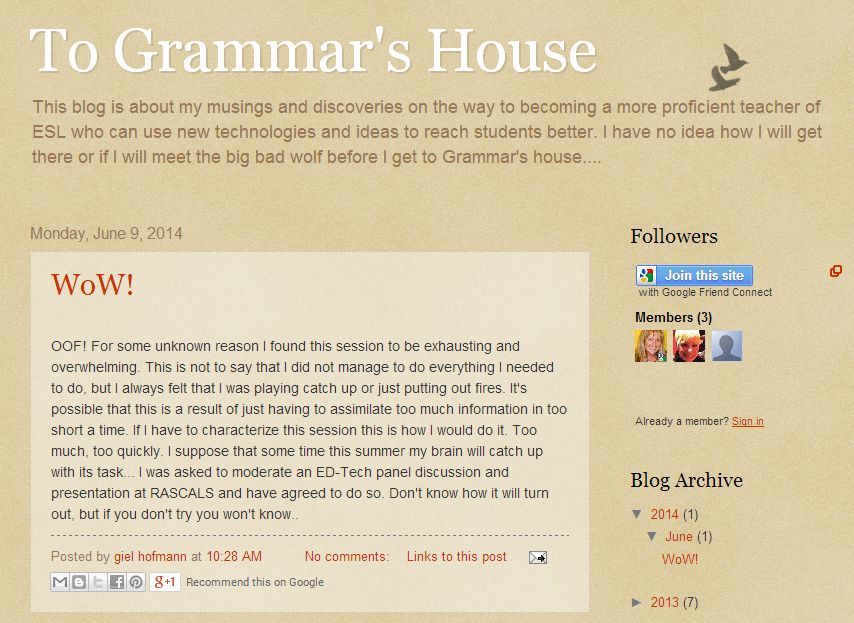
The author’s blog, To Grammar’s House
As I tell my students, the most important thing that I can teach you is to learn how to learn.
Today we all have to keep learning because education and society is evolving!


What an interesting article! I may very well use screenr in the near future, and maybe even LORE. I know how to use Moodle but have hesitated using it for teaching due to two major issues: Chat and Wiki. Maybe LORE for the chat part. Not sure about the wiki part…yet. Thank you so much for sharing.
I am glad it inspires you in some way. One thing about technology… It never stops improving and so I am sure there will be plug-ins for chat and wiki soon if they don’t already exist! Check out the TouchCast app. There is something new that might help you in your quest for better teaching with tech.