BigBlueButton: An Open Source Web Conferencing System
BigBlueButton is an open source web conferencing tool, developed for distance education. BigBlueButton also exists as a plugin that can be integrated with Moodle, which makes it a particularly interesting tool for those who use this platform.
A virtual classroom
BigBlueButton offers a veritable virtual classroom. BigBlueButton allows users:
- To hold meetings with video (and audio)
- To do “whiteboard-style” presentations
- To share the contents of their screen with others
- To share PDF and Microsoft Office documents
- To use a chat window
- To record the meetings
The moderator (or moderators) of a BigBlueButton web conference can mute the microphones of the attendees (or re-establish their speaking rights) and designate an additional presenter. The presenter can upload slideshows and control the movement through the presentation.
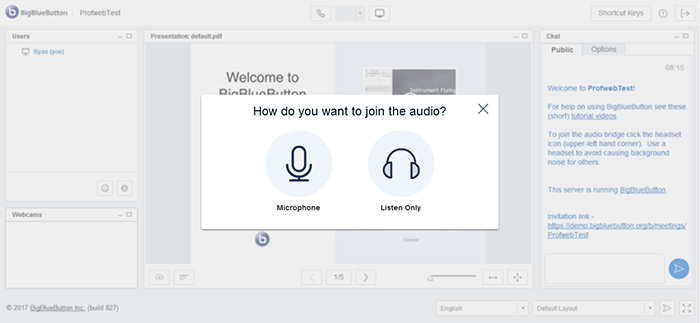
The arrival of a participant in the BigBlueButton interface
An open system
BigBlueButton is an open alternative to Skype, Via or Adobe Connect. It can be just as useful for a meeting between 2 people as for a whole group of participants.
Moodle integration
If you have access to both Moodle and BigBlueButton, you can integrate these 2 platforms. This allows you to use BigBlueButton within Moodle. This approach provides the advantage of gathering all your activities in one spot.
It’s a major advantage of using BigBlueButton!
The professor can organize synchronous activities with her or his students that are integrated along with asynchronous activities. This is valuable, since it’s only available to the students in the class and avoids having to use a parallel registration process.
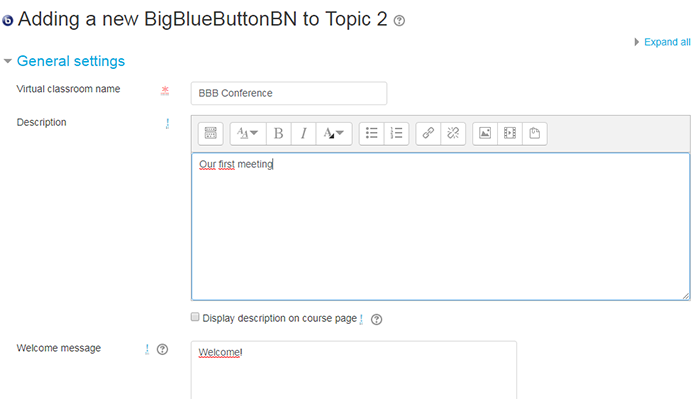
Adding a BigBlueButton activity in Moodle
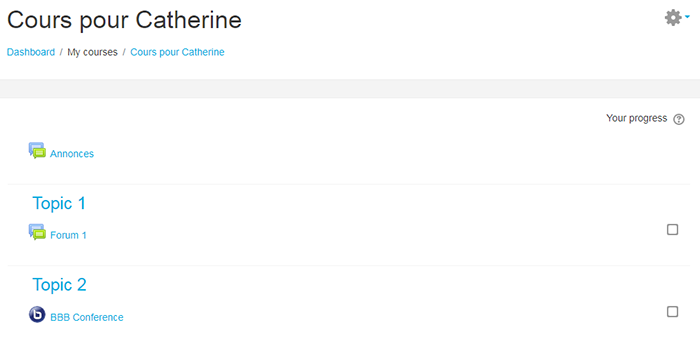
A BigBlueButton activity integrated within a Moodle course
How can I receive access?
There are 2 ways that you can obtain access to BigBlueButton:
- Install BigBlueButton on a dedicated server. This involves startup costs (and maintenance costs), but there are no subscription fees, since BigBlueButton is a free and open source software.
- Access BigBlueButton through a paid subscription to a supplier like BlindSideNetworks.
If you are interested in BigBlueButton, reach out to the IT service in your college.
According to Pierre Cohen-Bacrie, Vice President of the ADTE (a non-profit organization that aims to increase the recognition of open source software and educational resources in higher education) many colleges do not currently offer teachers a tool comparable to BigBlueButton, or they may be using a non-free product that could end up costing more to use.
An inspiring example of the use of BigBlueButton
BigBlueButton has obvious pedagogical applications for distance education. But it can also be used for blended learning, for example. Profweb published a Real Life Story in French in 2012 (still topical!) from Jean Labbé, who at the time was a teacher in Electrical Engineering Technologies at the Cégep de Lévis-Lauzon. (the CEGEP had a dedicated BigBlueButton server.)
Jean Labbé used BigBlueButton to broadcast his classes on Moodle, in such a way that students could attend in person or from home (at a distance). The courses were recorded, which allowed students to watch and re-watch them as many times as they wished.
Jean Labbé wrote that it didn’t require an enormous amount of effort, but the impact for students was certainly remarkable!
Even if there are some disadvantages at the moment, when comparing with Via (BigBlueButton has a lesser developed screensharing mode with less options), there are more advantages. No need to install plug-ins like with Via. To enter BigBlueButton there is no requirement to install software. For annotation work, I use PowerPoint and PDF documents to replace the Notebook in the Via platform.
To learn more about BigBlueButton
BigBlueButton has prepared a page on their website with a number of video tutorials. The ADTE also has dedicated a page on its website to BigBlueButton (in French).
If you are interested in BigBlueButton, feel free to consult your local IT-Rep or the IT department at your college.

