Formative, An Online Evaluation Tool
Would you like to ask your students formative evaluation questions in class? If they have laptops or tablets, you might like Formative!
Formative is a web-based evaluation tool, of which there is a free version. The Formative platform is in English, but can also be used to ask questions in other languages.You can ask various question types. The free version offers the following questions types:
- Multiple-choice
- Multiple selection
- True or false
- Short answer
- Development
- “Show your work“
With the exception of essay questions and “Show your work,” questions can be automatically graded. Indicate the correct answer when you write the question, and Formative automatically corrects student responses.
Real-Time Evaluation
When you have finished writing your questions, you obtain a 6-character code to provide to your students, so they can access the test at goformative.com/join. If your college uses Google Classroom, you can choose to share your Formative survey with your students directly on Google Classroom.By logging on to goformative.com, you will see your students’ responses appear in real time. The answers are added as the students type them!
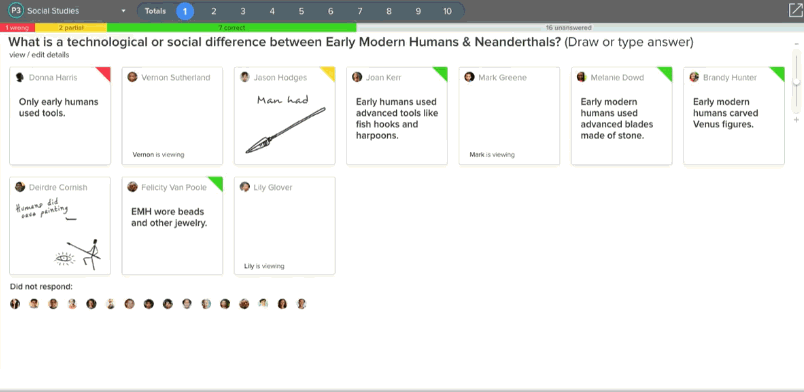
What a teacher sees while their students answer a question. (The example was taken from the Formative homepage.)
You can comment on your students’ answers or award points.Students receive your feedback in real time. They can change their answers based on your feedback. You can see the changes and respond again if needed. It’s like a dialogue!
… or Delayed Evaluation
Nothing stops students from answering questions at home, outside of class time. If you are not logged in to Formative, you will not see their answers in real time, but you will be able to correct them later.
A Drawing for an Answer
Formative’s “Show your work” questions represent an important added value: students can provide their answer by drawing or writing “by hand” (with a mouse or a stylus, for example).You can let your students draw on a blank page or provide them with an image on which to write or draw. The possibilities are endless, but the question could involve:
- A diagram to complete
- A card to annotate
- A curve to sketch on a graph
- Etc.
Equations within Questions
Another advantage of Formative: you have access to an equation editor to include equations in the questions.
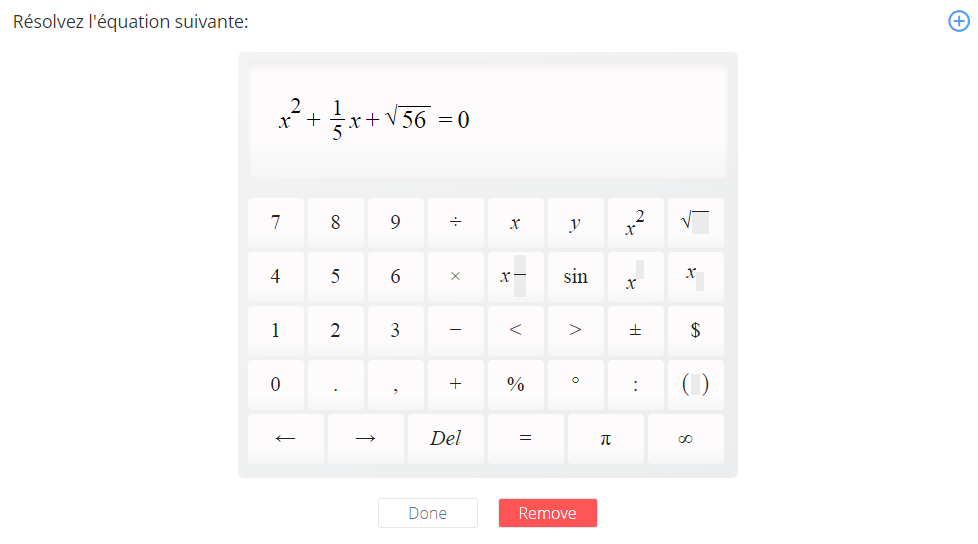
What you see when writing a question that includes an equation.
Students do not have access to an equation editor in their answers, but they can write their calculations with their mouse if the question type is “Show your work”.
No Need for Rewriting Questions
If you already have evaluation questions in a PDF file, you can upload your file to Formative and insert bullet points to number those questions. Then define the type of answer students will have to give in response to each question (and indicate the correct answers if you want to use automatic correction).
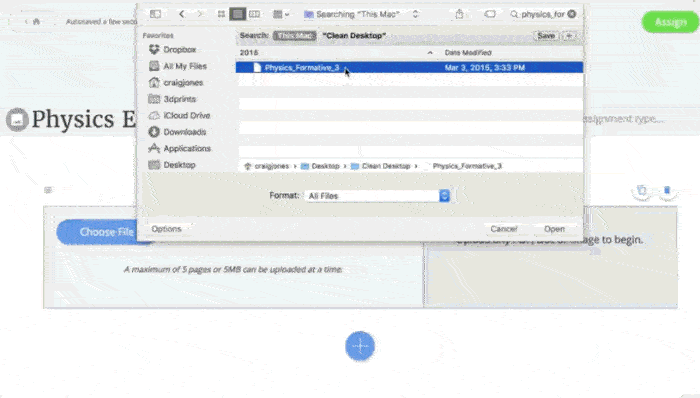
A teacher uses evaluation questions written in a PDF document to create a formative questionnaire. There is no need to retype the questions! (The demonstration was found on the Formative homepage.)
Students will see an image of your PDF and will be able to read the numbered questions. They will answer alongside the document, in numbered areas.
Numerous Tutorials and Help Online
The Formative team has created a large number of video tutorials and the online help center is rich in content.I have not tried Formative yet with students, but I am definitely eager to! Are you? Tell us about your experiences in the comments area.

