AddICTive Tools for Evaluation: Audio and Video Feedback
Do red pens give you a headache? Does correcting formative tests for acquired knowledge make you dizzy? Are you looking for ways to save time…or trees? Do you want to be more efficient? Are you dreaming of pedagogically-viable strategies and techniques? Are you looking for change?
Evaluation plays a significant role in the teaching profession. Among the various facets of this important responsibility, feedback presents many challenges, and correction is sometimes considered an onerous burden or at least a less-than-inspiring task. Luckily, there is a whole array of digital methods and tools that can become your allies!
In this third part of our series of articles that accompany our In-depth Report on Evaluation and Digital Feedback, we present digital tools for providing audio and video feedback.
Audio and Video Feedback
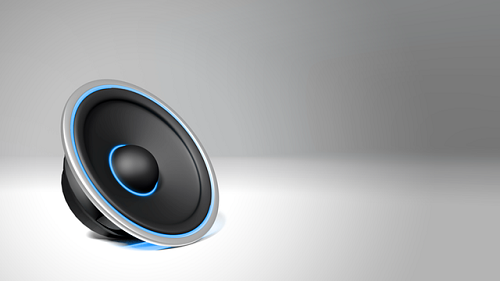
Feedback plays an essential role in student success, but it must be given in the right way and at the right time.
- The Australian Society for Evidence Based Teaching explains how to give feedback to students.
- Julie Roberge, a French teacher at Cégep André-Laurendeau, shares her expertise on correcting written productions and providing audio correction (PAREA research, Pédagogie collégiale (in French), AQPC conference). She points out that as the method can be time-consuming, it should be reserved for correction for situations where the time investment is pedagogically beneficial (2016 AQPC conference).
You will find some excellent complementary sources on correction and feedback in the References by topic section of our Report.
The Digital Correction Tools and In-Progress Assignment Monitoring articles offer strategies and resources for marking, annotating and adding comments to digital documents, so you can provide written feedback.
Audio or video feedback uses multimedia tools to provide feedback to a student or team of students about an assignment, exam results or a project. It can be audio only or audio and video combined.
To provide audio or video feedback, you produce an audio or video file for the student to access or else use remote communication tools:
- Record your voice to produce an audio file similar to a voice-mail message
- Film yourself to produce a video file as you talk about the corrections on a paper document
- Use a screencast to produce a video file while you comment on and annotate content displayed on your workstation
- Use synchronous conferencing to hold a meeting with an individual student or a group
There are lots of tools that support this strategy, and technological advancements have produced some very interesting products. For example, some mobile applications designed for sports activities can be very useful in physical education courses or for observing behaviours, actions or equipment handling (science labs, care methods, intervention techniques). The cloud also offers simple, high-performance solutions for producing and sharing audiovisual content. Some smartpens can even record a sound track.
Profweb offers a number of articles about audio or video feedback that expand on some aspects of this section. The article called Digital Resources to Provide Feedback to your Students, which explains how to insert audio comments in a PDF file using Adobe Reader, is a good case in point. There are also 2 articles that provide an example of audio feedback and an example of video feedback (in French).
Tools to consider
Audio recording tools:
- Tools designed for audio recording:
- On a computer: Audacity, the Windows 10 voice recorder (or Sound Recorder on Windows 7 and 8) or the Talk & Comment extension on Google Chrome
- On a tablet or smartphone: The Apple dictaphone on iPhone, Voice Record Pro on iPad or any other similar product
- Audio integration in office automation tools:
- Other peripherals: portable voice recorder (Olympus, Sony, Philips dictaphones…)
Video recording and screencast tools for video feedback:
- On a computer: Screencast-O-matic, Camstudio and Jing
- On an iPad: Explain everything (whiteboard-type tool for annotation and audiovisual recording) and Coach’s eye (annotation and audio feedback directly on a video)
- Other peripherals: web cam, mobile device camera or camcorder
Videoconferencing tools for virtual meetings:
- Skype (general public) and Skype for Business (in Office365)
- Google Hangouts (general public or in G Suite) and BigBlueButton (in Moodle)
- VIA, Adobe Connectand WebEx commercial platforms (if already in use in your college)
Depending on the method chosen, the student may need to submit the assignment electronically.
 Advantages Advantages |
 Disadvantages Disadvantages |
|---|---|
| More effective for connecting the rubric with the student’s work | May be very time-consuming |
| The comments can go further than the grades and usual annotations written on a paper document (better details and more complex explanations) | Rarely, if ever, saves time |
| The feedback has a more human aspect and offers more personal monitoring | Requires a lot of patience |
| More meaningful impact, better at ensuring students take an interest in their weaknesses | Requires finding a tool and process that suits the situation and the teacher’s personality; the strategy requires some finetuning |
| The students can annotate their own copy while listening to the teacher’s comments | Confidentiality and longevity of the information (digital format and sharing…) |
| Avoids an overabundance of comments on paper documents | |
| Allows teacher and students to archive the feedback |
We invite you to visit our other articles in the AddICTive Tools for Evaluation series:
- AddICTive Tools for Evaluation: Digital Marking and Annotation
- AddICTive Tools for Evaluation: Monitoring In-Progress Assignments
- AddICTive Tools for Evaluation: Online Quizzes
- AddICTive Tools for Evaluation: Clickers
- AddICTive Tools for Evaluation: Collaborative and Self-Evaluation
Click on the link to to return to the landing page for our In-Depth Report on Correction, Feedback and Evaluation: Inspiring Practices and AddICTive Tools.
Are you inspired by these possibilities? Share your discoveries with your colleagues using the Share function! If you are already using technology to support your evaluation tasks, please share your experiences with other Profweb readers in the Comments section below.

