AddICTive Tools for Evaluation: Monitoring In-Progress Assignments
Do red pens give you a headache? Does correcting formative tests for acquired knowledge make you dizzy? Are you looking for ways to save time…or trees? Do you want to be more efficient? Are you dreaming of pedagogically-viable strategies and techniques? Are you looking for change?
Evaluation plays a significant role in the teaching profession. Among the various facets of this important responsibility, feedback presents many challenges, and correction is sometimes considered an onerous burden or at least a less-than-inspiring task. Luckily, there is a whole array of digital methods and tools that can become your allies!
In this second part of our series of articles that accompany our In-depth Report on Evaluation and Digital Feedback, we present digital tools for monitoring in-progress assignments.
In-Progress Assignment Monitoring
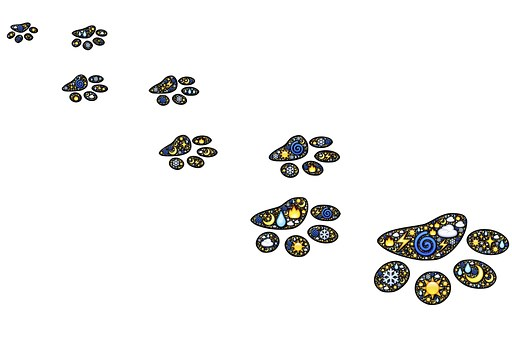
When students have to complete an assignment or project of a certain scale or over a relatively long period of time, ongoing monitoring is often provided to support them and give them feedback as they advance. This is accomplished more easily when students use technology to produce their work. To complement this section, we encourage you to read the feedback and digital correction tools articles of this series.
You can, of course, ask your students to submit files representing the stages of the assignment they are working on, but this generates an overload of files to manage, not to mention copies of documents that will never be completely up to date. Advances in online tools and the spread of cloud computing gives colleges an extremely easy collaboration environment, for both teamwork and regular communications between teachers and students.
- Regular monitoring of assignment progress may positively influence intellectual integrity and reduce plagiarism, because the teacher is regularly observing the student’s pace, content and resources.
- Teachers may also divide assignments up into steps and set interim deadlines and deliverables, to monitor each step and witness the progress of the work accomplished.
Learning and evaluation activities based on reflective practice are excellent ways to provide in-progress monitoring: consider experience logs, laboratory notebooks and ePortfolios. Assignment components such as these lend themselves well to the use of online tools.
Tools to consider
Choose tools that are available online and that allow for collaboration. Not all online tools offer the full array of comment and suggestion functions, but they at least allow you to check the content in real time. You can also check whether specialized tools for your discipline are available online or in the cloud.
- Traditional office automation tools in cloud platforms: online word processing, spreadsheets and slide shows in Office Online or Google Drive (the Office 365 or G Suite educational platforms offer good collaboration options)
- Note-taking tools, especially Microsoft OneNote
- Mapping or presentation tools: CMap Tools, Prezi and others that can be added to a Google account (such as Lucid Chart, Mindomo and draw.io)
- Blogs, such as Google sites, WordPress or Weebly
- LÉA or Moodle forums
 Advantages Advantages |
 Disadvantages Disadvantages |
|---|---|
| Allows you to consult the latest version of documents at any time | Requires the use of online tools or cloud platforms |
| Allows you to step in quickly to redirect students | Requires the teacher to access the documents of all students for a given assignment |
| Facilitates frequent feedback | May be particularly cumbersome and time-consuming depending on the number of students or teams you are tracking |
| Encourages more sustained effort from students | |
| Reduces the risk of plagiarism | |
| If the tool has a tracking function, you can monitor what different team members contribute |
We invite you to visit our other articles in the AddICTive Tools for Evaluation series:
- AddICTive Tools for Evaluation: Digital Marking and Annotation
- AddICTive Tools for Evaluation: Audio and Video Feedback
- AddICTive Tools for Evaluation: Online Quizzes
- AddICTive Tools for Evaluation: Clickers
- AddICTive Tools for Evaluation: Collaborative and Self-Evaluation
Click on the link to to return to the landing page for our In-Depth Report on Correction, Feedback and Evaluation: Inspiring Practices and AddICTive Tools.
Are you inspired by these possibilities? Share your discoveries with your colleagues using the Share function! If you are already using technology to support your evaluation tasks, please share your experiences with other Profweb readers in the Comments section below.

