The need to share videoclips occupies an important part of IT integration projects. World of Images is a site well known for its thousands of photographs, but few know that it now also can be used to share videos as well. CCDMD’s objective was to offer the college network a site for free exchange of well referenced material without the uncertainties attached to other sources. The site represents an alternative to ‘YouTube’ and its imitators where uploaded documents can be bundled with quite incongruous titles. Let’s take a brief tour of the steps needed to share a video in World of Images and to incorporate the material into a webpage.
Open an Account, Upload and Share
Users who want to share a video must first create an account and having done so will receive an e-mail requesting them to activate it. Following this, they must logon to the site in order to upload. The Sharing Media link connects to the uploading module which allows the user to easily upload their material. Once the upload is complete, click on My Account My Media to submit. Once the file is completed with all of the information required for referencing, the media will be submitted. The two video formats supported are QuickTimes’s MOV and Flash’s FLV. The videos can be in high definition as long as the file does not exceed 800 MB. Once this process is complete, your video is online, easily accessible by your students.
Embedding the Video Directly Into Your Webpage
Use the Embed the Video feature to place your video directly into the webpage of your choice, be it a personal space, a departmental site or a blog. The story published in Profweb on January 18 had an embedded interview lasting more than 20 minutes. The file was uploaded to World of Images, where the Embed the Video feature allowed the Profweb team to place a window containing the video directly into the text of the story and adjust the site page’s layout to accommodate it. The video remains hosted in World of Images, but the viewer sees it within the text of the story. To paste a video into a text, all which is required is to copy the HTML supplied in the file’s description (in small format or original format) and paste it into the application or content management system that produces your webpage. This is a great way to not exceed limits on sites imposed by colleges or the Personal Spaces of Profweb.
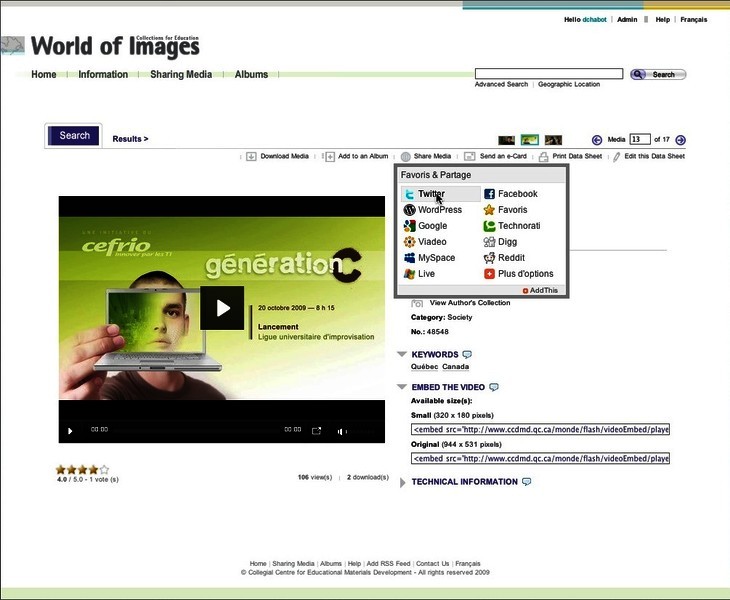
Click to read the content of the Sharing Media feature as well as details of the Embed the Video function.
An invitation to use the new sharing and collaboration features of World of Images which were launched in the January 26, 2009 Profweb column Using Light to Find Words is a fitting conclusion to this piece. There is a Sharing Media feature which permits users to link a photo or video to the principal social networking sites. Furthermore, there will shortly be a comments feature for each of the medias submitted. This opens the door to a detailed content evaluation by collective opinion. The World of Images has been online since January 2009. As of the writing of this column, there have been more than 80,000 individual visitors who have made more than 5.3 million visits, 1.5 million votes and 93,000 uploads among the 30,300 medias shared through the Creative Commons licensing categories BY-NC-SA. Tell us about your experiences using this resource!

