Video Capsules on the ICT Profile for College Students
An Overview of the Capsules
The video clips of the ICT Profile for College Students are, as their name suggests, for students, but also for teachers. These are tutorials that promote mastery of the skills targeted in the profile.
The ICT Profile for College Students consists of skills on information research, processing and presentation, as well as transversal skills that invite students to network and to effectively and responsibly use ICT. You can download the ICT Profile for College Students in English and in French.
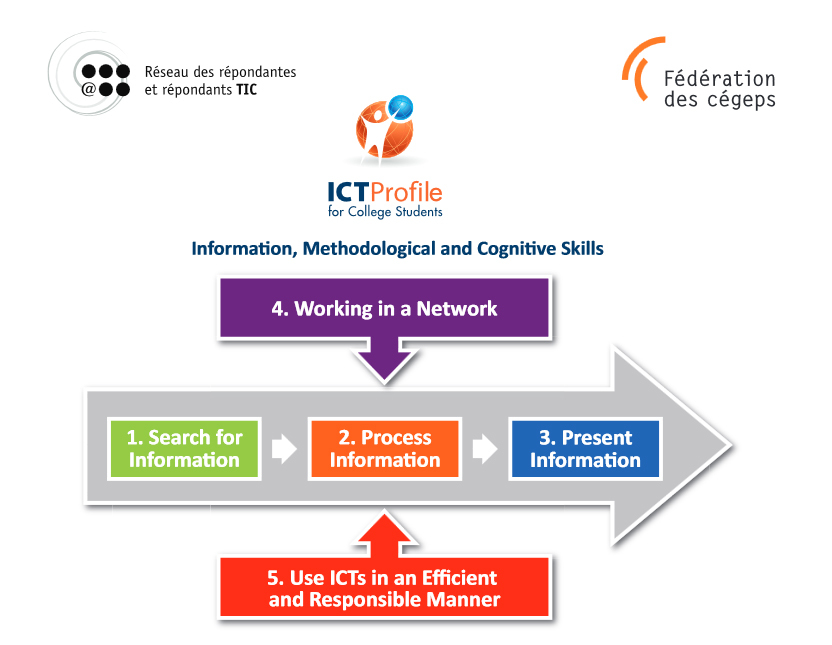
Outlines of the 2014 Student’s ICT Profile
Fifty-eight clips, both in English and in French, are available.
The following topics are among the existing capsules:
- 0.3 Use ICT in an ethical, socially responsible and secure manner.
- 1.3.3 Compile a mediography
- 2.3.Process quantitative data using a spreadsheet
- 3.1.7 Format a long report – 6 steps
- 3.3.2 Plan a presentation to make it relevant, structured and engaging – 4 steps
The capsules are all available online at the ICT Profile’s YouTube channel
A cross-referencing table facilitates finding video clips that match the skills of the 2009 ICT Profile for Students as well as the 2014 ICT Profile for Students.
Each capsule is about 4 minutes long and explains the step by step procedure to use to perform the task associated with a particular ICT skill. For example, a capsule in connection with the skill 3.2.3 explains how to adapt and produce audio or visual content. The capsules were developed by the Cégep à distance in collaboration with the IT Representatives’ Network. It was funded by the Canada-Quebec Entente and the Ministère de l’Enseignement supérieur, de la Recherche, de la Science et de la Technologie.
How Teachers Can Use the ICT Profile Video Clips
The capsules are tutorials designed to provide students with all the information they need to perform a task. Students can use them independently.
A teacher can select capsules for students to view as homework. The assignment will be meaningful if given in anticipation of work where mastery of targeted tasks will be helpful.
The teacher can give students the option whether or not to view the capsules depending on their skills and personal experience.
The capsules can also be used in the classroom or in the computer lab. A video can be presented in front of the class for the benefit of the whole group. However, it may be more interesting in certain situations for students to view the capsules at their own pace and do the operations presented directly on their computer.
Obviously, the capsules can also be useful for teachers who want to improve some of their own information and technology skills.
Support for Using the Capsules
Your college’s IT Representative is there to help you identify strategies to integrate video clips of the ICT Profile for Students into your teaching and learning activities.
Read more …
To learn more about the ICT Profile for College Students, visit the ICT Profile for College Students folder , on the IT Representatives’ Network website.

