Becoming an Omnipresent Teacher with Wunderlist
As a CEGEP teacher whose workload is split between 2, sometimes 3 colleges in any given semester, I am well-acquainted with the challenges of following the progress of a group while physically being in a different location. This article is an account of how Wunderlist, a free online application designed for project management, facilitated my monitoring and counseling of the students both inside and outside of the classroom.
A Challenging Course
I am currently teaching a class at Collège O’Sullivan entitled Organizing Professional Activities. In this class, Office Systems Technologies (Techniques de bureautique) students must organize a large-scale job fair as a means of developing the event-planning competencies required by their program. Last year, my group coordinated a successful day in which over 50 employers came to the school and met hundreds of our students. As the project is both an evaluated activity as well as an event that has real-life repercussions on the careers of students, the high stakes for this course necessitates very tight supervision every step of the way.
Even if the students have time to meet in sub-committees and work on the event in class, this type of project inevitably requires meetings outside of regular class time. Supervising each sub-committee, especially while teaching in different schools, quickly became a logistical nightmare. I would receive an overwhelming amount of e-mails from worried students every day. Unless I promptly moved my living quarters underneath my desk, there was no way I could oversee every step while remaining productive with my other students.
Wunderlist to the rescue!
This is when Wunderlist came to the rescue. This free application works on the principle of a collective “to-do list,” except with more functions. For each item on the list, students can:
- Upload documents
- Ask each other questions
- Comment
- Update information
- Create subtasks
- Etc.
They can also assign a deadline or a particular team member to a task. Once a task is done, it is archived (out of sight) in case the team needs to refer to it again. The app can be synchronized with Google Calendar and can be installed on most mobile devices, allowing students to interact with the group from anywhere and to receive push notifications, if they so desire.
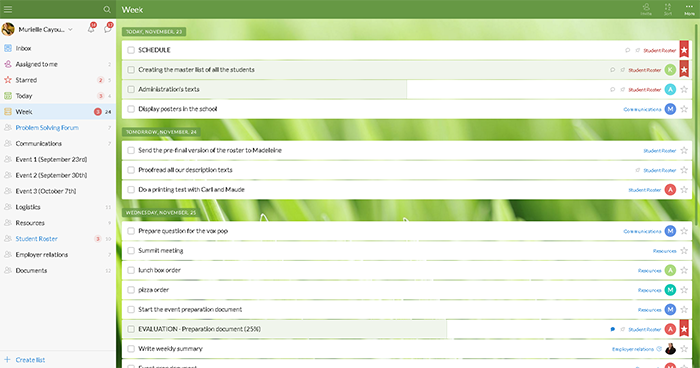
Wunderlist’s user-friendly and convenient dashboard allows students and teachers to visualize tasks in chronological order, thus simplifying weekly planning
I had used Wunderlist to organize small personal projects with friends before, and decided to give it a shot with my students. At the beginning of the project, I asked the students to create a free account on the app’s website (the whole process takes less than 2 minutes) and then invited them into workgroups corresponding to their sub-committees. The students were required to update their committee’s task list on a weekly basis, but many of them spontaneously updated them in real time, using it as a note-taking device during their meetings.
Wunderlist worked wonders (no pun intended) for my class. I was able to log on to Wunderlist from my computer from whichever college I was working or use my mobile device to quickly check on the progress of my committees from anywhere, at any time of the day. If something was wrong or the students had doubts, I could simply reply to their list with a comment. As a result, the panicked e-mails became scarcer and I was able to monitor student progress closely without necessarily butting into every meeting. In short, the application meant fewer headaches for me and more autonomy for the students. Everybody wins!
Taking it to the next step
I was happy with the way Wunderlist was used in my class last year, and this year I wanted to experiment with it further. Here are a few different ways I tried to maximize my use of the application:
Interdisciplinary collaboration
Since the students in my class are simultaneously enrolled in the classes Problem Solving and Human Relations, I granted access to the app to the 2 teachers in charge of these classes. That way, they could also monitor the project and discuss various issues and problems related to the event in a way relevant to the subject matter of their classes.
Using the list as a forum
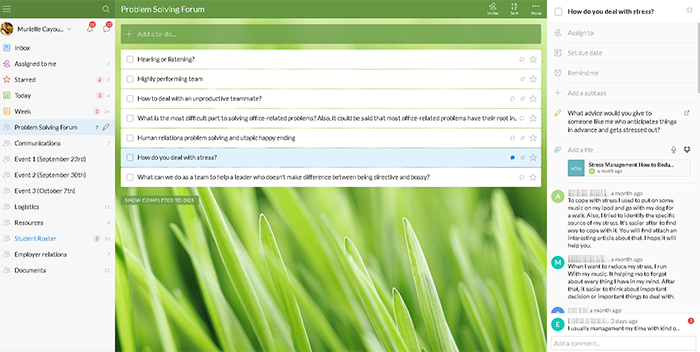
The Problem Solving Forum
For their Problem Solving class, students have to discuss issues that occur while planning the event. We therefore created a teacher-generated list called “Problem Solving Forum” in which every student is a member. In this list, instead of to-do tasks, each item is a question written by the Problem Solving course teacher. The students can contribute directly to the comments section, as they would in a discussion thread. This way, students can use the same platform for both classes.
Documenting the event in pictures
This semester, students have also been required to upload photographic evidence of the different steps for the event on Wunderlist. This way, when a logistical problem occurred, I could more easily help them, pointing out specific issues pertaining to the physical arrangement of a room, without having to rush to the school at the last minute, for example.
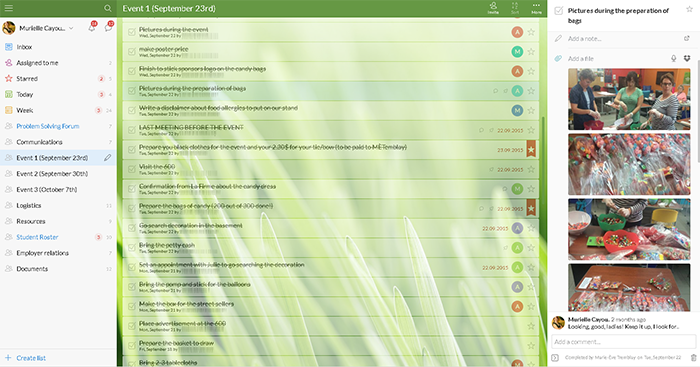
An example of students documenting the event with photographic evidence
To be continued
Wunderlist has greatly facilitated my event planning classes so far, and I am sure that this application could be used in the context of several other subjects to coordinate team projects and make students more accountable for their teamwork.
That being said, I have had my share of technical problems with the app, especially with a few students who were unable to post comments or access the list from certain types of computers or web browsers (I am looking at you, Internet Explorer!). If you are planning on testing the app, I strongly recommend using a browser such as Chrome, and to start by familiarizing yourself with the tool before you make your planning dependent on Wunderlist.
So far, students have had a positive reaction to the tool overall. Despite the few technical issues mentioned above, most of them mentioned that its interface is simple and easy to understand. They appreciate being able to contact me from anywhere and some of them are thinking of using the tool for other purposes.
As the semester and our event come to an end, I will follow-up on this article with a more detailed report on the new uses of the application I have tried this year, complete with recommendation and insider tips. Until then, I hope this article will help others to become “Wunderteachers!”
Are you using other tools for project management with your students? We’d love to hear about it! Please use the comment feature below to share with Profweb readers.

