Bringing Learners Together Using Desmos
For the last few months I’ve been working on an online algebra course using an existing teacher’s algebra manual which has problems, samples and exercises. Eventually, the course will be on the web, and people will be able to download lectures in recorded video form, or participate in live webinars. In terms of my own organization of the material, I have integrated it into Microsoft’s OneNote which I described in an earlier story in Profweb.
So this is where this story really begins. Because this course is an algebra course, I immediately felt the lack of graphing features in One Note. I started to look around for a tool that was readily accessible which would enable me to show graphs in an enhanced way and not as weak presentations which I’d done within One Note. I came across a free readily available, cloud-based software called Desmos.
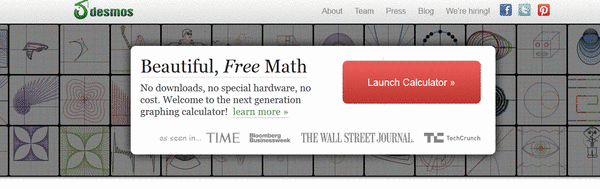 Excerpt from Desmos Website
Excerpt from Desmos Website
Desmos is a free resource. It not only produces graphs, but also functions as a calculator. I’ve integrated jpg images from it into One Note and described Desmos’s use in video recordings. First, I’ll do a problem manually…classically, and then at the end of each section, I review the problems already done and suggest that students verify them using Desmos. I indicate that the software does not tell you “how” or “why” but can serve as a valuable checking or verification tool.
The course I am working on targets students who have very little or no math background other than arithmetic but who want to learn algebra. Basically I see the package that I’m developing as very much in line with the concept of the flipped classroom model. If I were giving a traditional classroom course, I would want to be able to say the following to students :
“The videos of the material are all accessible on the web. Go home tonight, and look at the video of lecture number one. When you come to class tomorrow, we’re going to do problems based on that lecture.”
So, you flip the classroom and homework activity. Students view the lecture on their own, and they come to class to do the homework. I am really not sure if it works as well as many teachers claim it does, but I endorse the concept that we have to reverse the traditional classroom model where the student is usually quite passive. This is especially true for a skill-building course like algebra. Desmos is an important readily accessible learning tool that simultaneously enhances mathematical and digital literacy.
With no manual readily available, I show students how to use Desmos and most importantly how to apply it to algebra problems. It is very user friendly, and will be a tool where students discover novel applications on their own. See the home page of Demos for examples (below). Desmos is like a supercharged calculator but the visual display is much better. I believe it should be a great tool when using a digital whiteboard and illustrating a calculation or displaying a graph. It should be applicable to many science /math courses and might be an effective unifying cross-disciplinary tool. It can be used in most CEGEP math and science courses.
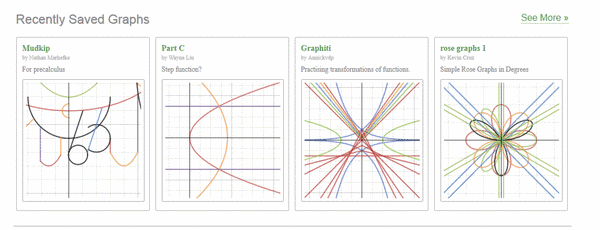 Examples of Work Created in Desmos
Examples of Work Created in Desmos
As an example of Desmos’s use, let’s start with the linear equation y = mx+b and initial values of m=2 and b=3 (see below). The line is immediately displayed. The x- and y- intercepts can be highlighted. Sliders can be added under the variables m and b in the left column to show how the line changes when these values are modified. The intersection with the line x=1 can be shown. Finally we can show the point (1,5) on the graph. Note the keypad with all the functions available for Desmos.
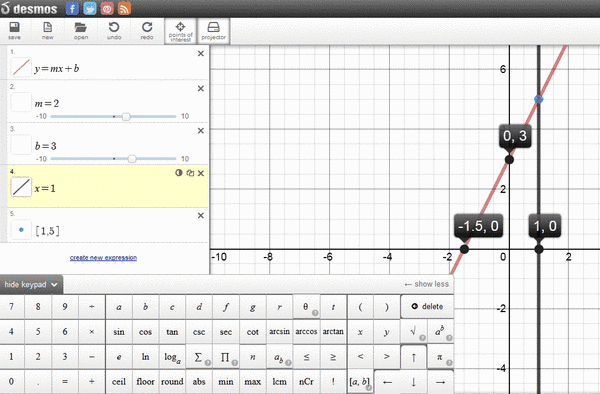 Note the keypad with all the functions available for Desmos
Note the keypad with all the functions available for Desmos
Finally here is an example to show how Desmos is used to verify the answer to an algebraic problem where two linear equations are involved :
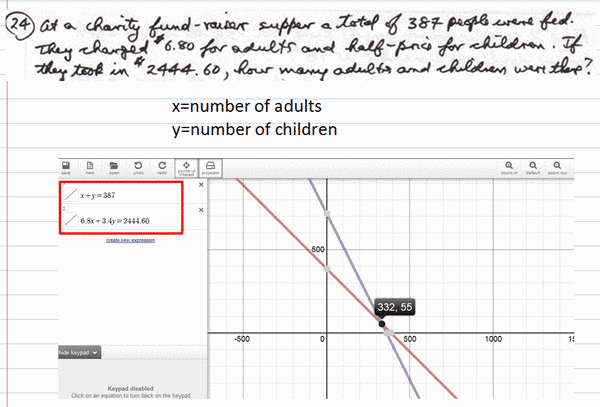 Desmos is used to verify the answer to an algebraic problem where two linear equations are involved
Desmos is used to verify the answer to an algebraic problem where two linear equations are involved
What online tools do you use in your algebra (math) courses? If you have used Desmos, what have been your students’ reactions?

