Different teaching models: face-to-face, distance, dual-mode and blended
In 2020, physical distancing is forcing many teachers to adopt teaching models that are new to them. The approaches adopted vary from college to college, from department to department and even from teacher to teacher. There are many variations. To help you see more clearly and, who knows, guide your reflection for future sessions, here is a comparison of the main models:
- entirely face-to-face
- completely remote
- dual-mode
- blended
Entirely face-to-face

Entirely face-to-face model. Source: Franklin, K.B. (2020) Models of course delivery
Description
All class activities are in a classroom setting, in person. Content (course notes, supplementary reading, lesson plans) can be deposited in a digital learning environment such as Moodle or LÉA.
Benefits
- All students have the same access to the content.
- The preparation of the course does not require the teacher to transform material or replan the course. This model facilitates interaction between students and teacher.
Drawbacks
- Significant changes will have to be made in the event of a campus closure.
- You must be able to meet with all of your students in the same room.
Completely remote
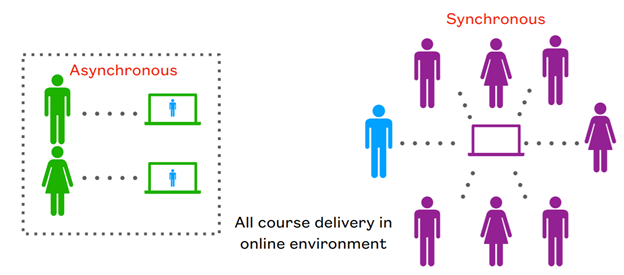
Completely remote model. Source: Franklin, K.B. (2020) Models of course delivery
Description
All class activities are online, in a distance learning environment. This can be done in 2 ways:
- Completely asynchronous
- Combination of synchronous and asynchronous sessions. Synchronous sessions can be reserved for activities that require interaction and do the “transmissive teaching” (lectures) asynchronously.
This model sometimes allows for one or more face-to-face assessments, as required.
Tips
Share content in different forms:
- texts to read
- videos
- podcasts
- etc.
If videoconferencing sessions are planned, incorporate polls and use “breakout rooms” to increase interactivity.
As in a face-to-face course, opt for student-centred teaching strategies and design authentic assessments. For synchronous sessions, design authentic and interactive activities:
- problem solving
- creation of concept maps
- case studies
- simulations
- etc.
Advantages
- All students have the same access to the content.
- The course is ready in case of campus closure.
- Synchronous sessions make it possible to integrate interactions between students or between students and the teacher.
Drawback
- To engage students, interactions must be planned.
Dual-mode
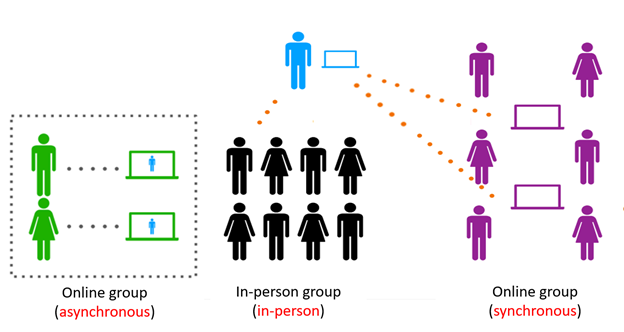
Dual-mode model. Adapted from Franklin, K.B. (2020) Models of course delivery
Description
In the event that you cannot physically bring all your students together, you could divide them into 2 or 3 sub-groups. Sub-groups alternate between face-to-face and distance participation (synchronous or asynchronous) so that only one sub-group would be in the classroom at a time. The other students could attend the class either at home in synchronous or asynchronous mode or gathered in one or more other premises of the college in synchronous mode.
To reach remote students in synchronous mode, the teacher broadcasts by videoconference what is happening in the physical classroom. The teacher should be able to interact both with the students who are present in the classroom and with those who are at a distance.
The ‘asynchronous’ version may consist of a simple access to a recording of the course (make sure you have permission to record student interactions (permission from your college and from students) or choose not to record them). The asynchronous version can also be entirely different and complementary to the synchronous activities.
A simpler version of the dual-mode model is to offer only access to the course in live or synchronous mode (i.e. all students attend the course at the same time).
In “normal” times, it is particularly interesting to let students choose when they want to participate in a face-to-face or distance learning course [in French]. Each student is then free to always, sometimes or never physically attend classes without having to announce their choice.(Dual-mode teaching then becomes flexible, which explains why it is known as “hybrid flexible” ou “HyFlex teaching”.) However, public health measures may force you to control attendance beforehand.
This model allows you to sometimes hold one or more exclusively face-to-face assessments, depending on your needs.
Tips
It is recommended that all students, including those present in person, connect to the videoconference so that all can interact together. Students at a distance should be able to hear what is being said by those in class, and vice versa. Students who are grouped together should keep their microphones closed when they are not speaking to the group, to avoid feedback. The college’s bandwidth has to support the connection of a group of students in the same room to a videoconference.
If oral/video communication between students is too difficult in plenary, consider other options (based on suggestions from Derek Buff, Vanderbilt University):
- Live polling (with built-in Zoom functionality (available only for users with a paid license), with Kahoot, Formative, Moodle, Forms or other)
- Chatting, as an alternative or a backup to oral communication. This can be a classic chat (with the Teams or Zoom chat tools, for example), or you can share a collaborative document on Google Drive (a classic text document or with the JamBoard app, for example) or OneNote.
As it is difficult to follow the chat while teaching a course, you can appoint a student to be in charge of the chat (a different student for each session, if you want): you can periodically invite this student to summarise the chat discussions, to share the questions asked in the chat with you, etc.
Note that, in Zoom, if a student has to leave the meeting and log back in (for example, due to a login problem), they will not have access to the portion of the chat that precedes their log-in. `
Advantages
- There is human contact with and between students at regular intervals.
- If students can choose their mode of participation, they will greatly appreciate the flexibility of the model.
Drawbacks
- It takes a great deal of concentration on the part of the teachers to be attentive to both what is happening in front of them and at a distance. Co-teaching could be a solution.
- Connectivity issues (slow or interrupted connection) may occur.
- Not all students have access to content in the same way. If learners do not choose how they participate, some may occasionally feel at a disadvantage.
Blended

Blended model. Adapted from Franklin, K.B. (2020) Models of course delivery
Description
Some classes are held in person, some are held remotely in synchronous mode, and some are held asynchronously. The most common version of the model omits the synchronous remote sessions. In times of pandemic, however, if your college does not allow you to hold as many face-to-face sessions as you would like, remote sessions in synchronous mode can be very useful.
This model sometimes allows for one or more in-person-only assessments, as required.
Advantages
- There is human contact with and between students at regular intervals.
- The teacher can choose the best mode of dissemination for each of the contents studied in the course.
- All students have access to the content in the same way.
Drawbacks
You must be able to meet with all of your students in the same room
Conclusion
All 4 models are interesting. The ideal approach is obviously to be able to choose the one model that best suits you and that best suits the reality of the course that you are teaching (targeted competency, student characteristics), but circumstances sometimes force teachers to go in another direction.
What teaching style will you be using this fall? What would be the best approach for future sessions? Share your experience in the comments section.

