Group Activity “Orchestration” with Go Grasp application
There is an ever-growing body of evidence that “active learning” classroom activities increase student engagement and learning outcomes. Active learning fundamentally shifts the control of learning from the instructor to the students, which increases student engagement. Today, teachers need not ask, “Why active learning?” Rather, the question has shifted to, “how active learning?” Sadly, this is not always an easy question to answer.
Active Learning can take place in any classroom and can be optimized in rooms designed specifically to support collaborative learning.However, a teacher moving from behind the cozy lectern into the weeds of the active learning classroom requires support, strategies and tools to enable her active learning classroom to come to life without reducing her to a puddle of sweat. The classroom is not only active for the student, it becomes perhaps even more active for the teacher supporting her students as a set of classroom management issues arise from students working in class on collaborative group activities or completing group-based assessments. For the teacher, this can appear unwieldy, unfamiliar, and uncomfortable. Transitioning from a role as the “sage on the stage” in a rapt lecture hall to a group activity conductor managing and orchestrating a flurry of activity is not always smooth.
In teacher-centered classrooms the instructor can plan for what will happen in 5, 10 or 30 minutes. In contrast, teachers in student-centered classrooms cannot plan for what will happen as they must be able to respond to students as they are learning and collaborating. However, there is clear value to undertaking this shift; a database of the results of quantitative and qualitative studies showing the impact of active learning on student success is growing at the recently redesigned SALTISE’s website. Furthermore, new tools, often developed by teachers, are enabling teachers and students to embark on active learning with reduced friction.To better manage active learning group work, a team of college-teachers developed an app called Go Grasp.
Solving the “Orchestration Problem” with an App
Dr. Nathaniel Lasry, Physics Professor from John Abbott College, refers to this challenge of monitoring multiple groups engaged in independent activities as the “Orchestration Problem.” He describes the issue as follows: “Suppose you design a collaborative activity that has four parts. You then split your class into eight to ten groups and assign this activity in class. One group might be very fast:they complete the first three parts easily and call for help on the last part. Meanwhile another group may be much slower. They may have trouble starting the activity and sometimes struggling to finish the first part, they call for help. Who would you help first? In a typical classroom, the instructor responds to the first group that calls for help, regardless of their progress. Go Grasp is a free mobile application that allows instructors to better manage collaborative activities and avoid this issue.”
How can a teacher keep track and respond to what each group is doing in an active learning classroom? How can she choose whom to support as multiple groups discover independent challenges in activities? How can groups keep working as they wait for teacher support and how much time is lost as students wait for the teacher to intervene?
Even the most carefully constructed assessment in an active-learning group assignment may be reduced in effectiveness due to the difficulties posed to a teacher supporting each group at different steps along the trajectory of a given assignment. This may not be merely about the pressure this problem creates for the teacher; moreover, it may make an experienced teacher uncomfortable with how much learning is lost if sets of students may be sitting around, awaiting support, during class time. The Go Grasp app was created to take down this barrier and create a more effective teacher in the active learning classroom.
GRASP (Group Response and Ambient Student Participation System)
GRASP was inspired by the work of Professor Pierre Dillenbourg of the Ecole Polytechnique Federale de Lausanne, an innovator and inventor who created analog tools to help teachers support students in active learning classrooms engaged in groupwork. Dillenbourg provided each group of students with a ‘Lantern’. Each part or question within an activity or assignment has a corresponding color. Students working on the first part of an assignment will be associated with one color (e.g. red) whereas students working on the second or third part will have another (e.g. yellow for second and green for third). The instructor can then get an ambient feedback as to which group is progressing quickly and which is lagging. When a group has a question, they tap on the lantern and it flashes. The instructor can then prioritize flashing lanterns by color. To make sure that no group waits too long regardless of their progress, the flash rate of the lantern increases with time.
With his team (Michael Dugdale, Liz Charles, Chris Whittaker, Sameer Bhatnagar, Kevin Lenton), Nathaniel Lasry created Go Grasp (Group Response and Ambient Student Participation System) a free app that turns mobile devices into Lanterns and enables teachers to effectively manage many groups working at the same.
It works in the following manner:
1- A teacher downloads the Go grasp app from the App Store or Google Play.
2- A teacher logs in (Login pic)
3- A teacher sets up a new class
4- A teacher defines how many parts and sub-parts the activity has in the GoGrasp app in advance of the class time.
5- When the activity begins, students join a group or create a new group.
6- Students begin on the first question (Q1). The displays shows question number and stays on with the background color assigned to that question. The device is now a lantern. It tells teachers (and other groups) that this group is on.
| 8- In help request mode, the screen flashes so that the instructor can get an ambient access to who needs help. Groups no longer need to raise their hands and call onto the teacher. This frees them from getting the instructors attention and allows them to return to their task. Dillenbourg found that while waiting for their teacher to arrive, students will often resolve their problem before the instructor gets there and will cancel their help request. Hence, the app increases peer collaboration and effective group work. | 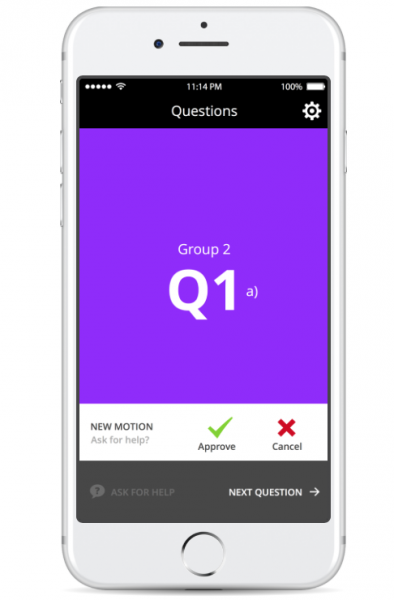 |
| 9- The instructor can see the progress of each group as they go through the activity, based on the information the app provides. For example, the teacher knows if a group requesting help is struggling with the first, fourth, or seventh question of the assignment. | 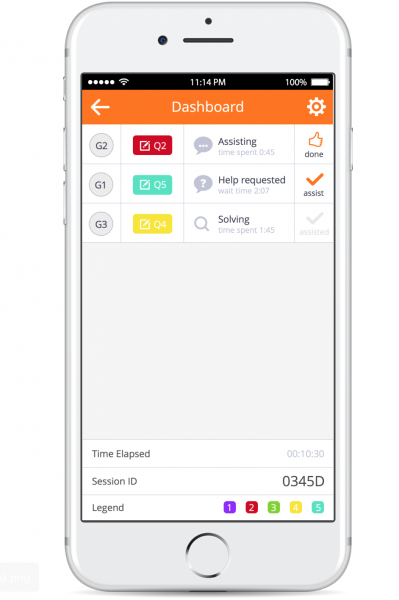 |
| 10- After the activity is complete, the teacher can see what has taken place with each group as they went through the assignment | 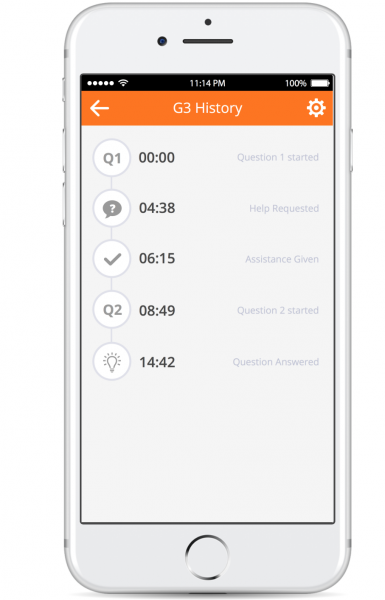 |
| 11- At the end of a session, the teacher can see summary data showing how the whole class worked out across this assignment/activity | 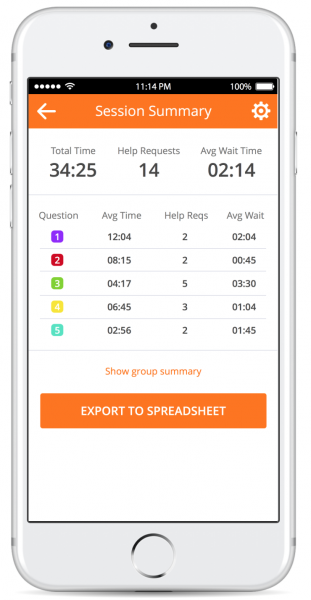 |
With Grasp, teachers can develop ambitious active learning group assignments with confidence, knowing they will be able to orchestrate the class effectively and with control. Students and teachers can take advantage of the additional classroom time and mental resources that become available because relevant information is immediately accessible to student and teacher.
The application provides certain advantages (besides being free) that lanterns did not have. Foremost, the app provides data that teachers can revisit after a long day of group classes. Instructors can see how the activity worked for students, question by question and refine activities based on clear, authentic and accessible data.
Conclusion
Teachers from around the world engaged in active learning are discovering the utility of this app. If you have an experience with Go Grasp, please share it in the comments below.
See the French version of Gabriel Flack’s article.

