Inviting Technology Along to the Gym or Your Favourite Sporting Activities
In the fall of 2016, the VTE (Vitrine technologie-éducation) launched a laboratory on the universe of technology in sports. This article was inspired by the various steps of the laboratory and proposes additional resources.
One of the disciplines of general education at the college level is physical education (PE), which is comprised of 3 compulsory courses. Ideally, the scope of these courses should go beyond the time slots in the students’ schedule, as the learning outcome is to support a healthy lifestyle and lifelong health.
Even if training sessions can be imposed outside of class hours and students can be encouraged to maintain a healthy lifestyle, with only a logbook to attest of the activity completed, teachers continue to face the challenge of not being able to control what the students are doing. It may seem difficult to take the pulse (no pun intended!) of the students’ learning and collect reliable data when students are not in the gym.
Technology offers new possibilities to supervise students’ sporting activities whether it be in the gym or at home (or any place your legs, bicycle or skis will take you!). Profweb and the VTE (Vitrine technologie-éducation) propose an overview of the advantages of sports technologies for students, some examples of applications and online tools to encourage physical activity, as well as an overview of the issues related to their use.
Technology as a Source of Motivation for Students
Blockquote “The practice of different forms of physical activity has happened mainly during physical education class for many students. That being said, the obligation to perform in a discipline that does not always interest the students can make the time seem interminable for some. [Translation]
A similar comment may no doubt be made by many PE teachers. In the introductory notes to the laboratory on the universe of sports technologies (L’univers des technologies sportives) the VTÉ points out that students’ motivation in PE classes can be characterised by one of the following 2 attitudes:
Intrinsic motivation
A desire to bring about positive changes in their lifestyles, to compete against themself to improve their physical fitness or for the pleasure of practicing a sport or doing some physical activity.
Extrinsic motivation
Meet the minimal requirements of the course in order to get a passing grade, a feeling they are obliged to do the suggested activity.
In this context, can the use of technology become a factor of intrinsic motivation for reluctant students? Can this technology contribute to the performance of the more seasoned sports enthusiasts? Let’s explore some advantages for your pedagogical practice.
Self-Monitoring of Physical Activity
Several Real Life Stories published on Profweb presented applications and online tools that allowed the students:
- To establish a diagnostic of their physical condition, their technique and performance
- To improve their athletic skills by viewing their performance (in particular by recording and then annotating a video [in French])
- To measure their progress all session long or throughout their college studies
Many colleges, such as the Collège de Bois-de-Boulogne, the Cégep de Trois-Rivières and the ITA de Saint-Hyacinthe have turned to Moodle to complete their project of physical education with a digital component.
Accessibility to these platforms or to mobile sports applications (some of which are installed by default on the devices you own) makes it easy for students to self-monitor their physical activity, for instance by:
- Recording training data (duration, frequency, distance covered, itinerary). This improves personal goal setting and facilitates safekeeping of the information collected. Some tools or extensions (such as StravistiX on Chrome) allow users to compile long-term training statistics and to compare data from one year to the next. These tools could be used during the 2 or 3 years of the DCS to create a portfolio.
- Using the reminder function to easily manage training sessions outside of class hours by adding them to the student’s routine.
- Simplifying the logbook by substituting it for a digital version, which is a clear advantage. Mobile devices instantly give direct access to online platforms making it possible to compile statistics right after training (students are less likely to forget to do it).
- In certain cases, using connected objects (fitness watches or bracelets) provide supplementary data such as heart rate or maximal oxygen consumption.
Friendly Competition
Many applications allow users to share their data and results with a group or with a virtual community. Depending on which sport they practice, some students could be motivated by a friendly competition with their friends or colleagues. Some applications even allow users to request and receive real time encouragement during the training. Here are some examples:
- Strava (free basic version) is more specifically aimed at running and cycling. The application allows you to share data in a virtual community by using the GPS in your device. The Flyby function provides a dynamic view of the user’s route after the training.
- Runtastic (free basic version) works like a private trainer, audio encouragements included! The application allows users to keep their activity and itineraries, to choose lively music (Powersong) and to compare themselves to their friends. This app is compatible with sports bracelets.
- MapMyRun tracks the users’ route employing the GPS on their mobile device or allows them to chose from routes suggested by other users.
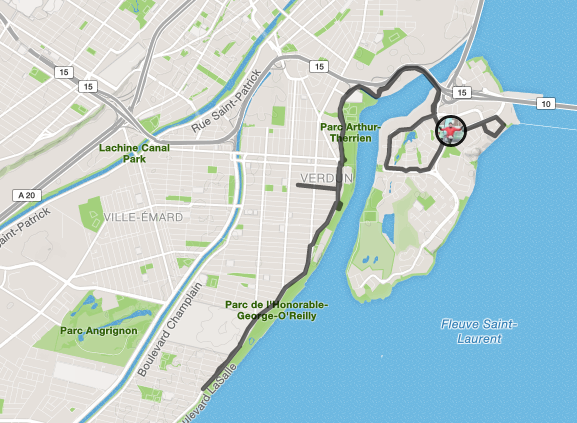
An example of a route traced out using geopositioning, here the Flyby feature by Strava. After training, the user can view an image of the entire route taken. Example of an interactive route (by Christophe Reverd).
- Endomondo is a website and an application that acts as a personal trainer for running, cycling, kayaking and many other sports! It allows users to keep and analyse their personal training statistics, to access a training log and to receive real time pep talks from followers. The app syncs with social media (Facebook, Twitter, Google+) to share users’ results and pictures taken during their workout. This tool works with several heart rate monitors.
Of course, particular consideration should be given to security when using applications that share a user’s data or location and students should be made aware of this. You are invited to consult the section on personal information and security in this article.
Gamification of Fitness
Certain applications make exercising more entertaining which might please the less engaged students. Here are some examples:
- Zombies, Run! (Free basic version) is one of the more popular in this category. This app proposes an immersive audio experience that urges users to run away from the zombies chasing them! The app offers several different and ever-evolving missions.

The Zombies, Run! app offers an immersive audio experience. The runners are given a mission and along the way must gather supplies for a survivors’ outpost. Occasionally, the app signals to the runners that they are being chased by zombies and should pick up the pace.
- Fitocracy is a social network for fitness buffs. The users can set up small groups and encourage each other. The app uses gamification (points and rewards) to motivate the user.
- Smashrun gives out badges to highlight the success of your goals.
Possible Constraints (and Solutions) for the Teacher
Integrating sports technology can be challenging for the teacher but fortunately these challenges are not insurmountable.
- Diversity of activities. There are numerous applications for running, yoga or cycling; however, for other sports enthusiasts the offer is less varied. For an activity to be motivating it must be tailored to the student’s interests. This might be complex for the teachers to do, as they will have to choose the activities and select the appropriate digital tools. Nevertheless, technology makes it easier than ever to personalise goals and monitor students and it’s up to you to take advantage of it.
- Complexity of assessment. How to evaluate the efforts made by the students during the various activities? Some activities are based on the distance covered, others on the duration of training. Two teachers of the ITA of Saint-Hyacinthe focused on the personal progress of the students by using the data gathered on a sports bracelet. Personalised individual objectives combined with standardised summative assessments offer a promising solution.
- Multiple platforms. It can be intimidating to imagine having to deal with a plethora of platforms and applications supported by a variety of operating systems. Including sports watches and bracelets to this list adds an increasing level of difficulty. It might be wise to associate the use of sports technologies with a traditional fitness logbook or a shared platform such as Moodle.
Important Considerations Regarding Sports Technologies
In the fall of 2016, the VTÉ presented a workshop on sports technologies at the REPTIC meeting [in French] with the collaboration of Éric Cloutier, a former PE teacher at the Cégep de Thetford. The purpose of the presentation was to introduce sports technologies to pedagogical counsellors and to discuss their potential use in the college PE courses. The meeting sparked fruitful discussions and highlighted some considerations that must be taken into account in the teaching approach so as to make the students aware of them during their fitness training.
Cheating and Fraud
Some people practice sports activities in the morning; others prefer to exercise in the middle of the day or in the evening. Fitness applications and devices are an advantage for students giving them a large measure of autonomy in the practice of their favourite sports activity. However, using an application, a smart watch or fitness bracelet to attest of the training done opens the door to various ways of cheating. Professional racers have been found guilty of falsifying their results: why would this not be within the reach of your students? Should you be worried?
To that question, we would answer that it all depends on how you intended to use the data collected. Will it be used for assessment? Will it be used to foster a long-term healthy lifestyle? Do students penalise themselves when they cheat? Determine what your pedagogical objective is regarding training outside of class: the context will indicate how important this issue is in your approach or its relative significance compared to the other activities in your class.
Interpreting Data
These tools allow you to easily, almost automatically, record activity data. Once this information is acquired, how are results interpreted? What performance criteria are trustworthy and what benchmarks are to be determined in your pedagogical supervision?
A first issue concerns the degree of freedom you wish to provide your students in the choice of their physical activity outside of class, as this poses a challenge in terms of equity for the evaluation:
Blockquote “Should the educational weighting be the same for a half hour of cycling as for a yoga session after class or during the evening, that could be recorded by the fitness bracelet worn by the student or by the application installed on their smartphone?
These technologies make monitoring and setting up of personalised goals easier. You most certainly can take advantage of these new possibilities in your teaching while using your professional judgement in the chosen evaluation activities (and the reality of your environment).
There exists another challenge in terms of reliability and accuracy of the activity data recorded. This is an important consideration if the data is used to establish the students’ profile and to measure their goals during the session:
- Smartphones are common and readily accessible, but the sports applications installed by default work differently from one phone to the next. Some detect movement automatically whereas others must be activated manually which can distort the data.
- Smartphones are less suitable for practicing certain sports. Furthermore, some individuals do not want to be encumbered with their smartphone when they run.
- Activity trackers (such as Fitbit) are light and better adapted to sports activities but they can pose a problem in terms of data reliability. There can be a significant difference between the pulse measured by some models worn at the wrist and the real heart rate. Laura Mercier and Renaud Despaties-Witty, PE teachers at the ITA of Saint-Hyacinthe, turned to a heart-rate-monitor watch to base their evaluation on more accurate data.
Ultimately, sports technologies make collecting and storing data over an extended time period easy, but their use must be coupled with a critical analysis within a methodological framework determined by the teacher.
Personal Information and Security
If disclosing the number of kilometers run does not worry users, enabling geolocation services and access to their personal information by third parties remain cause for concern. How significant is this information for your teaching and most importantly will the use of sports technologies compromise the private life, or even the safety of students? Over time, sharing online the route taken for training can lead to the disclosure of personal information such as the user’s place of residence, usual routes and schedule.
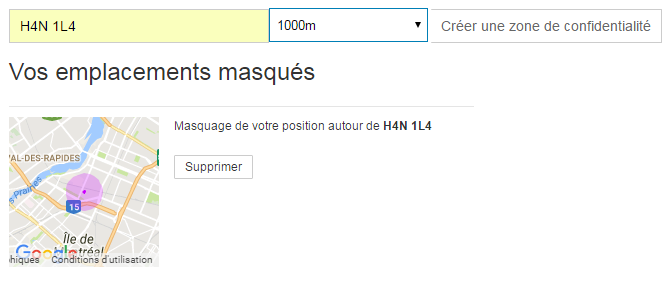
Strava’s hidden locations feature allows users to hide the starting and ending point of their route from other users (the privacy zone shown by a red circle). The postal code of the Collège de Bois-de-Boulogne and the VTÉ was used for this example.
Population density must be taken into account however: in an urban setting a radius of one kilometer is sufficient which is not necessarily the case in a town or neighbourhood where residences are further apart. In that case, it would be preferable to use the enhanced privacy mode in order to further limit the sharing of information.
| When Privacy Mode is disabled | When Privacy Mode is enabled |
|---|---|
| Everyone can see your full name. | Your name will be shortened (e.g.: Christophe R.) to all logged-out users. |
| Any Strava user can follow you. | Only Strava users that you have approved can follow you. |
| Everyone can see your photos. | Only the followers that you have approved cans see your photos. |
| The online users can see and download the activities on your profile page. | Only the followers that you have approved can see and download the activities on your profile page. |
| Everyone can see the activities that appear in Flybys. | |
| Everyone can see your training log. |
It is important to mention that these options are disabled by default: the user must make the changes in the privacy settings menu. There are other interesting options in a pedagogical context, in particular the option that allows users to make their profile accessible only to the followers of a group (like your class).
Privacy issues are not exclusive to sports applications. The use of new technologies and digital technologies in general are cause for concern. Educators should promote a safe and responsible use of technology. In this respect, students must be made aware of these issues that may impact several areas of their lives, including sports and leisure.
Conclusion
The use of sports technologies certainly strengthens the achievement of competencies and pedagogical guidelines that appear in the ministry’s set of objectives and standards. Some people believe that using these technologies can also:
- Contribute to the students’ sense of belonging and commitment to a group.
- Foster students’ perseverance and self-monitoring while improving their confidence and self-esteem.
- Enhance the students’ social recognition and at the same time contribute to the students taking responsibility for themselves.
What about you? What do you think? Do you use applications such as these, and if so, how do you use them?

