No More Excuses: 3 Apps to Get Students Moving in Phys Ed.
Staying active and leading a healthy lifestyle is one of the best ways of finding balance, and a great way to live a happy and fulfilled life. Not finding time to exercise is a common excuse that we all use. Despite this challenge, it is one of the most important things you can do for yourself. One way that I motivate myself when I exercise is using technology to help me stay on track. There are a number of apps I have been using with students in my Physical Education courses, 3 of which I would like to share with you.
“Low Fitness is the Strongest Predictor of Death”
Physical Education is an important part of college programs since it encourages students to maintain an active lifestyle. One of the ways that I impress the importance of physical activities upon students is having them watch a short YouTube video from DocMikeEvans.
23 and 1/2 hours: What is the single best thing we can do for our health?
I’ve heard many excuses of why students can’t work out. With recent evidence showing that short intense workouts can be just as beneficial as a run, the question is no longer a matter of how much time you have, but what activity you enjoy doing. You also need to think about your nutrition as part of maintaining a healthy lifestyle. Here are 3 apps that I have used with my students that help them integrate exercise and good nutritional habits into their lifestyles.
7-minute
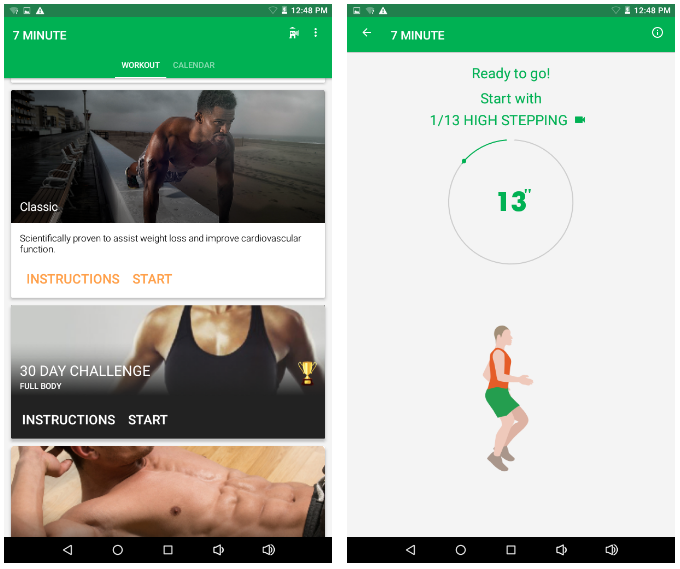
The workout view and a view that prepares the user for the next exercise in 7 minute.
The 7-minute workout app is built around the fitness principle that high intensity workouts with short breaks will be beneficial for cardiovascular fitness and build muscle endurance. This app shows you that everyone can make time to exercise.
The ‘classic’ mode of the app takes you through 13 exercises in 30 second intervals with 10 second pauses between each exercise. Prior to each exercise, there is an animated guide that shows you how to perform the exercise. If students need more information on the technique, there is a little icon they can press to visit a more elaborate demonstration on YouTube. You can also tap the screen at any time to take a pause, if needed.
During the exercise, a computer-generated guide talks to you, giving practical advice on technique, informs you when the exercise is at the half-way point or offers some encouraging words. Some of the exercises, like the side plank may take a little time to master, but the only equipment required for the routine is a sturdy chair for a step exercise.
This is a great routine to get my students warmed up and to show them that they can fit exercise into their schedule. I even use it with my own children!
MyFitnessPal
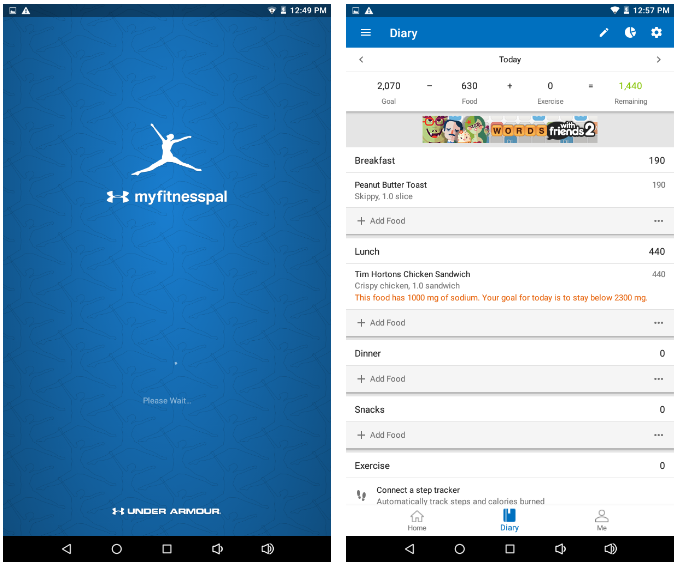
The MyFitnessPal loading screen and diary view
MyFitnessPal is a well-designed app that allows you to set weight loss goals and facilitates meal planning and calorie counting. I always emphasize quality foods over quantity and calorie counting. I want to make sure students know it’s more about eating healthy foods and feeling good in their bodies as opposed to meeting a caloric goal. I experiment with different apps and suggest you try doing the same. Another one that I have recently found is called Fooducate. It may eventually replace MyFitnessPal for me, but I am still exploring it.
In MyFitnessPal, you begin by creating an account in the app and answering questions about your age, weight, and weight loss goals. The app recommends losing one pound per week by default. It is important to look at what is realistic for the user, and what is sustainable instead of purely focusing on total weight loss. I like to emphasize food awareness to the students. I ask them to think about what kinds of food they are eating (whole foods vs processed etc.) and to reflect on their current eating habits. I encourage them to consider healthy foods and long-term goals over quick weight loss.
I have been using MyFitnessPal for the nutrition assignment in my Phys Ed courses. You can keep track of your water intake, the food you eat and your exercise. I really like the app since you build a journal of what you regularly eat if you use it enough over time. You can even scan the barcodes on packages or cans of food!
Even though almost all of my students have smartphones, those who don’t can still use the MyFitnessPal website to keep track of their nutritional goals, intake and progress.
This app has really revolutionized my approach. Prior to using the app, the nutrition assignment was paper-based and it took a long time to manually compile nutritional data, which can be demotivating to students (and to their teacher)! Needless to say, everyone is happier to not have to spend all that time manually counting calories and shuffling papers.
According to the developers of the MyFitnessPal app, 88% of users that used the app for at least 7 days lost some weight. This might be a good way to lighten the blow of all that Hallowe’en candy that came into your household a couple of weeks ago!
Full Fitness
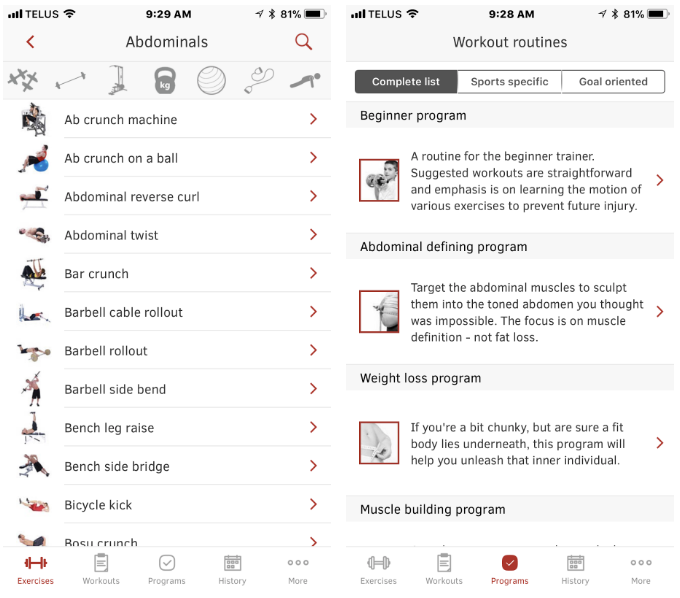
The exercises and programs views in Full Fitness
One of the challenges of teaching Physical Education is managing your time so that you can work with students individually. I discovered the Full Fitness app, which allows you to choose a specific muscle group that you want to work on, like the abdominals. The app then shows you a series of exercises you can do for that muscle group.
I ask students to pull up the app and target a specific group. They can get started right away without having to wait for me. This allows me to come by, see how they are doing and work on technique with each student in my class.
The Full Fitness app has a visual glossary of several exercises, which is very helpful. They provide a number of workout routines for runners, skiers, cross fitness, etc. They even provide workouts that don’t require machines. No gym membership? No problem! I surely would have appreciated this app earlier on in my sporting career when I was training and competing as a high-level athlete.
Explore!
Once students are using these apps, I encourage them to try out new exercises and explore other sources of information, like Pinterest, to find exercise routines that cater to their interests and goals.
Using a smartphone and apps with my students has inspired me to look into other means of changing my approach to teaching Phys Ed. As part of this process, I have started using on-line manuals and e-Textbooks in the LÉA learning management system to reduce costs for students and lighten the load in their backpacks.
Now that you have read this article, you have at least 3 new ideas to get moving and get healthy. No more excuses!

A fitness room in Cégep Heritage College’s newly constructed wing (E)

