Profweb provides a web environment to college network teachers to enable them to create and upload various educational resources.

What is a Web Space?
The Web Space is a service offered by Profweb. It enables teachers in college network to upload or to create one or more websites for pedagogical purposes. In their account on Web Space, teachers can easily set up a WordPress blog or a MediaWiki.
How does Web Space work?
Metaphorically speaking, a Web Space is your home and each room is the equivalent of a website. It is therefore possible to add a number of websites.
Your house has a foyer where you can see all your rooms this is the heart of your Web Space. You could have a home page with your various sites, for example, if you have a different blog for each of your courses. Each door has a lock and in the same way each website can be public or private. You can give certain users a password to access your site. As you can see in the diagram below, each website has its own URL. Technically, each website is a sub-directory of your Web Space.
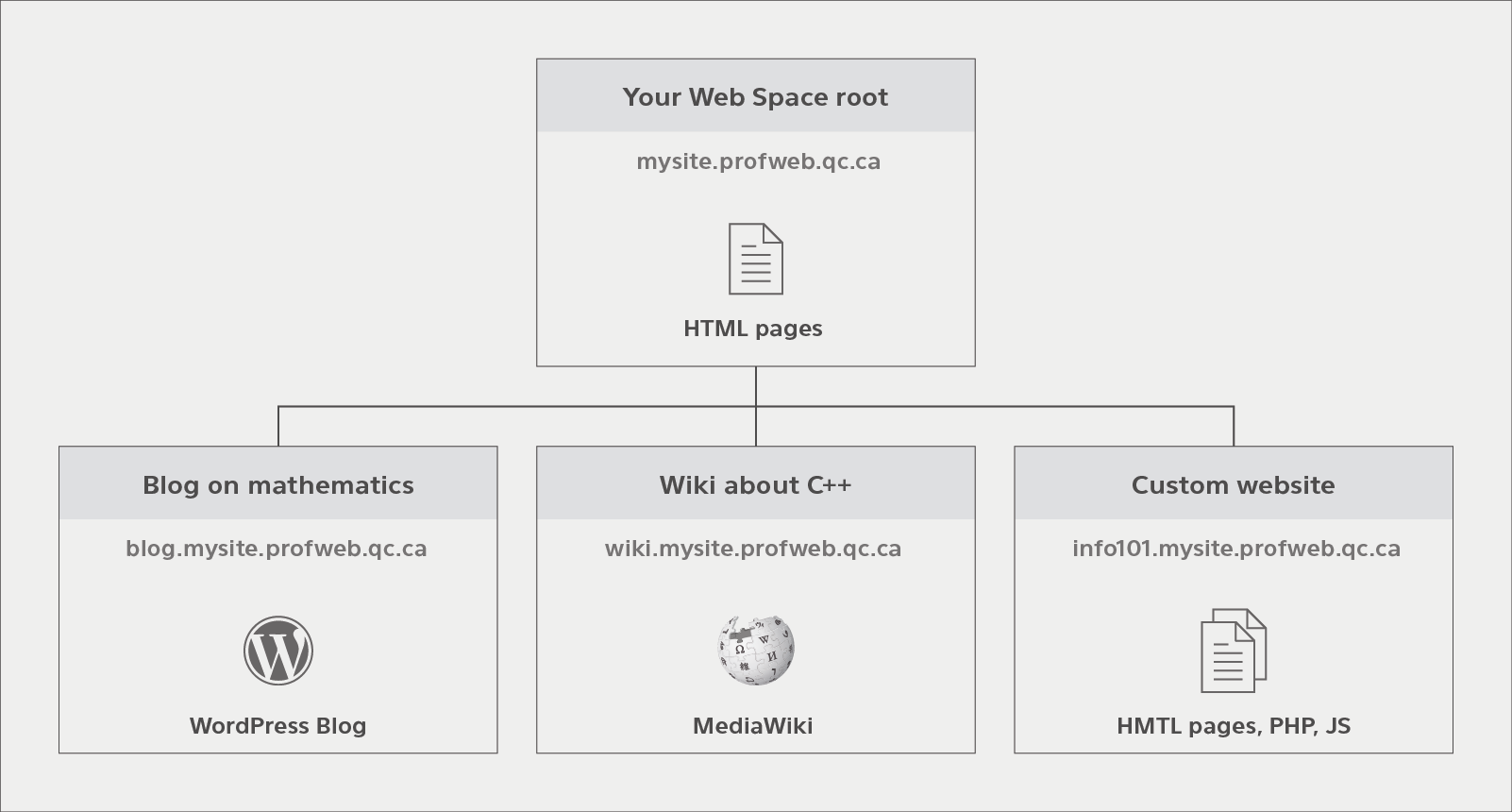
Example of a Web Space
What tools are available on Web Space?
Profweb currently provides two tools:
- MediaWiki
- WordPress
Profweb will install these tools automatically. You do not have to follow complex procedures, Profweb takes care of it! If you are more comfortable with technology or are an advanced user, you can install these services yourself. It is also possible to install other web content management systems (CMS) or services using HTML and PHP technologies.
MediaWiki
MediaWiki is software used to make wiki websites. “Wiki” is a Hawaiian word meaning “fast” or “informal.” A wiki is a website that can be consulted, changed or enriched in accordance with the rights granted to each user, thus promoting collaborative writing. To learn more about the wiki, see the report Wikis – Tools for Online Teamwork.
WordPress
WordPress is a content management system (CMS). A CMS enables you to manage website content using an interface: You do not have to know how to code your website. WordPress is mostly used as a blog engine, but its functionalities also enable it to manage any kind of website.
The term blog is derived from “web log.” A blog is generally a website in the form of a log comprising a series of articles (consisting of text, images, videos, and links) usually presented in reverse chronological order (i.e., newest to oldest). To learn more about blogs, see the report Teaching and Learning using Blogs.
What are the terms and conditions for using Web Space?
You can read the Terms and Conditions of Use in PDF format. It is important to remember that sites hosted on Profweb Web Space are exclusively for educational purposes at the college level.
How to request a Web Space account?
If you want to create a Web Space account, use the form for creating a Web Space account. The form has 3 steps:
- Account Creation: You must provide information including your first and last name, your institutional email address, the discipline you teach, and the name of the college establishment where you teach.
- Terms and Conditions of Use: You must read and agree to comply with the terms and conditions of use.
- Confirmation: You can review your information and confirm that the information provided is accurate.
How do I take control of my Web Space account?
Following your request to create a Web Space account, you will receive a confirmation email after Profweb’s technician processed your request. To take control of your Web Space account, you’ll need to:
- Choose an easy to remember password.
- Add a website to your Web Space (MediaWiki, WordPress).
Manage your Web Space
To manage your Web Space account, use the dropdown menu in the top right corner of the Profweb website. You’ll be given two choices: “Manage my Web Space” and “Manage my Profile”.
Manage my Web Space
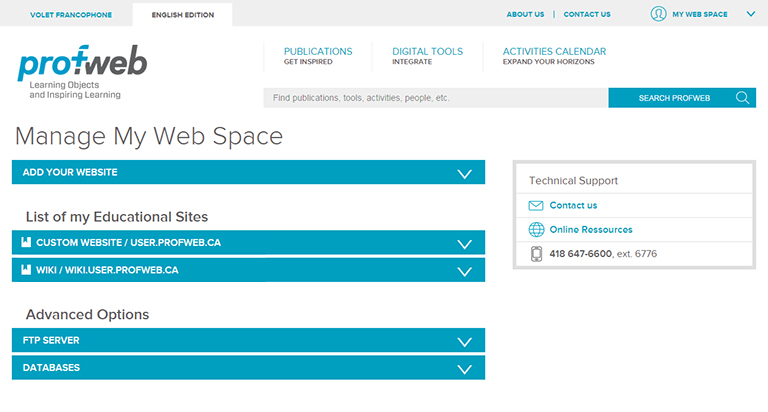
“Manage my Web Space” lets you add a website or update the parameters of your current websites.
Manage my Profile
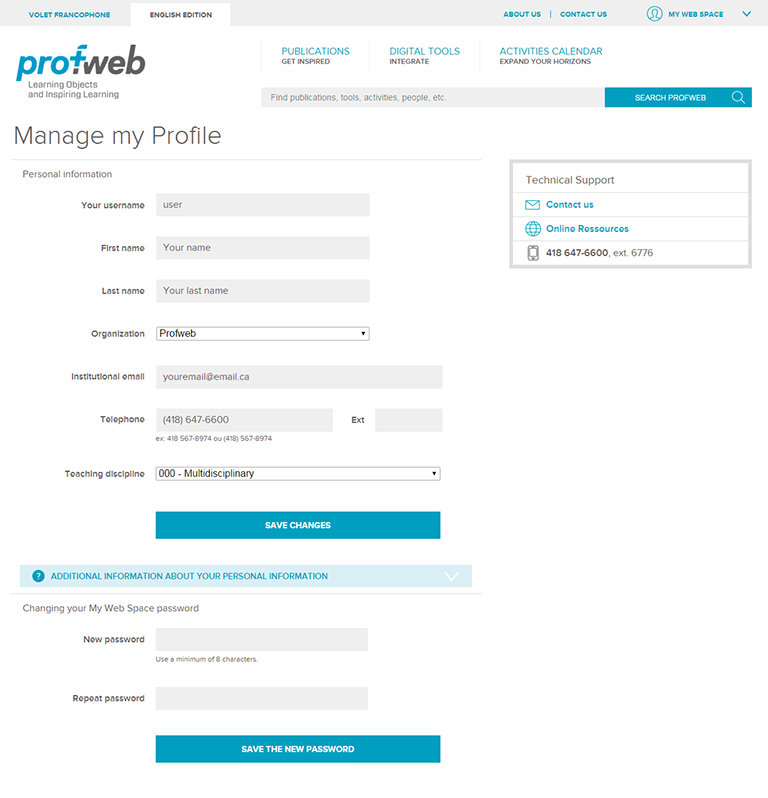
“Manage my Profile” lets you update your personal and contact information as well as your Web Space password (please be aware that your websites, FTP and phpMyAdmin passwords won’t be affected).
Access Type
When you add a website, it’s available to anyone who knows the URL (public). If you want to make it private it’s possible to add users with Profweb’s management interface, but it’s recommended to use the WordPress’ and MediaWiki’s basic settings. Thoses native settings offer greater possibilities such as assigning group permissions to users (ex.: editors vs followers). Here are resources to help you to set up private access and add users.
- WordPress.com : Privacy Settings
- MediaWiki.org : How do I administrate/manage user rights?
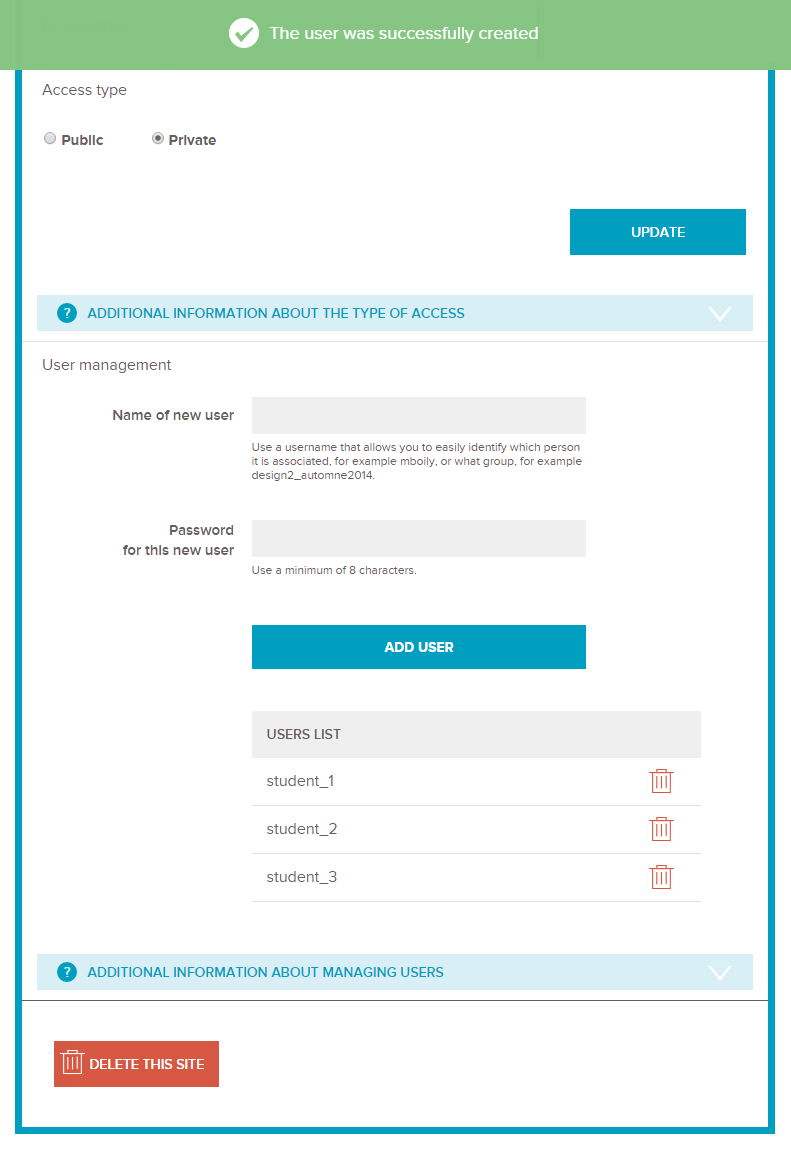
Select the access type, “Update” and then add users by assigning them a user name and a password
How do I get help?
For questions regarding the Web Space, you can contact a Profweb technician by email . Whether you have a technical question or a question about the possibilities offered by the Web Space, you can count on the support of the Profweb team!

