Reading Reflections and Supportive Student Communities with Visual Classrooms
Physics can be a challenging subject for students, which is why it is essential that they build strong foundations through reading and writing. Even if they do not fully understand the concepts they are reading, it is important to get the learning process started before they come to class. It’s also important to create a positive environment for learning where students are not afraid to take chances or make mistakes. To these ends, I have been experimenting with a technology that has helped to create such a supportive environment for my students.
In the past, I hadn’t spent a great deal of time ensuring that my students were reading their textbook. I had however experimented with various online forums as a means of having students interact outside of class, with limited success. I spoke with our IT Representative, Brenda Lamb about my particular needs, and she had mentioned that the SALTISE community of practice was organizing a workshop on the use of Visual Classrooms. This workshop was led by Sameer Bhatnagar and Phil Lagogiannis from Dawson College and Kevin Lenton from Vanier College.
Visual Classrooms is a flexible online platform that allows interactive discussion and collaboration using a virtual whiteboard and interactive tools. It was developed with a substantial seed grant at Tufts University in the United States. [Editor’s Note: This is the same university that developed the excellent Visual Understanding Environment (VUE) multimedia concept mapping software.] What I find great about Visual Classrooms is how open the layout is compared to any other discussion forum that I have tried. Students can see all the threads open at the same time on the same page, rather than having to click through each thread separately. Nothing is hidden! Another useful feature is that students can embed videos and images that they find to help explain different concepts in physics, draw their own images or add hyperlinks.
Visual Classrooms Overview.
In Visual Classrooms, ‘Activities’ are the basis for what you assign. By clicking on the ‘New Activity’ button, the teacher sets the content for the activity, which can be assigned in one or more steps. You can then assign the activity to a specific group or the whole class. Once an activity is created, it can be reused from semester to semester. There is a teacher dashboard to track group and individual progress.
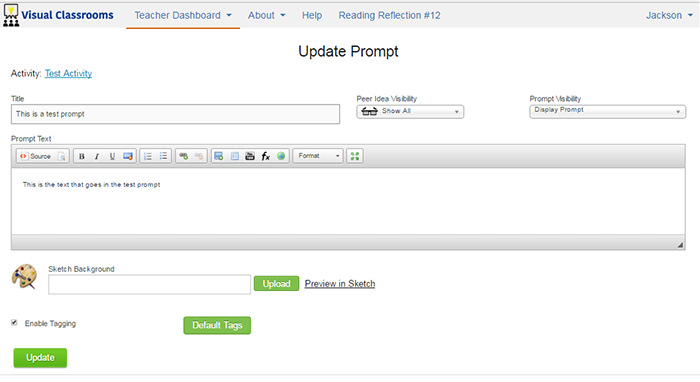
Adding an Activity in Visual Classrooms through the Teacher Dashboard.
After attending Sameer, Phil and Kevin’s workshop, I thought Visual Classrooms had the potential to meet my needs and decided to give it a try. Brenda Lamb arranged for me to have an account through SALTISE. I am now using Visual Classrooms to organize my reading reflections activities. My students read certain sections of the textbook every week. They are asked to respond to a post with some guiding questions. In addition to writing an original post by a certain date each week, they must also respond to at least 2 of their peers (the deadline for these responses is generally 3 days after the original posts are due). Importantly, these 2 responses must involve explaining physics in their own words. If they also wish to write other less in-depth comments (e.g., complimenting someone on a useful explanation or asking for more information about something), they are welcome to do so, but they don’t count as the 2 in-depth responses.
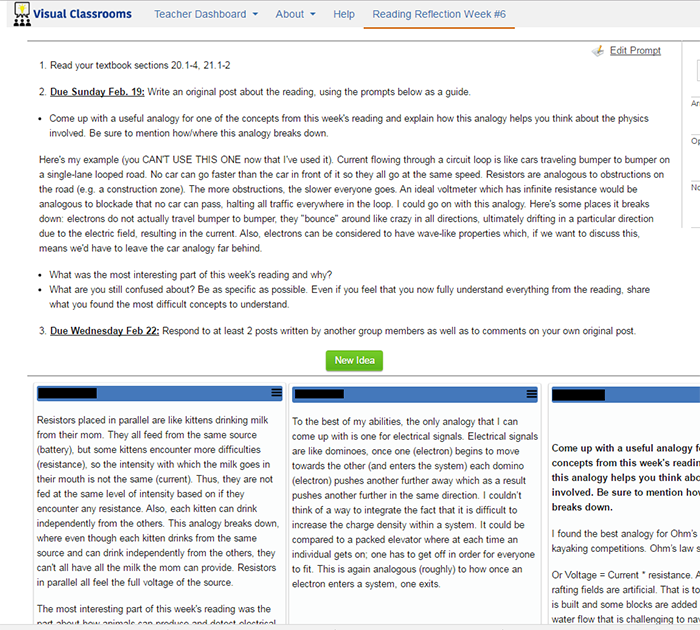
An example activity that is assigned to students in Visual Classrooms.
As described earlier, the reading reflections activities are supposed to help students to activate prior knowledge and start the learning process before they come to class. If I do a decent job formulating my questions, it can help the students to be able to explain physics in their own words and hopefully relate it with things from their own lives. It also helps me to identify which elements of the course students are having difficulty with.
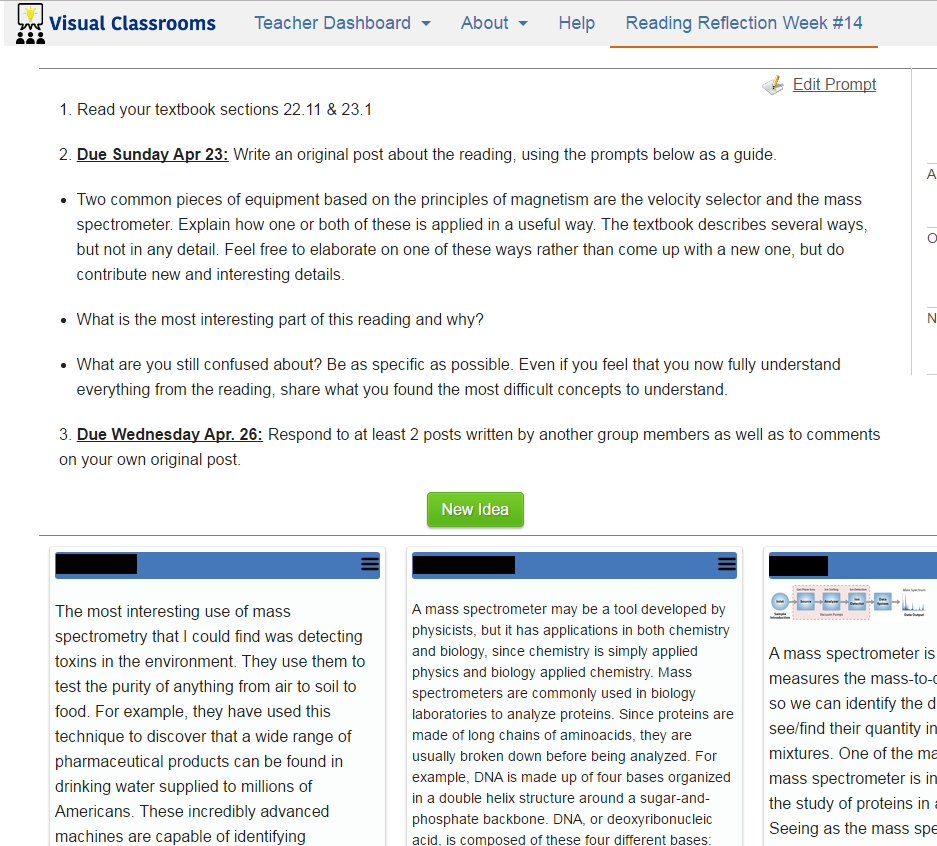
Another reading reflection example activity with student responses.
Student Reaction and Dynamics
There is minimal incentive for the reading reflections, since they represent only 2.5% of the entire grade (there are around 12 reading activities in all). Despite this, I have found that the student commitment to these activities are very high. Almost everyone meets the minimum requirements and many students contribute much more than required. At the end of my first semester using Visual Classrooms, I asked my students for feedback. While some students commented on the added workload, most expressed an understanding that the process of reading and writing with their peers had helped them deepen their understanding of Physics:
As for the reflections, these were quite helpful. Although they were sometimes an extra bit of homework that I may not have needed, they usually did help clarify things I may not have understood the first time around. This worked because it was from one of my peers who may have been able to explain it better than the textbook.
These reflections were mainly all useful as when reading other people’s comments, there are concepts being learnt that may have slipped by and you forgot about. Also the different interpretations which everyone has makes it easier to come to conclusions and fully understand the topics being mentioned.
It helps us to know about the topic in advance so we can be more prepared to what we will do in class. Sometimes the sections are not very clear, but once we start the practical exercises, everything starts to slowly make sense. I really enjoyed this technique that also allows us to contact our classmates and help each other with new ways of understanding the topics.
Another interesting finding was that the students who stood out in Visual Classrooms were not always the students that stood out in the classroom. Some students who were very quiet in class wrote insightful posts which then became important sources of information for their peers. This is an important aspect of Visual Classrooms: by allowing less vocal students a new way of interacting in a physics context, they are able to receive positive recognition for their scientific contributions. I should point out here that anonymous posting is not possible on Visual Classrooms. Each submission is entered with the name of the student that is posting, and they have no way to hide their name, nor to delete their post once it’s submitted (although as their teacher I can hide their post).
Community of Learning
Using an online platform to structure the reading reflections has not significantly impacted my prep time for classes, but there is a difference in the way my students interact. Not only are students learning prior to coming to class, they are learning from each other. There is an academic side to learning, but there is also an emotional one, and any form of positive interaction, or formation of solidarity, between peers helps with this. On Visual Classrooms, my students are always kind to each other, complementary and supportive. I have never had to hide a post because it was inappropriate or hurtful. I see this positive interaction carry into the classroom as well. The students support one another as they work together on problems – they know each other’s’ names and they demonstrate a sense of community. I can’t say that Visual Classrooms is fully responsible for this but I do believe it contributes.
If other teachers are interested in trying Visual Classrooms, the best way to get started is to attend a workshop or a demo and arrange for a trial account. I was able to start creating activities on my own and could get in touch with members of the SALTISE network that were working with the tool here in Montreal when I needed. The company has a very good support system and I was able to request some features that weren’t available before (e.g., adding sections to classes).
I plan to continue using Visual Classrooms in the Fall for a third semester. I am happy with the approach I have adopted but feel that there is a lot more potential to exploit within the platform. For example, I am considering trying the multi-step feature available for running learning activities rather than only reading reflections, although I will, of course, continue with the reading reflections.

