Strategies and Tools to Design Effectively Embedded Formative Assessment
Angela Mastracci has been giving careful thought to formative assessment strategies at the college level for over a decade, first as a teacher, then as an education consultant and most recently as a pedagogical instructor with PERFORMA and AQPC (Association québécoise de pédagogie collégiale). She previously shared her insights with me in this Profweb article. Here, Angela shares hands-on tips on integrating ICT tools into 2 key parts of the formative assessment process: eliciting evidence of students’ learning and providing feedback.
Both teachers and students are at the very core of any effective formative assessment strategy. While its ultimate goal is to enhance student learning, the teacher needs to play an active supporting role by:
- Gathering, analyzing and interpreting evidence of the learning and skills acquisition that have happened
- Providing students with feedback to help them further their learning
An important aspect of any assessment strategy is engaging students’ metacognition to help them “learn to learn.” This requires:
| Positive | Negative |
|---|---|
| A positive mindset | An evaluation that “doesn’t count” |
| Stimulation of intrinsic motivation | Working merely to obtain a grade |
| Active student involvement | Passive consumption of knowledge |
Simple tools and ICT can play an important role in facilitating such a positive mindset while also embedding the formative assessment more effectively into a teaching and learning sequence.
Eliciting Evidence of Students’ Learning
Asking questions or holding a classroom discussion is the most straightforward way to informally assess students’ learning. That said, getting students to actively participate in class is not always an easy feat. A carefully planned Q&A period can easily turn into a frustrating one-way discussion. It may be tempting to rely on those students who are keen to answer, but this proves counterproductive:
- It does not give an indicator of the group’s learning.
- It widens the gap between active and passive students.
- It may generate stress for high-achieving students.
A random name selector app such as Randomly makes it impossible for students to opt out and keeps all students actively engaged. It also creates a more positive atmosphere: students don’t feel as if they’re being singled out by their teacher. Roundom plays into this by using a graphical interface that is reminiscent of Wheel of Fortune. A game-like atmosphere is great to take the edge off peer pressure while increasing motivation. Randomly calling on 2 or more students (“What do you think of that?”) before discussing their collective answers alleviates pressure even further.
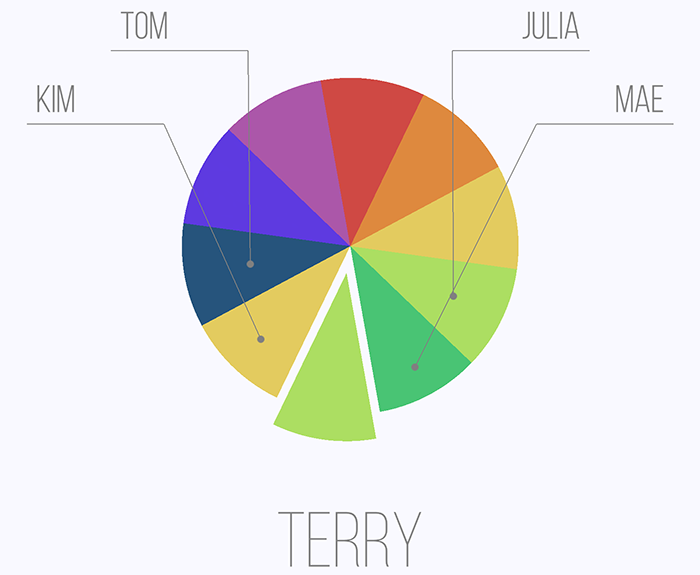
Once you have entered the names of your students in the Roundom app (available on iOS and Android), a simple tap allows you to quickly and randomly call on a student.
Polling apps and platforms such as Kahoot and Socrative have a similar impact:
- They facilitate eliciting evidence of learning by actively engaging every single student in the group.
- They increase intrinsic motivation by introducing game-like elements.
They also offer 2 distinct advantages over class Q&A sessions:
- Results can be displayed individually on a leaderboard, or as a percentage of the entire group.
- Results are automatically stored, so they can be reviewed later.
For this reason, they are especially well-suited to confirm students’ understanding and progress using so-called hinge-point questions:
- Multiple-choice form
- Administered and interpreted in 30 seconds or less
- Address high-order skills
- Allow the teacher to understand why students selected a wrong answer
Once a teacher has elicited evidence of learning, analyzed and interpreted it, the next logical step in the formative assessment process is to give students feedback, so they can further their learning.
Research shows that students who receive verbal feedback in speech or writing improve up to 30% on their next assignment. The results of students who receive grades only, or verbal feedback along with a grade, do not tend to significantly improve.
Providing Feedback
No matter what, giving feedback requires time, so it needs to be planned. Certain pedagogical approaches allow the teacher to free up class time for this. Flipped learning gets students to prepare at home and get feedback in class, while active learning makes it easier for the teacher to follow up on individual students or groups as they progress at a different pace.
All forms of feedback are useful, but it is essential that students can review it as many times as necessary. Instead of merely qualifying output (good, poor), feedback should clearly identify problems and offer elements of solutions. Quality should always take precedence over quantity, which can easily overwhelm students. ICT tools can make feedback more effective and durable.
Traditional spoken feedback formats (e.g. student conferences) can be replaced by:
- Voice recording
- (Audacity)
- Record audio commentary, save and easily share it with your students. Adobe Acrobat has a built-in audio comment feature. docASSIST is a free Google Docs add-in that allows you to create audio annotations.
- Screencasting
- (OBS Studio, Filmora Scrn)
- Record audio comments as you point out relevant sections of the student’s assignment on your computer screen. This can be done individually or with the student attending the individual conference in person at the same time.
- Video conferencing with screen sharing feature
- (Google Hangouts, join.me, Skype)
- Use a screen recorder (as above) to archive the conversation for future reference.
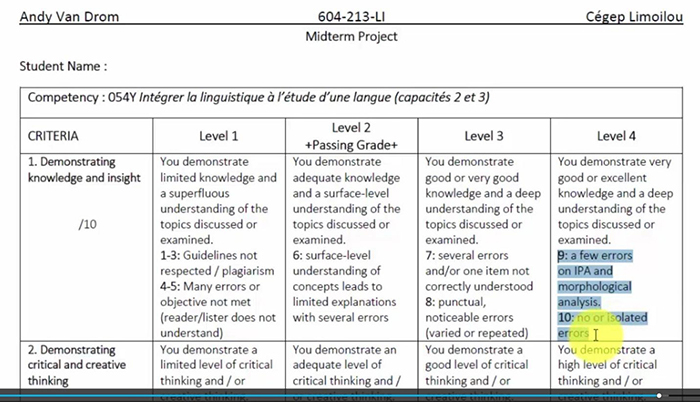
Efficiently share verbal feedback while pointing out relevant sections of the student’s assignment and the accompanying descriptive grid in a screencast.
Traditional written feedback formats (e.g. annotations) can be replaced by:
- Commenting functions in most word processing software and platforms (Microsoft Word, Google Docs, Adobe Acrobat) make it easy for students to keep track of feedback and follow up on it.
- Electronic rubrics can easily be distributed or copied-pasted in the student’s document. Use the highlight tool to indicate important comments.
- Setting up collaborative documents using cloud-based accounts (Office 365, Google Drive) allows you to easily manage peer feedback activities.
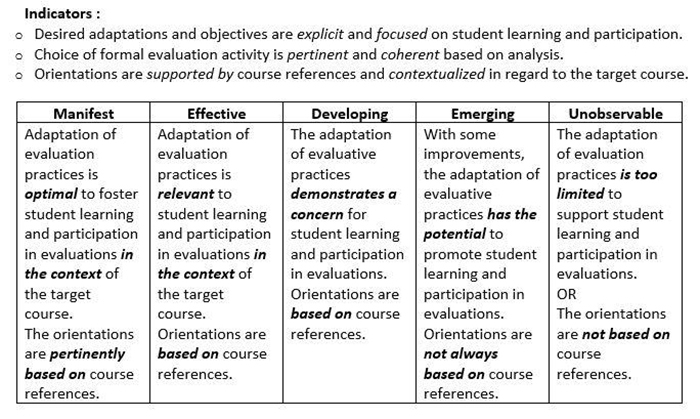
It is easy to insert this electronic rubric (adapted from Angela’s PERFORMA course) in a document and highlight relevant elements. It does not contain a grade scale.
Peer Assessment and Self-Assessment
Students can learn and help others at the same time. Setting up self-assessment and peer assessment strategies increases:
- Student involvement
- Critical thinking
- Understanding of the indicators and criteria used for assessment
The role the teacher plays at this time is very important. Students need to be trained on peer review methods and guided along the way.
Google Forms offers a convenient way for students to self-assess their work based on checklists, multiple-choice and open-ended questions. Once submitted, the form leaves an easily accessible trace for the teacher.
Embed your Formative Assessment Strategies with ICT
The strategies discussed in this article all give students responsibility over their own learning. In the end, understanding the course’s objectives and how to reach them will empower and motivate them. Avoid the red pen and get each of your students to move forward, within their reach!
Feedback should cause thinking. It should be focused; it should relate to the learning goals that have been shared with the students; and it should be more work for the recipient than the donor. Indeed, the whole purpose of feedback should be to increase the extent to which students are owners of their own learning.

