Zotero: How to Seduce in Methodology
This text was written in collaboration with Philippe Lavigueur, a specialist in teaching methods and technologies, Collège Montmorency.
I had heard about Zotero, without really paying much attention to it. Voluntary blindness? Mistrust of technology? Lack of time? Probably a little bit of everything. Though after having used this software, one can only come to the conclusion that it is an incredible tool for doing research and referencing, whether you are a student or a teacher.

Zotero is an excellent management tool for bibliographies.
I have taught the use of Zotero for a few semesters now, principally in the courses Practical Initiation to Methodology in the Social Sciences and Integrative Activity in Social Sciences. It is an excellent tool for managing references.
In general, the comments from students are mostly positive. They have the impression of saving time or at least not wasting any! In fact, students are not particularly fond of methodology, the term being used here in the strict sense of rules for presenting resources. Those that concern footnotes and the bibliography are without a doubt the most tedious. Zotero ends up seducing students by proposing to manage these rules for them. If they have already come to appreciate the use of this software for college, they are fully aware of the potential for university where the research assignments are more laborious.
Of course, it is not all students that adopt this software without difficulty. As with any tool, Zotero requires a certain amount of learning. Even if it is not very complex, one has to admit that students do not all have the same level of ease with computer tools. When I started teaching this software, it was not rare for me to receive emails regarding its installation and operation. Since then, I have resolved almost of these problems by producing a series of video tutorials on my website. This way, students can progress at their own pace and find the procedure to follow at any time, in case of a problem. Moreover, it is important to remember that the professional and technical staff of some college libraries are also able to offer support to students when using this software.
Since I have been teaching the use of Zotero, the quality of the notes and bibliographies have greatly improved. I could add that there is no comparison with what it previously was. Nevertheless, not everything is perfect! The main error made by students consists of adding references automatically without checking and validating the information retrieved by Zotero. From this, comes the importance of reminding students that software does not have the ability to think. If a student is going to count on Antidote, then they will inevitably rely solely on Zotero. To produce notes and a bibliography, Zotero only formats the data that it has been given manually by its user or automatically via the web or a code. If there is an error in the data, Zotero will unavoidably reproduce it. From this, comes the necessity of always checking the retrieved information. This provides a good link to make with the first section of the ICT Profile!
The main negative comment received by students is the following: “How is it that no one has ever taught me this tool before?” If even this comment comes mainly from my course Integrative Activity in Social Sciences (taken in the last semester), I have also heard it in my course Practical Initiation to Methodology in the Social Sciences (taken in the 3rd semester) from students that are more meticulous than the average.
I can only agree with this criticism given by the students. In an ideal world, this sort of tool would be presented at the very beginning of what shapes their entrance into post-secondary studies, this being the first semester. Unfortunately, for many different restrictions, notably time-related, it seems to me to be difficult for one disciplinary course to take on this instruction, as it essentially touches all disciplines.
The ideal situation would be without a doubt that CEGEPs include ICT training in the first semester. This would allow for Zotero to be presented early on, but also to introduce students to a foundation of different software that they will use during their studies. This way, students could also reinvest their knowledge of this tool into other courses more easily. As well, this would truly allow the course Practical Initiation to Methodology in the Social Sciences to be focused on analysis and hands-on activities. For the time being, teaching it in the Practical Initiation to Methodology in the Social Sciences course seems to be the best we can do.
A Few Recommendations
I would feel bad if I did not conclude with a few recommendations for those who wish to experiment with Zotero. Firstly, this reference management tool comes in two versions: one that installs directly in the browser Firefox and the other is a standalone version. The version for Firefox is the simplest, the most complete, and also the most stable. It also has the advantage of having the exact same interface when used with Windows, Mac or Linux. This greatly facilitates the support provided to students.
Besides taking the installation into consideration, some researchers – including the author of this text – have a preference for using what Zotero calls the “classic view”. This connects to a citation insertion window that appears when the user clicks on the corresponding button in the word pressing program. If even this “classic view” is less aesthetically pleasing, it is very intuitive. Here are what the “default view” and the “classic view” look like.

The Default View
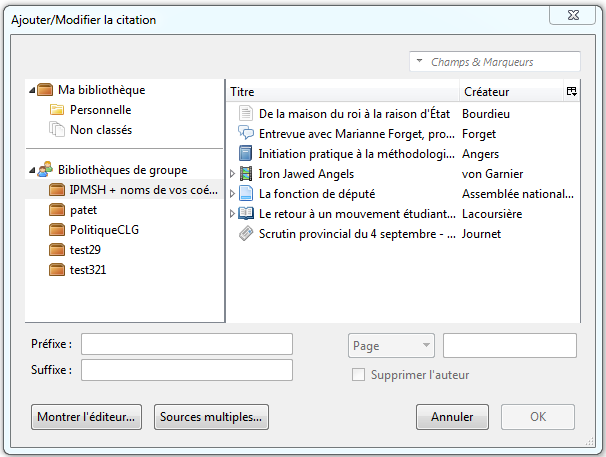
The Classic View
In a pedagogical context, it seems to me to be preferable to activate the “classic view”. To do this, you just open Zotero, to click on the action icon, and select “Preferences”, choose the tab “Cite”, and check the box for “Use the classic ADD Citation dialog”.
Do you have questions about the installation, configuration or use of Zotero? I would invite you visit my web page to find video tutorials about this software. Some college libraries also offer a help page on this software, for example, Cégep Limoilou’s library and Collège Montmorency’s library. (In French only)
For help in English visit the Zotero website’s Documentation section.

