Moodle Evolving in a Competency Based Program
A bit like a photographer using Photoshop in order to manipulate images, Radiological Technology uses totally computerized images that are acquired on digitized image receptors. The exposed image receptor can be scanned to produce a file which can then be stored on a server. PACS (Picture Archiving and Communication Systems) is software for these specialized images. It allows technologists to store, to manipulate, to annotate, to enhance contrast and to improve the resolution of the scanned images.
Obviously, Radiological Technology students have to learn to do more than simply take a picture! Students learn the anatomy of pathology (disease characteristics) and the correct positioning of a patient for X rays. They learn to validate the correct position through a number of procedures which include taking x rays of phantoms (dummies) of the body that have organs and bones embedded in glass or soft plastic. They also have to learn to deal with the living patients who are the subjects of these images in the profession.

A Phantom in the Studio.
If you want to teach someone how to ride a bike, the best way to do it is by putting them in the saddle. I was involved with the implementation of the first competency based program in the cegep in 1998. The basis of that program was to make sure that course competencies had a close relationship to the profession and that the learning activities involved in acquiring those competencies, as well as the summative evaluation that would be required at the end of those classes, were all linked. An example of a course plan resulting from these activities is linked here.

A Phantom Hand.
Above all, I view myself as a facilitator, someone who will develop tools to facilitate the learning of students. Moodle allows me to offer students access to the course outline, my e-mail address for questions, PowerPoint presentations that have been shown in class, evaluation criteria, a lot of references/links from various professional associations and other useful links. I do online surveys on Moodle and keep an attendance record as well as grades. Students can also get missed hand-outs and most importantly detailed answers to their learning activities.

Roger Caissy Holding an Image Receptor.
For every course that I have, there is a course manual and associated learning activities. At the beginning of every chapter there are objectives which contain verbs such as to differentiate and to describe. The chapter’s learning activities need to really illustrate these tasks. They are formative tools where students can confirm that they’ve acquired the competency. The onus to acquire these skills is on the student. Correcting individual or group lab reports from these activities provides a certain amount of feedback, but these comments are enlarged and enriched by providing more detailed information online.
I started using a CMS (course management system) in WebCT when it became available at Dawson. It immediately caught on. Students still came to class even though everything was available online. In my classes; the PowerPoint is effectively a summary of the material of the manual and of the day’s class. I add more images, videos and clinical experiences, but the meat of the course is online. I dress up the information in class and typically function as a motivator who does a few of the activities with students which gives me feedback to see who is listening and serves as a review for students at the end of a presentation.
I like to have a CMS that is visual and less text-based, and I have managed to accomplish this with Moodle. A pdf of the icon-based home page of my site is linked here. Initially WebCT was a little more user friendly but in all honesty I feel that the switch to Moodle made at Dawson has given me access to a platform that is far more powerful. It allows for more interactive tools such as forums and chat rooms and allows me to link to outside resources rather than being limited to the database of the course.
I have created a course account in both gmail and flickr. Students can see course and lab related images. Images of the visual set-up of a lab ahead of time allows students to better understand what they will need to do. And although the Moodle server can’t handle this volume of information itself, it can direct students to the resource. Students can also use e-mails to communicate new links.
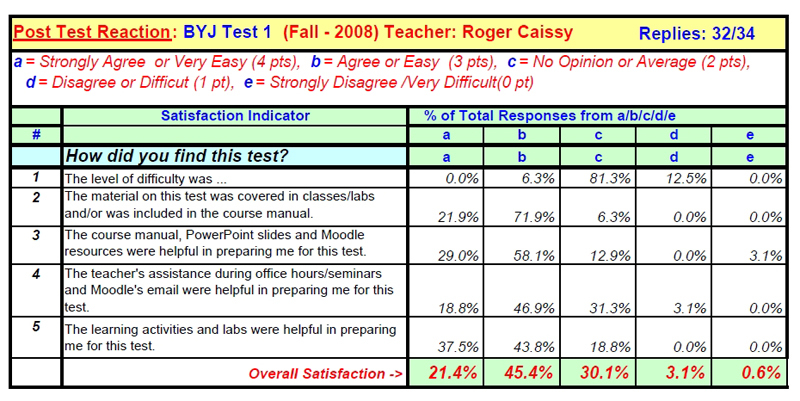
Survey results.
I have used another site outside of Moodle to enhance my CMS environment. Originally, I did surveys through Moodle. I always had a reaction sheet for a test. How was the level of difficulty? Students were asked whether they felt that the material on the test was covered in class, in the course material etc. They were also asked whether the course material was helpful and how the teacher could offer better assistance.
As well, students can see my question-by-question predictions of their test results. This is a diagnostic tool that I have been doing for 7-8 years. I feel that a student is entitled to find out how I predicted the class would do on a question in comparison with their real results. I use a spreadsheet that I developed myself to communicate this information whose results I then transfer to Moodle as a .pdf file. Once I have this information, I go back to my manual and modify my objectives and my test questions.
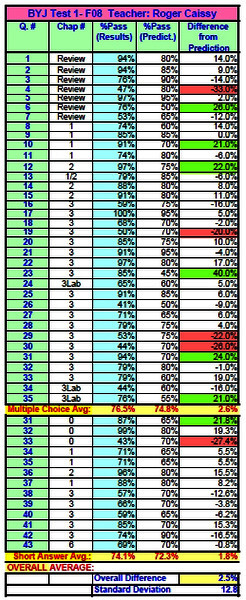
Prediction and Result Comparisons for Test Questions.
I see Moodle’s increasing complexity eventually creating a merge with social sites such as Facebook. Like it or not, all of these social networking sites are becoming part of our lives and eventually will become a part of our courses, as Moodle itself has become for me.

