Exploring Online Curation and Social Annotation Platforms
See also, the evaluation (in French) of Anne-Laure de Sarrau of the list of online curation and social annotation tool prepared by Patti and Mark.
In 2017, I and my colleague Mark Prentice (Social Sciences) began work on an Entente Canada-Québec funded project entitled Plateformes et ressources pour la collaboration en ligne en contexte de diversité linguistique. With the support of Pascale Blanc (VTE), Mark and I explored the pedagogical value of collaborative platforms for online curation and annotation (also called social annotation). In Phase I, we researched a variety of online platforms and reviewed the most promising ones. We also developed a guide for students on selecting academic sources and supported teachers in designing collaborative online activities. During Phase II, three teachers implemented the activities into their curriculum using one of the platforms we had reviewed. Finally, we surveyed teachers and students about their experiences with using the platform for collaborative learning.
This article shares our experiences with, the results of, and our takeaways from the project. Because online curation and annotation are new concepts to many, I shall begin by defining these two learning strategies and their importance in the digital age.
Online Curation
Students today are faced with information overload[1]. Managing it entails not only sifting through immense amounts of information but discerning the validity of different types and sources of media. It’s no longer enough for students to develop information literacy; we now speak of the need to develop metaliteracy—a framework that “integrates emerging technologies and unifies multiple literacy types” (e.g., audio, visual, books, articles, blogs, etc.) with a focus “on producing and sharing information in participatory digital environments” (Mackey & Jacobsen, 2011, p. 62).
Online curation is increasingly touted not only as an effective means to help students develop metaliteracy, but as an essential 21st century skill (Mihailidis, 2013, p. 2; National Academies, 2015, p. 1; Ungerer, 2016, p. 4). It involves the following process:
- Collecting or gathering content related to a given topic or area of interest. This is a purposeful, not random, collection.
- Selecting the most interesting or relevant content
- Organizing and contextualizing the selected content by briefly communicating its significance or relevance to the collection
- Sharing the curated content online, whether publically or privately to a group or class
 Curation is an integrative activity, calling on and developing skills such as critical-thinking, collaboration, research, active-reading, synthesis, organization, and communication. It also requires students to use different levels of cognition as they identify, recall, understand, organize, analyze, synthesize, evaluate, and create.[2] It can be readily framed in authentic learning situations, especially when curated work is published online, since it is increasingly used in universities and the work place (National Academies, 2015).
Curation is an integrative activity, calling on and developing skills such as critical-thinking, collaboration, research, active-reading, synthesis, organization, and communication. It also requires students to use different levels of cognition as they identify, recall, understand, organize, analyze, synthesize, evaluate, and create.[2] It can be readily framed in authentic learning situations, especially when curated work is published online, since it is increasingly used in universities and the work place (National Academies, 2015).
Finally, without realizing it, many students already perform a kind of curation when they share content on social media. It’s therefore important to support them in developing the skills needed to curate effectively so that they make constructive contributions to ongoing, online conversations.
Social Annotation
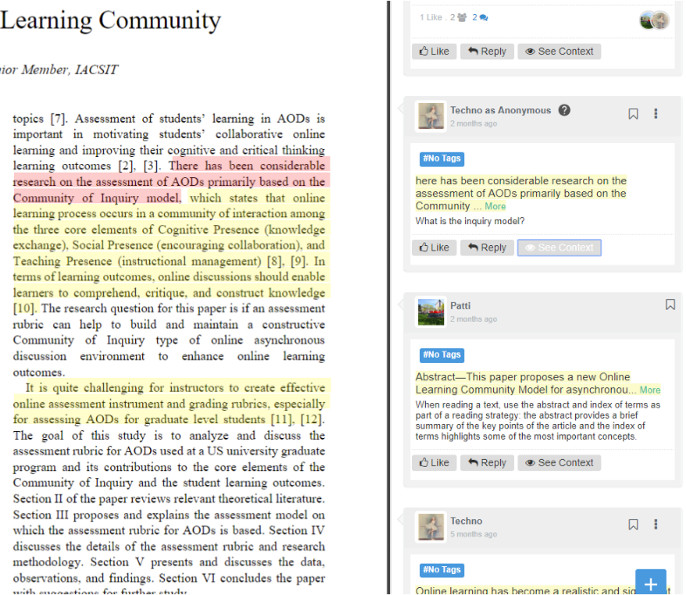 In order to curate effectively, students must know how to consume media critically—to read, view and listen actively. There is evidence to suggest that social annotation—an activity in which students engage closely with content by discussing its specific elements with peers in an online environment—improves the understanding of, and engagement with, discourses (Yeh, Hung, & Chiang, 2015; Kanevsky, Xin, and Ram, 2016).
In order to curate effectively, students must know how to consume media critically—to read, view and listen actively. There is evidence to suggest that social annotation—an activity in which students engage closely with content by discussing its specific elements with peers in an online environment—improves the understanding of, and engagement with, discourses (Yeh, Hung, & Chiang, 2015; Kanevsky, Xin, and Ram, 2016).
In recent years, the technology behind social annotation platforms has improved dramatically, making the co-construction of meaning easier and more enjoyable. Some of the platforms we explored allow users to highlight, comment on, and tag passages in written discourses or specific moments in videos. Comments can include links and can be replied to and liked. On some platforms students can also upload their own writings for review or discussion. Several platforms provide data analytics on the most read passages, the most discussed topics, or the most misunderstood concepts.
Phase I
Reviews of Online Collaborative Platforms
As mentioned, in Phase I of the project, Mark and I explored about 30 collaborative, online platforms useful for curation and/or social annotation. We gave preference to platforms that maximized collaboration: looking not only for cloud-based platforms that allowed for synchronous work but comment features that facilitate interaction and peer-feedback. We also looked for platforms that were relatively easy to use, affordable, and aesthetically pleasing (or at least not off-putting, since students tend to expect a certain quality of design thanks to social media).
In the end, we chose sixteen platforms to review. Each review provides an overview of the platform, discusses its pedagogical value, and presents its features and functionalities, the languages in which it is available, its pricing, and available support, and more. To share the reviews with the College network, we created the site Collaborative Platforms for Curation and Annotation hosted on Profweb.ca. We hope that readers will use the comment sections throughout the site to provide feedback on their own experience with the platforms or will suggest other platforms for review. Although our project has officially concluded, we will continue adding to the site. Indeed, we have two more platforms to review thanks to our own research and feedback we have received.
We encourage readers to browse our reviews which include suggestions for how these platforms might be used in the classroom. We have also produced two tip sheets that provide more detail on how to use two of the platforms for collaborative learning: Padlet and Zotero.

An unexpected result of our review process is the possibility that Lacuna Stories may soon be available to the college network. This is a free, open-source platform created by Stanford University for social annotation and writing that includes its own learning analytics. When we first learned of it, we were intrigued but wondered how we could test it, since it isn’t cloud-based but must be housed on a local server. However, when Profweb’s Guillaume Vachon heard of the platform, he offered to try installing it on Profweb’s new server. He has now successfully done so (merci Guillaume!) and we are looking into how best to make it available to the network. Currently, its interface is only available in English, but one can upload and comment on discourses in any language. Perhaps, if it raises enough interest, a project to translate the interface could be undertaken.
Criteria for Choosing Sources: Support for Developing Curation Skills
When we first began this project, we hoped to find teachers interested in integrating social annotation and/or curation into their courses. To support those interested in curation, we collaborated with two librarians—Valérie Rioux (CDC) and Susan Bisonnette (Vanier College)—to create a guide to choosing academic sources. It consists of questions students can ask themselves when choosing sources (e.g., “What are the author’s credentials?” “What language level is used in this discourse?” “Is the source’s content relevant to my research question?”), along with explanations as to why these questions matter. The guide has been vetted by teachers from social science, English, math, physics, and biology. We hope to have a final draft ready to share publically in autumn 2018. Eventually, we’d like to develop a similar guide to choosing non-academic sources.
Phase II
Incorporating Padlet in the Classroom
 Our next step was to test-run the use of collaborative platforms in classroom settings. We hoped teachers would choose different platforms, but interestingly, all opted for Padlet’s Backpack (the institutional version of Padlet). Two teachers, Colleen Ayoup (Communications, Media and Studio Arts) and Kevin Gardner Gregory (Business Administration), chose to use the platform for an interdisciplinary project involving students in the courses Visual Literacy and Communication and Marketing. A third teacher, Helen Filippou, Coordinator of the Languages and Cultures program, used it in her Spanish-English Translation and Integrative Seminar courses.
Our next step was to test-run the use of collaborative platforms in classroom settings. We hoped teachers would choose different platforms, but interestingly, all opted for Padlet’s Backpack (the institutional version of Padlet). Two teachers, Colleen Ayoup (Communications, Media and Studio Arts) and Kevin Gardner Gregory (Business Administration), chose to use the platform for an interdisciplinary project involving students in the courses Visual Literacy and Communication and Marketing. A third teacher, Helen Filippou, Coordinator of the Languages and Cultures program, used it in her Spanish-English Translation and Integrative Seminar courses.
As mentioned, to support the teachers in this process, we developed a backward design tool to help instructors formulate learning objectives for the collaborative activity, relate these to their course competencies, and then design the activity to meet the objectives.
Helen’s Spanish–English Translation students peer-reviewed one another’s translations of assigned texts. Because of time constraints, Helen chose to use Padlet’s Backpack because of its simple interface, rather than a social annotation platform like Classroom Salon or Perusall. She reasoned that students only needed to offer overall feedback, not in-text comments or marginalia, something they could do on Padlet. In other words, she let the activity and its objectives guide her platform choice, a sound approach.
To support students in giving peer-feedback, Helen provided them with criteria for translating discourses and marking criteria for peer-reviewing translations. Her students posted their translations on their own Padlet wall which they shared with a partner, who in turn provided their feedback in the comment section of each posted translation. Translators could use the same feature to reply to the feedback, some thanking their partners for their suggestions, others offering explanations regarding their translation choices.
In her Integrative Seminar course, students engaged in basic curation. Each created a wall on which they shared a research question and a few of the sources they had found to address the question. Working with a marking rubric and the guide to choosing academic sources, students gave feedback on the strength of their partner’s research question and their source choices. Here again, they could respond to their partner’s feedback using the comment feature.
In Colleen and Kevin’s courses, students from two different programs were teamed up to analyze the semiotics and marketing strategies of two ads from different decades. At first, each student created their own wall and posted two ads they thought their team should choose for the project, along with a justification for their choice. Team mates reviewed all the proposed ads and voted on the best choices using Padlet’s voting feature. Each team then created a team wall where they posted two of the top-rated ads and collaboratively analyzed them. They also used Padlet during their oral presentations to share the ads and their analysis with the class.
Student Feedback on Padlet Use
We surveyed students to ascertain their level of satisfaction with Padlet as a collaborative tool. The overall response rate to all surveys was 53%.
67% of all respondents agreed or totally agreed that Padlet helped them collaborate with their classmates. 72% agreed or totally agreed that it helped them share course content, ideas and comments. When asked if Padlet had added to their motivation, 43% agreed that it had, 28% were undecided, and 36% felt that it had not. It should be noted that these responses fit with the teachers’ perceptions: one teacher said Padlet had increased student motivation. Two teachers felt motivation levels had either remained the same or decreased. Taking into account enjoyment and the impact it can have on motivation, we see that 75% of students reported experiencing some benefit from their Padlet use.
72% of respondents said they found Padlet easy or fairly easy to use and 13% said it was neither easy nor difficult. However, when asked what they disliked about the platform and which features should be added to improve it, many complained that Padlet lacked features that it actually does offer. In speaking to teachers about this issue, we discovered that while demonstrating how to use the platform, some demonstrated only one out of several format options, telling students there were others worth exploring. It would appear, however, that many students did not explore further and then experienced frustration with what they perceived to be the platform’s limitations.
This disconnect between a platform’s potential and students’ experience has reminded us that while many students may be comfortable with certain phone apps, they may not necessarily be comfortable exploring new platforms. This presents teachers with a challenge: some instructors worry about the time it takes to teach students to use new platforms, concerned about taking class time to do so. Sometimes, the reply is, “Don’t worry! These digital natives can figure these apps out for themselves!” However, our experience with this project and in our own teaching suggests it is worth taking time to demonstrate a platform’s features so that students know they exist. Teachers can then point students to video tutorials (often readily available on Youtube) for further help. Taking a few minutes to demonstrate features can prevent frustration that could otherwise eclipse a platform’s benefits.
Teacher Feedback on Padlet Use
Two out of three teachers agreed that using Padlet added to their teaching experience, while one said that it made the teaching experience more difficult. This teacher experienced frustrating technical glitches and understandably characterized the platform as difficult to use. The teachers who felt Padlet added to their teaching experienced no such glitches and characterized it as easy to use.
One teacher stated that Padlet fit well with her learning activities. Two teachers said it turned out to be less appropriate a fit than they had anticipated. However, one of them admitted that this may have been the result of the assignment instructions given to students and pointed out that this was, after all, a pilot project. They concluded that they were open to using the platform for collaborative work in a different context.
One of the three would recommend Padlet to other instructors, explaining that “It enriched the collaborative experience in and outside the classroom. It also allowed students to take a greater ownership and pride in their work.” The teacher noted that students seemed to benefit from collaborating together and characterized Padlet as a useful tool for peer feedback. Finally, they appreciated that while students posted work on Padlet for feedback, they were simultaneously developing an e-portfolio.
Moving Forward
When we first envisioned this project, we hoped to find some teachers who would adopt online curation and others who would use social annotation platforms like Perusall or Classroom Salon. While some small steps were taken towards the adoption of online curation and annotation, these strategies were not undertaken to the extent we had hoped. We now recognize that more work is needed to familiarize teachers with these strategies and their benefits in the digital age. Integrating them into one’s curriculum takes thought and preparation time. If teachers are going to adopt these strategies, they need to understand their nature and value.
To that end, Mark and I will continue to promote online collaborative curation and social annotation. This past May, I presented at SALTISE where I unveiled our Collaborative Platforms for Curation and Annotation site. That same month, we gave a workshop at Vanier in which we introduced online curation and social annotation and five of our favourite platforms. Several attendees later expressed interest in learning more about the platforms and one is introducing online curation into her Humanities course. Next term, we are offering the workshop again for those who could not attend in May. We also plan to offer more in-depth workshops on these strategies. I will also be submitting a proposal to present on online curation at a Rencontre REPTIC this year. We will also continue to maintain the review site and add to it. By so doing, we hope to spread the word on how these collaborative learning strategies, and the platforms that support them, can help students develop metaliteracy and prepare them to be engaged, critical thinkers.
References

