A Digital Laboratory Notebook Within Moodle
The laboratory notebook is indispensable within many scientific disciplines, as it constitutes the “memory of an experiment.” The content is traditionally written by hand in a spiral-bound notebook. The observations, measurements, calculations and results are recorded in a chronological and permanent fashion in the notebook. With the development of computing and the widespread use of digital tools, the laboratory notebooks are, little by little, transforming into scrapbooks.
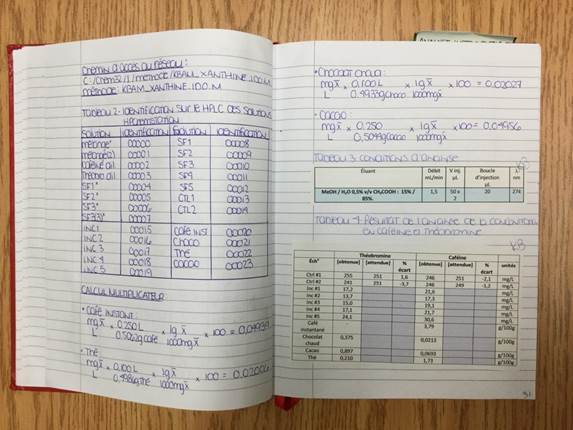
A student’s laboratory notebook resembles a scrapbook.
For many semesters I dreamed of using a Digital Laboratory Notebook (carnet de laboratoire électronique or CLÉ in French) with my chemistry students. This dream transformed into a concrete project thanks to Jacques Belleau, our Associate Director at the time. He helped to organize a collaborative project between me and the Université du Québec à Rimouski (UQAR) through the SYNERGIE UQAR-Cégep de Lévis-Lauzon funding program. Amongst other things, this funding program financially supports joint projects between the 2 educational levels.
Precisely Targeted Needs
A joint working committee was formed in order to define the essential characteristics for this project. The CLÉ needed to be:
- A user-friendly tool for students and teachers
- A multi-platform web-based application (in the labs there are laptops and tablets, but students can also bring their own device: laptop, tablet or cell phone)
- Secure and confidential
- Available in French
In addition to allowing the student to record data (tables, equations, images, graphs), upload files and share them, the CLÉ needed to facilitate the teacher’s supervision and evaluation activities.
The Search for a Solution – Moodle
Before choosing a platform, we first looked at products that were already available on the market. There weren’t many available in French, and few were user-friendly, or they were designed for industry, the management of a laboratory, or for research.
We had also envisaged developing a customized tool with the assistance of programmers, but we realized rather quickly that this approach would be way too expensive. Following these steps we settled on using Moodle which seemed to have many of the features that we were looking for.
Moodle is a free and open source learning management system that allows you to create web pages, upload files, do on-line chatting, create forums, questionnaires and tests and much more. Moodle was already available and used at the Cégep de Lévis-Lauzon, as well as being implemented at the UQAR. Moodle offers many text editing tools. In addition, at our CEGEP, the Wiris equation editor (available at a low cost) was integrated into Moodle. Presumably all of this would make Moodle easier to use for the students. Many of them were already using this learning environment in other courses within their program of study.
CLÉ with the Wiki Open University (Wiki OU)
The Moodle tools needed to be further explored. François Lizotte, the Coordinator of the DECclic Collegial Platform, suggested that I work with a wiki. While we’re on the subject, the support I received from the DECclic team is one of the other benefits that I greatly appreciated since we were going to be using Moodle for the project.
A wiki is a web site in which the content can be viewed or modified by anyone that has been provided access. You can:
- Create pages
- Add text
- Insert images
- Insert photos
- Upload files
It is also possible to view a log of the modifications: You can keep track of each change from every step of a task. We found however, that the wiki included by default within DECclic’s Moodle installation didn’t meet some of my needs. For example, when I created an individual wiki, it was impossible for me to work within the student’s wiki.
François Lizotte pointed us in the direction of the Wiki Open University (Wiki OU) tool that he integrated into Cégep de Lévis-Lauzon’s Moodle platform for an experimentation. In addition to the other features of Moodle’s default wiki, for each lab experiment Wiki OU allows you to create a model wiki that is pre-formatted by the teacher that can be reused from one semester to another.
For each lab, I prepare a model wiki that I make available to students (individually, for teams or for the whole class). In their Wiki OU, a student or a team can:
- Add pages
- Insert images and photos
- Write text
- Write equations
- Prepare tables
- Upload files or reference documents (like data sheets)
I can comment on the student’s work or correct it in “annotation mode.” All of the information can be found in one place.
Caption The protocol and the instructions for each experiment are found on the landing page of the wiki created for each student. By clicking on the word “notebook” (carnet in French), that is written in red, the student opens a second page where they can record their data. I can post documents to this page or add hyperlinks.
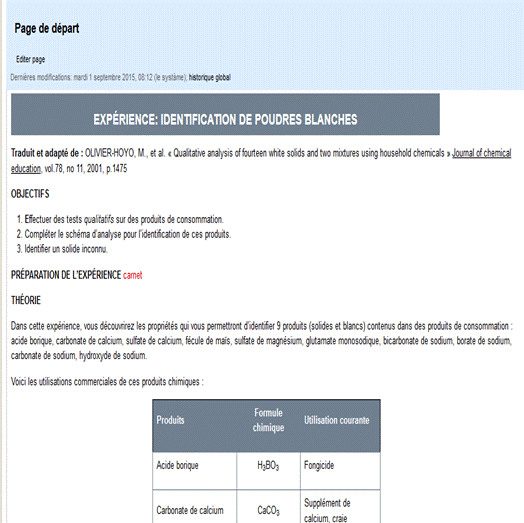
An example of the template provided to student to record their data.
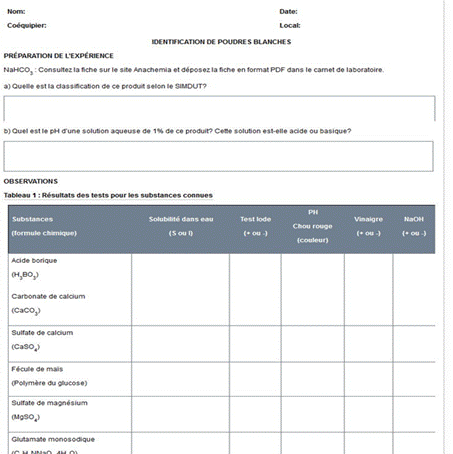
Example of a page that was filled out by a student. All of the data has been recorded. The photo was added by the student.
Experimentation at the Cégep de Lévis-Lauzon
The first experimentation involved a group of students from the Laboratory Techniques program during the winter semester of 2015. The assigned teacher had selected just one activity during the semester to initiate students to the digital laboratory notebook. Since the student feedback was positive, we continued our experiment. During the fall of 2015, the notebook was used for the entire semester by 2 groups of students that came from 2 programs of study: one from Natural Sciences – ActionSciences learning path (1st semester students) and one from Laboratory Techniques (3rd semester students). I was the person teaching the Natural Sciences group.
With the goal of facilitating the appropriation of the tool for my first semester students, I opted for a step-by-step strategy. My colleague François Perreault recorded videos explaining the different aspects of using the Wiki OU, which I made available to my students. For the first labs, the wikis were extensively formatted. The students received a presentation of these templates that they would have to fill out. Over the course of a few weeks the students learned to write out equations and to create tables… Progressively, they explored and got used to the tool. At the end of the semester, the wiki was even used as part of the laboratory exam!
A Positive Report
The use of a digital laboratory notebook provides for many educational possibilities that we have yet to explore. For me the report is beyond positive:
- I can follow the learning activities of the students in real time.
- With the CLÉ, I have access to the laboratory prep work of students prior to the class.
- I am no longer obligated to check if they have completed their preparation by hanging around in the doorway of the room where the lab is being held.
- I can comment on what is inside the laboratory notebook before the lab or submission of work.
- The structure of Wiki OU is very flexible. It meets most of my needs.
A survey of the students revealed that:
- Students liked to cut and paste elements of their notebook directly into their lab report. They found that the use of a digital notebook made the work less repetitive than with a paper-based notebook. They can fill in their notebook and do their report at the same time.
- They like that the notebook is accessible from anywhere at any time.
- They like that there is no paper to carry around and no risk of misplacing the pages.
- They found that the digital notebooks are “cleaner” than the paper-based notebooks.
Some students that are less comfortable with technology found it to be a bit more difficult than the others, but the majority of students said that they were ready to try it again. That’s exactly what we are hoping for!
Would You Like to Use a Digital Laboratory Notebook in Your Program?
The Wiki OU tool is still experimental within Cégep de Lévis-Lauzon’s Moodle installation. DECclic should soon be making it accessible to the users of all its member establishments in the next Moodle upgrade.
This project was possible thanks to the collaboration (as much in the development phase as in the experimental phase) of the Department of the Academic Dean, the chemistry teachers (François Perreault, François Turgeon, Patrice Fournier), Education Advisors (Isabelle Delisle, Isabelle Tremblay, Nadia Laflamme) and Richard St-Louis, a professeur from the UQAR, an associate of the project through the SYNERGIE funding program.

Some students in the laboratory with their electronic notebooks.

