A Program-Specific Approach to Note Taking in the Digital Era
In the industry graphic designers need to know, master, and constantly use emerging software and technologies. This is inevitably reflected in the classrooms of graphic design students. As graphic design teachers at Cégep de Sainte-Foy, in a laptop program, my colleague Anne-Claire Delisle and I have created a flexible way for our students to take notes on the computers that they all have in the classroom. We wanted each student’s notes to reflect their individuality. By coming up with their own notes, the students are obligated to invest themselves in their studies and better integrate the content.
We had observed in our graphic design courses that the students often forgot, once they had completed a project, how to complete simple tasks in the applications that we had taught them how to use. It is as if every project was done in a vacuum and the knowledge gained from each was not transferable. Our graduates’ employers had also made us aware that the young workers did not take enough notes, which affected their performance and kept them from completing projects sometimes.
The goals of our project
Our note taking project took off when we obtained release time to complete it.
This digital note taking project had to fulfill many objectives:
- Not add to the teachers’ workload
- Make the students active and responsible
- Use tools that are also used in the industry
- Develop note taking reflexes
- Create a flexible note taking strategy
- Taking notes is important because it allows the students to integrate the notions. If a teacher provides all the course notes, the students integrate less information than if they make the effort to analyse the information before taking the notes themselves.
- Taking notes by hand requires an additional effort from the brain. The retention of information seems better, because the students synthetize the information as they write it down.
- The computer accelerates note taking, but sometimes the notes are little more than a copy-paste of the teacher’s lecture; there is no synthesizing effort.
Those conclusions reinforced our first impression that we needed to engage our students in the note taking process for them to really integrate their learning. We no longer wanted our students to be passive and wait for their course notes created by the teacher, but that they be engaged in their studies and develop a work methodology that they will use as much in school as at work.
Our project was then integrated in a program-specific approach: our goal being that all graphic design teachers have the same approach to note taking so that the students truly assimilate the method.
Cloud computing as virtual notebook
We have chosen to go with Google Drive Professional, offered by the CEGEP, because it is the most used tool in the industry and the employers wanted the graduates to master cloud computing. Additionally, Google Drive Professional provides infinite storage and is accessible everywhere.
In this project, we have suggested a variety of types of notes. This way, the students have had the freedom to adapt their working method to their reality. They can test various ways of taking notes and find the one that fits them best.
The course notes took different forms:
- notes on the board photographed by the students
- videos
- inspiring pictures
- hand-written notes in a notebook and then photographed to have a digital copy
- PDF files
- web pages
- YouTube videos
- screenshots
- etc.
The tools promoted for taking notes are diversified and include the computer, as well as the cellphone or the traditional notebook.
Moreover, each student had to buy a notebook as well as a folder in order for them to have a place to deposit the content of their graphic design courses. The students had to make the notebook theirs by decorating and personalizing it.
Additionally, the students as well as the teachers were encouraged to adopt the same code for taking notes:
- Notes code
- title underlined
- bulleted lists
- numbered steps
- uniform abbreviations
- Colour code
- colour code depending on
the competency developed - visual marker in the Google Drive
- colour code depending on
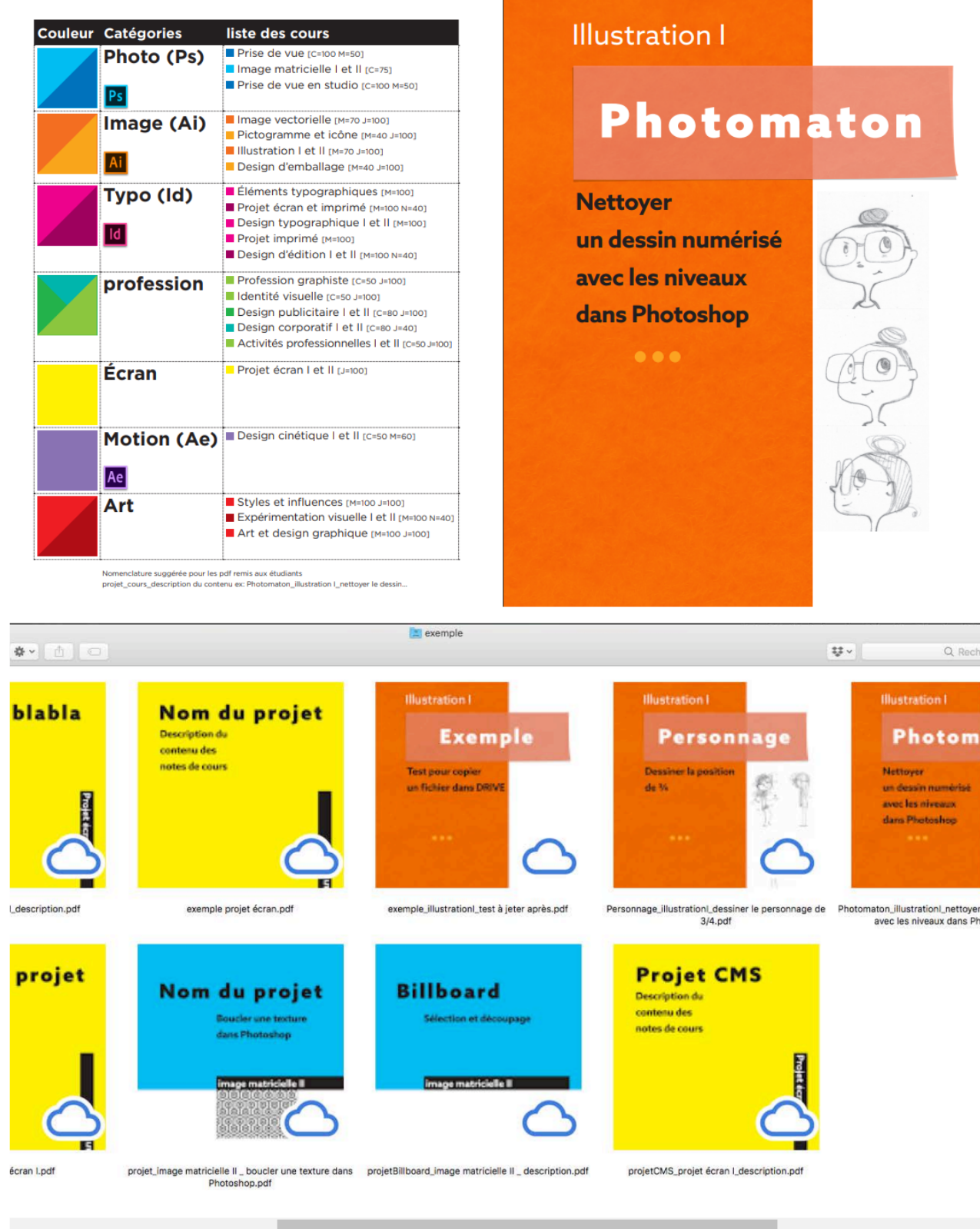
Examples of the colour code used, of a course plan classified by colour and a student’s Google Drive with projects associated with a colour. (Source: Mathieu Plasse)
A new division of the courses
In the DCS in graphic design, the teacher relies on the realization of projects that are inspired by quotes and orders from real clients. In the context of our note taking strategy, to make the teaching more explicit and facilitate the acquisition of the content for the students, we have proposed that the courses be planned in function of the different projects completed in class rather than dividing the content by weeks. That way of dividing the course was not natural for the students, who often forgot at what point in the semester they had learned how to use some applications or some theoretical notions. By adopting a project-based planning, it is easier for students to keep and organize their notes.
Setting up the project in class
The project was set up in the fall of 2018. The teachers of the program had to, among others:
- divide their courses by project
- add the colour code to their course plan
- familiarize themselves with the code for the notes
- learn to work with Google Drive
To the surprise of many teachers, this new way of writing the course notes has lightened their workload. Indeed, the time they spent preparing course notes decreased dramatically.
The teachers had to take some time at the beginning of the semester to help the students familiarize themselves with different screenshot applications. Taking screenshots is interesting when it comes time to create a personalized tutorial that includes the different steps to follow in the various applications. The teacher can point out the times when creating such a tutorial is relevant.
It was imperative that all the teachers of the program work with Google Drive to create a coherence and a continuity among the courses and, especially, to allow the students to work on only one platform. Some students needed some time to adapt to cloud computing. The students greatly appreciated having a space to store all of the knowledge that they had collected over their studies and that they could keep once their program is completed.
The use of Google Drive has simplified collaborative work. The project has created a culture of note taking in the program. Now, the students are more proactive and make the information theirs and adapt it to their convenience. Besides, one of the projects realized by the students integrate the content seen in class as well as the new method of taking notes. The students had to create a printed notebook that detailed the creation process of the notebook.
Ultimately, this new note taking method changes the habits of the teachers and the students. For the results to be there, a program-specific approach is important. The flexibility that we offer with note taking makes our teaching more accessible to all students.


