Teaching Students to Manage Projects with ProjectLibre
ProjectLibre is an open source software that is useful for creating project schedules. Michel Bélanger, a teacher at the Collège Montmorency, and many of his colleagues use ProjectLibre for several of their courses in the Civil Engineering Technology program. He uses the software to show students how to create a project schedule by sequencing and ordering tasks with the objective of evaluating the time and cost to run the project. I had the opportunity to discuss this approach with Michel at the beginning of the Winter 2020 semester.
About ProjectLibre
ProjectLibre is available for download for free by teachers and students. The software allows you to create Gannt charts, which are diagrams of the project flow that allow you to visualize a timeline with:
-
the duration of each task
the - organization of the tasks
- important project milestones
In addition to creating the project schedule (Gantt chart), this software helps you to estimate the costs associated with the project once you have entered the hourly rates of resources required to execute each task (material, equipment, labour, etc.). This type of tool is useful for all sorts of projects, including:
- software design
- event planning
- development and implementation of a new service
- the construction of a building
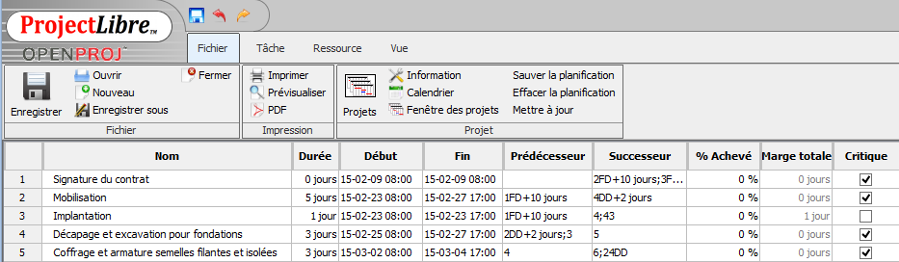
The ProjectLibre interface [in French] showing a project file. You can see the name of each task, the duration of the task and predecessor or successive tasks. (Source: Michel Bélanger)
ProjectLibre in Civil Engineering
Project management software is widely used in the building sector, whether it be in architecture, estimating costs or evaluating projects. Since 2012, a number of teachers in Civil Engineering at the Collège Montmorency have been using ProjectLibre for the courses entitled Managing Worksites (Administrer des chantiers) and Develop an Integrative Project in Civil Engineering (Élaborer un projet synthèse en génie civil). Additionally, when students engage in Civil Engineering job shadowing internships, these students are able to understand when the general contractors show the students a project schedule for the worksite.
In the Managing Worksites course, students learn project planning. During an activity to put a worksite together, Michel uses the construction of a school as an authentic situation to help students learn to plan. He tells me that if there are 100 tasks to execute, you also need to foresee the relationships between these tasks if you are to understand the sequencing of their execution so that you may identify the critical path (the shortest path to its completion).
I show my students how demanding it is to manually organize a project using Critical Path Method (CPM).
When teaching manual methods, Michel limits the number of tasks as opposed to a genuine project since it would be too huge and unrealistic to do absolutely everything by hand. Next, Michel shows students how to organize the project with ProjectLibre. The students see that the previously arduous task of creating this project manually suddenly becomes feasible thanks to this software.
Our manual work with CPM is formative and useful, but we quickly see that we need a tool for planning projects that contain several tasks. The use of software to create Gantt charts means that we can avoid planning the project by hand. What’s more, the course would remain highly theoretical if we didn’t use this software.
Michel tells me that his students don’t have any difficulty learning to use ProjectLibre. Even if the students have never encountered a digital project management tool prior to coming to his class, after a 15-minute demonstration, the students are ready to take their first steps in the software under the supervision of the teacher.
Students are organized into groups of 3. Each team has 2 laptops to develop 2 Gantt charts in parallel, and the best of the 2 is kept for submission to the teacher. Michel explains the steps and the project deliverables for the school construction with some diagrams and drawings as input. Next, it is the team that decides how the tasks will be distributed. They can then develop the project schedule and calculate the cost of the projects once the hourly rates of the project resources are provided by the teacher.
I move around the classroom while the students are working to observe the progression of their plans. If I notice that there is an error on 1 of the team’s laptops, they often have a proper plan on the other laptop. After 3 meetings, I ask my students to submit a PDF file of their project. I try to encourage them so that they stay motivated and I have a binder with some examples of well-conceived projects that I can show to the students in order to provide them with some inspiration, as required.
Advantages and disadvantages
ProjectLibre has several advantages. The college saves a considerable amount of money by choosing to use free and open source software. According to Michel, the tool works very well and there are several large corporations that use ProjectLibre. The main advantage is that the students can install the software on their computer at home or on their laptops.
In terms of disadvantages, the software updates can sometimes result in some surprise changes in functionality, and the customization of reports for printing could be improved. That said, Michel has noticed that the same thing could be said for some of the commercial software on the market. He is able to work around these disadvantages. For teaching purposes, the software seems just right.
Additionally, Michel likes the fact that students can submit their project files to him through Moodle.
Students appreciate the approach
Students like developing the school construction project. ProjectLibre is a good solution for helping students to develop their understanding of the critical path of a project.
When the planning is complete, the students are very proud of themselves. They feel that they have learned a skill that will be useful to them. I’m happy because I can move back into the theory with the knowledge that students will understand the notions more thoroughly after they have worked with the software.
For a number of Civil Engineering teachers at the Collège Montmorency, ProjectLibre has become essential, since they use it to design an integrative project and ProjectLibre is also used within the context of job shadowing internships where students dialogue with contractors to collaboratively to develop a project schedule.
Michel is using ProjectLibre during the Winter 2020 semester and has made a resolution to continue evolving the applied project management approach in his courses.
About Michel Bélanger

A civil engineer by training, Michel Bélanger worked for 20 years as a consultant prior to becoming a teacher at the Collège Montmorency. As a consultant, he designed many plans and estimates for the construction of roads, water treatment and sewage facilities. He is particularly proud of a project where he designed a water filtration facility and sewage infrastructure for a large campground in the Laurentians. Since 2009, he has taught safety and security courses as well as surveying courses. He coordinates the semester where Civil Engineering students perform job shadowing internships. Michel Bélanger is a member of the AQPC (Association québécoise de la pédagogie collégiale).


