The ePortfolio
Table of Content
Overview
The portfolio is a tool that has long been used by artists to showcase their best work. Its use in education and training is more recent. It is with the arrival of student-centred approaches, such as the competency-based approach, that the need for tools such as the portfolio arose, tools that lead students to take an active role in their learning while receiving the necessary support from their teacher. The portfolio also meets a need within the context of evaluating the student’s acquisition of competencies and helps students to demonstrate their ability to carry out complex tasks. Indeed, this tool enables students to collect and display substantial proof of the mastery of their competencies and allows the teacher:
- To perform an evaluation.
- To provide appropriate feedback to help students in the pursuit of their learning.
- To assign a fair grade based on the level of mastery of the competency.
This featured report is specifically about the ePorfolio. In fact, with recent advances in technology, it is now possible to create ePorfolios that offer more benefits than the traditional paper-based version. While the ePorfolio is recognized as an educational tool in line with current approaches, the fact remains that its use requires careful planning—planning that must take various points into consideration.
In the first part of this featured report, the concept of the ePorfolio as a pedagogical tool is defined. Its goals and uses, as well as the advantages of the digital medium are outlined. In the second part, a process to facilitate the planning and use of the tool in a course or program while exploiting its full potential is proposed. This section presents the elements to consider when determining the goals of the portfolio, planning the usage scenario, and choosing the appropriate technological tool for the context.
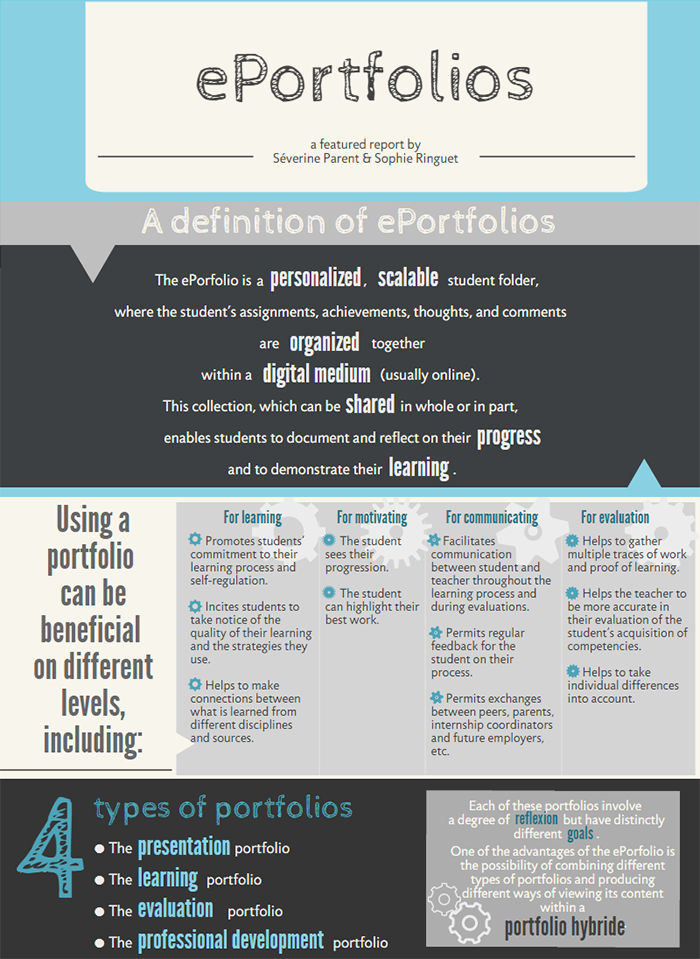
ePortfolio summary
1. Definition
First, it should be made clear that the term “portfolio” refers to a pedagogical concept and not to a software tool. There are many different definitions in educational literature. Here are the main characteristics of the ePorfolio:
The ePorfolio is a personalized, scalable student folder, where the student’s assignments, achievements, thoughts, and comments are an organized together within a digital medium (usually online). This collection, which can be shared in whole or in part, enables students to document and reflect on their progress and to demonstrate their learning.
A portfolio is much more than a tool for collecting and archiving. It is a collection: A set of organized elements that are:
- connected to the acquired knowledge;
- chosen in accordance with a set of criteria; and
- accompanied by reflections and comments.
Like any collection, a portfolio is created gradually throughout a course or program (and sometimes beyond). Its creation involves reflection on the part of students, who must make choices and must support the assignments they add to the portfolio with justifications, self-assessments, and reflections. Consequently, a portfolio is not an assignment or an assessment carried out at the end of a course. Nor is it a simple CV, although it must contain indicators of the students’ progress or proof of their acquired competencies.
To encourage a student’s involvement in building a portfolio, the portfolio must belong to them. Students must be able to personalize it, choose who will see it, and have as much control as possible over its content. They are also likely to be more motivated if they know they can keep it after the course or program ends.
Using a portfolio as part of a course or program must be planned and include support. At specific times or on an ongoing basis, students should present some or all of their portfolio to their teacher, and may also choose to present it to:
- other students
- internship supervisors
- experts in the workplace
- other teachers
- family members
- prospective employers
Porfolios (and even meetings about the portfolios) provide a means for the students to receive formative feedback and encouragement likely to promote their learning and maintain their motivation.
As stated by Tardif (2006), the use of a portfolio can provide benefits on different levels:
- For learning
- The use of a portfolio promotes student engagement in the learning process and the self-regulation of this process. Students must evaluate themselves and reflect not only on what they have learned but also how they have learned. The portfolio leads students to become aware of the quality of the learning, the strategies they use to learn, and the progression of their learning. It enables them to discover that learning is a continuous process in which they are the key player.
- Portfolios also help students to establish relationships between what they learn from different disciplines and sources (from different teachers or internship environments, for example), particularly if the portfolio is used in several courses within the same program.
- For motivation
- Using their portfolios, students can compare their assignments with previous work and see their progress. They can also showcase their best work, which can increase their motivation.
- For communication
- The portfolio facilitates communication between students and their teacher throughout the learning process and during evaluation. It enables the teacher to give students feedback on their efforts more readily and more regularly. It also helps the teacher get better acquainted with the student. This tool is also useful for sharing with peers, parents, potential internship environments, and prospective employers, etc.
- For evaluation
- Because the portfolio is used to collect several indicators and evidence of learning, it allows the teacher to make a more accurate assessment of the competencies acquired by the student and to provide useful feedback.
- The portfolio also allows for taking individual differences into consideration. In fact, learning can occur in many ways and can manifest itself in various concrete ways. Students can thus choose to include elements that highlight their personality, fields of interest, objectives, or aspirations in their portfolios.
2. Goals and uses
The main strength of the portfolio is that it incites students to reflect. It helps to support their reflection while they are working, both about the work they are doing and how they are doing it. Based on the assignments uploaded to their portfolios, students can look at their competencies, strengths, challenges, learning processes, strategies, personal and professional identities, or career orientation. This process is not always easy: College students do not all have the same ability for introspection. It is the teacher’s role to provide the necessary support for their reflection while helping students to gradually develop these skills.
Before asking a student to use a portfolio, it is essential to clarify the goals of using the portfolio by asking these questions: Why use a portfolio? What is its added value? It is important for the objectives to be clear for the teacher because they will determine the direction taken in using the portfolio. If the portfolio is used by more than one teacher, the goals must be jointly chosen by the teachers who are involved and everyone must commit to these goals. The objectives must also be communicated to the students at the beginning of the course or program. Students are more likely to commit to the process of using a portfolio (which requires a significant investment of time and effort) if they clearly understand the objectives and see the added value for them to participate.
Types of portfolios
There are four main types of portfolios. Each requires a degree of reflection but has distinctly different goals:
- The presentation portfolio
- The learning portfolio
- The evaluation portfolio
- The professional development portfolio
These portfolio types are not mutually exclusive. It is quite possible to use a hybrid portfolio that combines two or more of the above types.
- The presentation portfolio
- This is a collection of the student’s best assignments to showcase his or her competencies. Students present their best work and successes while also providing the justification for their choices. This type of portfolio focuses on the product and the result.
- A presentation portfolio is not prepared in a few days at the end of the term. Its distinguishing feature is that it is built gradually. Consequently, throughout their course or program, students collect their assignments. From time to time, they take a moment to reflect and choose their best work. These are kept in their portfolios based on certain criteria. They will sometimes remove an assignment and replace it with another that is better. They accompany their selections with a text to present each item and explain why it was chosen. At the end of the process, they only need to make a few adjustments before presenting their portfolios. Organizing the portfolio, choosing the assignments to include, and writing the presentation texts all require reflection and sometimes require teacher support.
- The learning portfolio
- This can be defined as a collection of assignments and reflections demonstrating a student’s progress over a given period. It focuses on the process rather than on the product, and it promotes self-regulation of student learning. Throughout their course or program, students add any works of significance to the portfolio, not limiting themselves to including their best work. They also include less successful assignments, along with self-assessments or reflections related to their learning process and the acquisition of knowledge.
- Although it can be used in a course, the learning portfolio fits particularly well in an approach that links several courses of the same educational program. It enables students to make connections between the learning acquired in their various courses and to transfer acquired competencies from one course to another more easily.
- It is also very interesting to use this type of portfolio as part of an internship. Students can upload indicators of their progress, relying on these to highlight their strengths and challenges, and they can then reflect on ways to improve and to achieve the desired level of competency.
- This type of portfolio involves formative evaluation. Teachers must therefore take the necessary time to frequently evaluate students’ portfolios and to give them feedback to guide and encourage them in their learning path. This feedback can be communicated within the portfolio or in other ways.
- The evaluation portfolio
- The evaluation portfolio closely resembles the presentation portfolio but adds a targeted summative evaluation. This type of portfolio is a collection of assignments enabling the teacher to judge a student’s competencies and to assign a grade. Students must therefore integrate the assignments that demonstrate their mastery of the expected competencies into their portfolios.
- From the very beginning, teachers must be transparent and clearly present their expectations and evaluation criteria, ideally using a grid with rubrics. Students will thus be able to refer to it when they choose assignments, and they will be able to justify their choices.
- Although the portolio is a very rich source of information and one that supports the assessment of a student’s level of competency, this type of portfolio must often be combined with other assessment instruments to complete the evaluation.
- The professional development portfolio
- This type of portfolio is a collection of assignments and reflections documenting a person’s career path. It is a scalable portfolio that a college student can start building.
- To carry out this project, students must assess their level of mastery of their professional competencies based on their performance on assignments and their life experiences.
- Students must reflect on their career path and must plan it in accordance with their aspirations, strengths, and the professional challenges ahead. Bibeau (2007) specifies that such a portfolio may include, among others
-
- a profile
- a curriculum vitae
- a text presenting the student’s professional philosophy
- a training plan
- significant assignments
- evaluations
- honorable mentions
- achievements and opportunities for improvement
- a bibliography of publications that the portfolio creator finds inspiring
- The hybrid portfolio
- One advantage of the ePorfolio is the possibility of combining different types of portfolios and of producing different ways of viewing its content. Students could decide to present certain assignments to their teacher for assessment (evaluation portfolio). At the same time, in the same portfolio, students could build a presentation (presentation portfolio) addressing their peers or prospective employers using some of the assignments submitted to their teachers while also including other elements. Similarly, it would be possible to produce a portfolio with a section for monitoring student progress (learning portfolio), from which students would take their best work to present in another section (presentation portfolio).
- The hybrid portfolio, however, poses a challenge when used both for learning and assessment. Indeed, it can be difficult to get students to share their reflections on the difficulties they encountered if they know that the person reading those thoughts will also be the person evaluating them. Students must therefore be made to feel secure.
3. Advantages of Using a Digital Medium
The traditional portfolio often takes the form of a binder or folder in which the creator puts his or her various achievements and thoughts. Using a digital medium to build a portfolio offers several advantages over traditional portfolios.
The ePorfolio:
- is rapidly accessible, at any time from anywhere, for everyone (students, teachers, and others)
- saves the owner from having to carry heavy binders or folders, and saves paper
- allows for different levels of access to view the portfolio content (the student can choose to share only certain parts)
- allows for making connections between the different elements it contains as well as with documentation on the Web
- provides the possibility of integrating multimedia elements such as images, sounds, videos, and animation
- allows for more flexible filing of assignments
- facilitates communication with various parties who can post comments
The ePorfolio also has some drawbacks. For students to benefit from working in a digital environment, it is necessary to choose an appropriate technological tool. The choice of a suitable tool and proper preparation will help ensure that the ePorfolio environment is perceived as an advantage rather than a hindrance to the development of the portfolio by students.
In Pedagogical Practice
Because a portfolio requires time and effort, both on the part of the teacher and the student (and sometimes others), we must first ensure that its use helps to significantly improve learning, support and supervision, or evaluation.
Teachers must be prepared to review their practices from time to time. They must also ensure that they have an adequate amount of time to properly plan the use of the ePorfolio before the start of the course or program. It may oblige the teacher to review:
- the approach to the course or courses;
- teaching–learning activities;
- student support and supervision; and
- the evaluation process (how to assess students in terms of diagnostic, formative, and summative assessment).
The ePorfolio can be integrated into a course, but its use is particularly interesting in the context of a program approach, especially if there are not too many students and if the teachers are able to invest the time needed to give them personalized faculty support. If you plan to use the portfolio in several courses of the same program, it is important to conduct consultations in order for the team of teachers to develop a shared vision of its goals, scope, and the general approach. This work requires time for reflection and preparation. Team cohesiveness is an important ingredient for successfully integrating the portfolio. Forming a committee to manage the pedagogical use of the portfolio is recommended. Training and guidance, both on a pedagogical and technological level, are not merely useful – they are essential.
A teacher or a program team that decides to use a portfolio should ideally discuss it with colleagues (from their college or from another institution) who have already tried. The required effort will be reduced if:
- The program administrators and the Education Advisor associated with the program are famillar with the portfolio and condones its use.
- An educational technologist (IT-Representative) is available to guide the teacher in the process.
- Several teachers in the program get involved in the project.
- IT or technical support personnel are available to provide technological assistance, as required.
- Students have access to the required computer equipment, in and outside the classroom.
To plan use of the portfolio, the pedagogical goal or goals must first be determined. It is then necessary to plan the scenario, which includes what will be added to the portfolio, and all the learning, teaching, supervisory, and evaluation activities. At the same time, the technological tool that best meets the needs and context must be chosen.
1. Determine the goal or goals of portfolio use
It is first essential to define the pedagogical goals of the portfolio as part of the given training. These goals will then consistently inform the learning, teaching, and supervisory activities that will promote their attainment. The goals can be quite varied, but it is important that focus on the student’s learning (although it is also relevant to establish goals that target the improvement of teaching or the support and supervision that is offered).

It is essential to define the pedagogical goals of the portfolio
Here are some examples of very general goals, many of which were inspired by MELS (Ministère de l’Éducation du Québec, 2002). The following can serve as starting points to determine more precise goals that are adapted to a course or program:
- Centred on student learning
- Lead students to understand their learning process
- Help students to become aware of their learning
- Incite students to talk about their learning
- Assist students to develop self-assessment skills
- Verify the attainment of a certain level of development of one or more competencies
- Reflect on their career orientation
- Focused on teaching and supervision
- Monitor and supervise the student’s learning path
- Get proof of the mastery of a competency in order to evaluate the student
It seems that starting to use the portfolio with more limited goals and improving them later on (in a subsequent semester or with a second cohort) is a more prudent approach.
Once the goals have been determined, they must be clearly communicated to students so that they understand why they should make an effort and invest the necessary time to build their portfolio. This will help them to appreciate the added value of this tool as part of their training. This is a requirement for the successful use of a portfolio, and is the starting point for student commitment to the project.
2. Plan the usage scenario
Once the goals have been specified, it is necessary to put the means in place to achieve them by planning a portfolio usage scenario. The following must thus be determined:
- The expected content of the portfolio
- The parameters for organizing this content
- The learning, teaching, supervisory, and evaluation activities that will be carried out to attain the established objectives
- The people who will be involved in the process
Remember at the beginning of the semester to plan a presentation of the portfolio, its goals, and how to use it as well as its added value for the student. Plan one or more activities for students to get familiar with the technical aspects of the tool.
To encourage the student’s involvement, the portfolio should be at the centre of training. One of the conditions for success is to encourage students to use their portfolios on a regular basis.
Among other points to consider are the ones proposed by Martin (2012) in her master’s thesis: Conception d’un portfolio pour documenter le développement des compétences de l’élève au collégial (p. 74). Here are some of the specific considerations when planning to use a portfolio with students:
The goal of the portfolio and the type of portfolio
Keep the pedagogical objective of the portfolio in mind during scenario development, to ensure that what is planned will make it possible to attain the objective. It also helps define which activities need to be planned and ensures that your time and effort are invested in what really matters.
If the portfolio is used in a program, the goals and types of portfolios can also be different from one year to the next. Students in first or second year might be asked to build a learning portfolio to facilitate their learning with the teacher providing support during the process. Later, during the students’ final year in the program, they could build an evaluation portfolio to demonstrate acquired competencies corresponding to the expectations of the program’s exit profile.
Schedule
During the script planning stage, it is recommended to have a schedule that plots the activities of each participant throughout the course or program. Indeed, because portfolios take time—both for the students creating them and for the teachers monitoring them (as well as for any other stakeholder consulting and commenting on them), it is necessary to ensure that all participants have sufficient availability to carry out the required activities and tasks.
The time required by the various participants to create a portfolio and continue its development is often underestimated. Care must be taken to plan sufficient time for students to produce good quality work, to process the feedback they have received, and avoid a situation where the teacher is overwhelmed by the demands of supporting, supervising and evaluating students.
Portfolio content
Before the course or program begins, it is essential to determine the quantity and the nature of contents (assignments, reflections) that the portfolio will contain. Other considerations for the course or program schedule include planning for moments when the student must add these elements to the portfolio, when they must be commented on by peers or other participants, and when they must undergo formative or summative evaluation by the teacher.
Organization of the portfolio
To facilitate navigation of the portfolio and to attain the targeted goals, the content must be organized, whether:
- By course
- By competency
- By discipline
- By theme
- By project
- By steps in a process or approach
- By dossier (presentation, learning, evaluation)
This organization can be predetermined by the teacher or chosen by students (with or without the assistance of their teacher).
Questions for reflection
Whatever the goals pursued or the type of portfolio chosen, the work presented within the portfolio must be accompanied by reflections or introductory texts that require a degree of reflection while they are being written. In the words of Martin (2012): “The portfolio should encourage students to question themselves, to evaluate themselves, to develop their reflective practice and make it more explicit while at the same time examining their actions.”
Students usually need to be guided in their reflection. By asking appropriate questions that guide them towards the attainment of the goals pursued, as well as providing the necessary support, it is possible to get them to engage in a meaningful reflection that promotes their learning.
To facilitate this reflection and make it more meaningful, it is recommended that students be questioned based on concrete elements (their assignments and life experiences) rather than abstract ones (ex. ministerial statements of the competency). So, instead of questions like “what did you learn in this course?” or “what competencies have you developed?” or a requirement to “provide proof to support your statements,” teachers should ask questions that will make students reflect on what they put in their portfolios.
Here are some sample questions:
- What steps did you follow to do this assignment? What went well? What are the difficulties you encountered? What will you do next time?
- Referring to the evaluation grid, what grade would you give yourself for this assignment? What are its strengths? How could you improve it?
- How does this assignment or this set of assignments prove that you have acquired the targeted competency?
- If you compare your assignments at the start of the semester with those at the end of the semester, what changes do you notice? What have you learned and applied that explains your progress?
- At the end of this course, how has your conception of the profession changed in comparison to what you had defined in your first assignment?
- To do this assignment, what knowledge from your previous courses did you find draw on? How?
Assessment tools
If the aim is to use the portfolio for formative or summative evaluation, it is essential that the student provide all the necessary evidence for the competencies to be evaluated so that the teacher can properly judge the work.
Qualitative assessment grids are recommended to help the teacher to provide feedback or a grade while at the same time ensuring that students clearly understand what they are being evaluated on. This will also make it easier for them to evaluate themselves. A detailed qualitative assessment grid is recommended.
Control by the teacher and the student
In a course or program, the use of a portfolio must be supervised, which does not mean that the supervision should be very prescriptive and impose everything. The fact that they have control over their own portfolios, that they are able to make choices and have the freedom to personalize the portfolio incites students to take ownership of the portfolios and motivates them to use them. Conversely, too much freedom can make students feel insecure and can adversely affect their commitment.
The challenge is to find the perfect balance between the teacher’s control and the delegation of control to students to ensure that students build portfolios that allow them to attain objectives, stay motivated and make them feel that they are the key participants. The degree of control given to each must be determined by considering various factors, including
- the students’ characteristics;
- their experience with the portfolio;
- the time the teacher has to support them; and
- the goals pursued.
Areas where the student might be delegated control:
- Content and presentation
It is possible to be very directive and impose what students must put in their portfolios, but they can also be given the liberty to make their own choices. These choices may relate to the nature of an assignment, its topic, the media used to present it, etc. It is important to give instructions and to specify the evaluation criteria to ensure that the student’s portfolio contains sufficient elements and is consistent with the prescribed goals. The teacher may need to guide students in their choices. - Organization
Just as students can choose content, they can also be left to decide how they want to organize it in their portfolios. This is not always an easy task for the student: Teachers should suggest guidelines and provide feedback. This will help ensure that the organization of the portfolio is consistent with the targeted goals, and both students and teachers will be able to navigate through the portfolio (without losing too much time). - Personalization
Students can personalize their portfolios by choosing its format or by introducing themselves on the home page (often called a profile). This helps students to take ownership of their portfolios, to feel that the portfolio is really theirs—often a source of motivation. It also allows teachers to know more about their students, beyond their academic performance, which can help the teachers to guide them better. - Access management
It is recommended that students be left to manage who they share their portfolio with and when. Students will then feel that they have control over their portfolio and can share content when they feel comfortable doing so. Of course, it is necessary for the student to provide instructions for the teacher (and other participants) to access the portfolio so that they may give the student some feedback.It is possible to let the student control other aspects. Some teachers will even let students choose the technology that they use to design their portfolio.
The roles of various participants
In addition to the teacher and the student, other people may be involved in the portfolio, in one way or another, including other students, other teachers, experts, prospective employers, and parents. It is important to identify these participants and to ensure that each of them has a clearly-defined role and sufficient interest and availability.
Role of the teacher
- Planning
Teachers who choose to use a portfolio with their students must first plan how they will use it. They must check to make sure that the planned activities can be carried out within the given period of time and that each participant performs his or her role. It is particularly important to ensure that they have the necessary resources, such as computers, help from colleagues, or the support of a computer technician. They must also familiarize themselves with the technological tool selected and plan to train the students (and other participants, as applicable) to ensure that they are adequately prepared to use the portfolio and other ICTs, as required. - Transparency
Teachers must schedule time to present the portfolio project to their students and to clearly explain its purpose and its added value. If this is not a teacher’s first experience with portfolios, it is to the teacher’s advantage to invite a student from a previous cohort to come and present his or her portfolio and explain what was gained in the process of creating it. Right from the start, teachers must also present the portfolio-related tasks students will have to accomplish throughout their training. It is important for the instructions to be clear and samples can be used as examples. This can include the forms that need to be completed, and questions to guide students in their assignments or their reflections should also be covered. If the portfolio is used for assessment, teachers must present the evaluation criteria, ideally by providing a detailed qualitative assessment grid. - Support
Teachers must support students throughout the portfolio-building process. They can help them to choose their assignments, organize their portfolio, or assess themselves, among other things. They must also give the students feedback as often as possible. Feedback is essential to facilitating learning, and for encouraging and motivating students. This feedback must be constructive: It must help students to perceive what is going well and what needs improvement. It can be given in writing or posted in the portfolio itself, during one-on-one meetings, or in class. Specific moments for giving feedback must be planned for the course or program. This task is essential to ensure that students regularly work on their portfolios, but it requires a significant amount of time.
Role of the student
Students have an active role in the portfolio. As the key participants, they must be engaged in building their portfolios, their learning process, and the evaluation of their competencies. The student’s role can vary, depending on the goals that are pursued, such as:
- taking ownership of the portfolio tool
- personalizing the portfolio
- completing and adding assignments along with their annotated reflections to the portolio at a designated time
- organizing the portfolio
- making adjustments based on feedback
- preparing the presentation of the content they want to share with their teachers or other participants
- managing access to build or preserve their digital identities/reputations
- consulting certain parts of their peers’ portfolios and leaving comments
- taking part in meetings with their teachers
The portfolio requires communication: It is important to follow the process properly, in a respectful manner. In this regard, it would be useful to provide students with rules of conduct.
Roles of other participants
The other participants must usually look at some or all of a student’s portfolio and provide feedback, usually by posting comments in the portfolio. They must devote the necessary time to carry out their planned tasks and always keep the goal for their participation in mind.
Confidentiality and ethics
When planning to use a portfolio, it is important to consider issues related to ethics, confidentiality, and privacy. Generally speaking, a student’s full portfolio should not be shared on the Internet, especially if it contains personal information or if it is to be used for the purpose of learning and evaluation. Most students would not feel comfortable exposing their difficulties or sharing their grades or their teachers’ comments. Even in the case of a presentation portfolio, it is important for students to be able to restrict access to a select few. It may be relevant to provide training to students to ensure they are aware of their role as visible authors with a public presence on the Internet, of the importance of ethical communication, and of respect for intellectual property and copyright.
3. Choosing the tool
In order for students to successfully build an ePorfolio, it is necessary to choose a technological tool that is suited to their context and that enables them to attain their specific goals. This choice, which should not be taken lightly, often requires exploring various tools and also requires reflection. The guidance of an educational technologist, such as your local IT Representative can be very useful.

The choice of technological tool, often requires exploring various tools and also requires reflection.
Introduction to tools
There are several tools for building ePorfolios. Here are a few (as of 2015) to consider. This list is not exhaustive.
Tools designed specifically to build portfolios
Open portfolios (controlled by the student)
This type of tool is student-centred. It enables students to build customized portfolios that they control once they are provided access (usually through the educational institution). Students can add the products of their choice, structure the portfolio freely, and share it as they wish. Of course, teachers can guide the student in the process by giving instructions based on the goals that were set for the course or program.
Some examples:
- Eduportfolio (portfolio tool developed at the Université de Montréal)
- Exabis e-portfolio (a module in Moodle)
- Mahara (free software)
- Google Apps for Education
Portfolios with a pre-set structure
Some tools have a reduced design so that a portfolio is developed according to a specific structure and process. For this reason, they offer less flexibility than open portfolios.
Some examples:
- Webfolio designed by the Université Laval in collaboration with various partners, which leads users to reflect on their career path. It can be used as a link between the study program and the labour market.
- ePEARL (PERLE), designed by Concordia University, which targets the development of self-regulation competencies and is intended for elementary and secondary teachers and students.
Custom portfolios
Other computer tools make it possible to program custom portfolios with a structure adapted to specific needs, giving students either more freedom or a more directed process.
For example :
- Karuta, designed by the Maison des technologies de formation et d’apprentissage (MATI) Montréal, is now distributed by the Apereo Foundation.
Other tools for creating an ePorfolio
Web site editors and blogs
These tools are used for presenting organized content on Web pages or Web sites. They allow customization of the interface. They also offer the possibility of communication, for example, by posting comments on the pages published by students on their Web sites or in their blogs. Many are user-friendly and free to use. Some offer highly advanced content organization functions, either by default or by adding plugins. These can make a free Web site or an interesting tool for hosting the portfolios of a class or cohort.
Some examples of Web site and blog builders:
- WordPress (hosting is provided for free in Profweb’s Web space )
- Blogger
- Weebly
- Wix
- Google Sites (included in Google for Education)
Office suite software (ideally online)
It is possible to collect, display, organize, and share the content of a portfolio or even files created using a word processor or presentation software. The files can then be stored on different media, such as a USB key or the educational institution’s server. The use of this software has some limitations; among others, it often forces users to manage different versions of documents, and can make sharing them difficult.
There are multiple advantages to using online office suite software: It facilitates building portfolios by students, and can be accessed from anywhere. It also makes content easy to share with others.
The most popular offerings of these suites are:
- Google Drive (included in Google for Education)
- Office 365
Cloud-based storage solutions
Cloud-based storage (hosted) solutions allow you to save your files on servers that are accessible through the Internet. They enable the creation and sharing of an organized collection of files (texts, slideshows, photos, videos, sound recordings, multimedia presentations, etc.). Cloud computing is an interesting option, with one catch: It limits the portfolio to a simple file repository.
Here are some examples of sites that offer cloud-computing services:
Features and functionalities
It is necessary to assess the capacity of tools sought to meet specific needs, in specific contexts. To do this, first identify the features and functionalities required to implement the planned scenario. It will be necessary to distinguish between essential functions and ‘nice-to-haves’ because the perfect tool does not exist (at least not for the moment). If no tool has all the essential features and functionalities, you can always adjust the pedagogical scenario and use a variety of additional tools along the portfolio to meet the requirements.
Here are some features and functionalities to consider when choosing the portfolio tool.
Basic features and functionalities
Generally speaking, a portfolio tool should:
- Be user-friendly
- The tool resembles ones already used by teachers and students.
- Takes little time and effort to learn.
- Allow you to organize content
- The content can be filed by organizing it in sections or by assigning keywords, for example.
- Navigation by theme, discipline, competency, title, semester, date, or, using a search engine within the portfolio is possible.
- Links can be created between portfolio elements (a link to another page or to a previously presented assignment, for example).
- Content can be reused in different places in the portfolio.
- Allow you to share content (in whole or in part), to manage access rights, and to ensure confidentiality
- Students can keep certain elements of their portfolio private (visible only to themselves).
- Students can share certain elements of their portfolio with their teacher only.
- Students can share certain elements with select individuals, with their group, or with everyone.
- Offers options for personalization
- A profile (biography) page, to introduce the creator of the portfolio
- Content layout and formatting can be modified
Administration and evaluation functions
The teacher who supervises students in building their portfolios might appreciate a tool that:
- Facilitates the administration of registrations
- Student registration is easy, quick, and automatic .
- The teache’s interface provides quick and easy access to the portfolios of all their students.
- Can be used for summative evaluation (grading), and allows the teacher:
- to be notified when a student submits an assignment for evaluation.
- to enter grades.
- to lock assignments submitted for evaluation (so that students cannot make changes to them while they are being evaluated).
- to keep a copy of submitted work (in the event of a grade-review request).
Communication and collaboration functions
Several tools allow communication within the same portfolio, including:
- the option to comment
- the option to receive notification when comments or feedback are added by others or when a correction is requested
- collaboration applications (forum, contact list, Chat, etc.,)
- the option to collaborate with others
- integrated messaging
Guidance functions
Some tools can guide students in building their portfolios. They offer:
- the possibility of providing students with templates or assignment models to include in their portfolio.
- the possibility of adding instructions within the portfolio.
- the possibility of imposing a portfolio structure (organization).
- tutorials to explain technical functioning.
- statistics for student tracking (to show where the student is in the portfolio-building process or in the acquisition of targeted competencies).
Import and export function
- The ability to export and import portfolio content (PDFs, HTML, SCORM, etc.)
Other considerations
In addition to the previously-mentioned features and functionalities, users must ensure that the tool is suitable, taking the following into account:
- Technical support and training will have to be offered to various participants, depending on their level of ICT skills and experience with technological tools
- Acquisition, management, and maintenance costs
- Administrative functionality (registration and withdrawals, the creation of courses and groups); this is often facilitated when the tool is compatible with the institution’s learning management system (LMS).
- Sustainability (the ability to use it over the long term)
These considerations should not be neglected as it may result in dissatisfaction from the users and possibly resistance to the continued use of the portfolio.
Conclusion
The ePorfolio is not just a technological tool: it is a collection of work and reflections developed gradually by students in accordance with predetermined educational objectives and using a suitable technological tool. The use of a portfolio in training must be carefully planned. It is important to:
- clearly identify the goals to be attained.
- plan a scenario by determining the expected content of the portfolio.
- plan organization of the portfolio.
- create a schedule.
- clarify the roles and tasks to be carried out by the various participants.
- formulate questions that will encourage reflection.
- design appropriate assessment tools.
- establish the level of control granted to the student.
- consider issues related to confidentiality, protection of privacy, and ethics .
- choose a technological tool that has the required features and functionalities.
Would you like to start a portfolio project? Think big, but start small! You can consult The ePorfolio – Companion Document [pdf] to prepare you for using the ePorfolio in your students’ education. Do not hesitate to call upon resource people, like an IT-Rep at your college or teacher who has already used portfolios, to support you in your project.

