Using Moodle to Create a Paperless Literature Course
The phrase “paperless literature course” feels wrong. Whether because of the strong association of literature with physical books, or the perception of cellphones, computers, and tablets as distractions, there is something counterintuitive about using ICTs to teach literature. As a book purist, I fought against the encroachment of modern technologies in the classroom for a long time, only recently tolerating that my students use their cellphones as a dictionary. Nevertheless, in an effort to make my courses paperless, I decided to embrace modern technology and build an online English 103 course using Moodle, which proved to have many advantages over my paper-based course.
Why Moodle?
The main element that convinced me to use Moodle to teach literature was its Glossary tool. Before using Moodle, I was often limited in my choice of texts to teach. Many classic novels, short stories, and plays feature a level of language that is daunting, even for 103-level students. For some of the most complex texts, such as Shakespeare’s plays or H. P. Lovecraft’s short stories, students will often need to look up at least one word per sentence in the dictionary, which is enough to dishearten even the most dedicated of them. Moodle’s Glossary tool addresses this issue by allowing the students to click on the word they do not understand to have a definition, provided by their teacher or a classmate, pop up on their screen immediately. Moreover, the tool supports pictures, which complements some of the more complex definitions nicely.
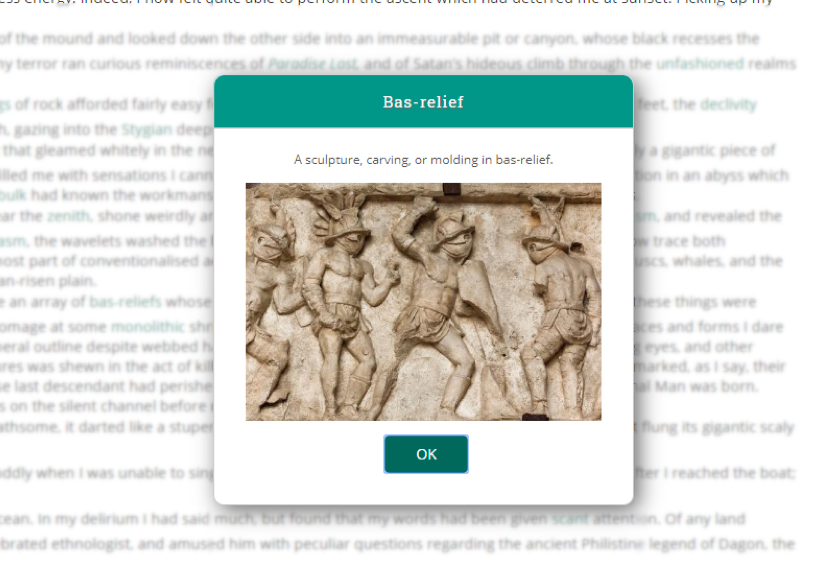
Without the picture, the definition of bas-relief would be unhelpful to anyone unfamiliar with the term.
While I personally prefer to go through the texts I am going to teach and identify problematic words on my own, it is also possible to let the students build the glossary themselves. Indeed, the tool offers the option to act as a wiki where all the students registered to your course can contribute entries of their own. Accepting students’ contribution is always an added risk but Moodle offers the option to require the course administrator’s approval before adding an entry to the glossary. That way, the teacher can ensure that the definitions provided are always correct and appropriate to the context.
A ‘One-Stop-Shop’ for Your Students
Another issue that I wanted to address was the fact that students rarely engaged with more than the text itself. No matter how strongly I would recommend reading about the authors’ lives, no matter how many links about important elements of cultural and historical contexts I would send them, the vast majority of my students would read the story in their book and nothing more. While it is easy to put the blame on the laziness or lack of interest of some students, it is important to consider that if the students read from a book, they are not naturally going to be drawn to go on their computer to look at the extra material. The use of multiple media increases the effort required from the students, which is often a recipe for disaster.
Using Moodle eliminates that problem by allowing students to have everything in one place, from the authors’ biographies, to important contextual documents, to short films, and to place them in a logical progression.
My basic template for every unit is:
- a biography of the author
- the text itself
- a reading comprehension quiz
- some class discussion questions to think about for the next class
-
some additional resources such as videos or links that provide additional information about the cultural and historical context
I use the Multiple-Answer Questions tool for my reading comprehension quizzes. As the only objective of those quizzes is to confirm that the students have read the text, the rudimentary nature of the tool is actually beneficial, it keeps everything simple.
For most other sections, I use Moodle’s Page tool. The Page tool is very flexible and supports embedded audio and video files. This feature is invaluable for my pages about the texts as it allows me to insert an audiobook version of the text at the top of the page. Then, if a student wants to listen to the text as they read it, they can. I also make sure to include a download link whenever possible for the more active students who might want to maximize their time by listening to the text on their commute. Librivox, a free, community-contributed audiobook library, offers an impressive collection of works in the public domain, which includes most classics.
Example of an audiobook version of H.P. Lovecraft’s “Dagon”.
Ultimately, Moodle’s flexibility, accessibility, and convenience were enough to convert this former physical book purist. Its all-in-one format lessens the amount of effort required to engage with the material, leaving the students with more brain space to dedicate to assimilating the material, which leads to deeper and more rewarding class discussions.

