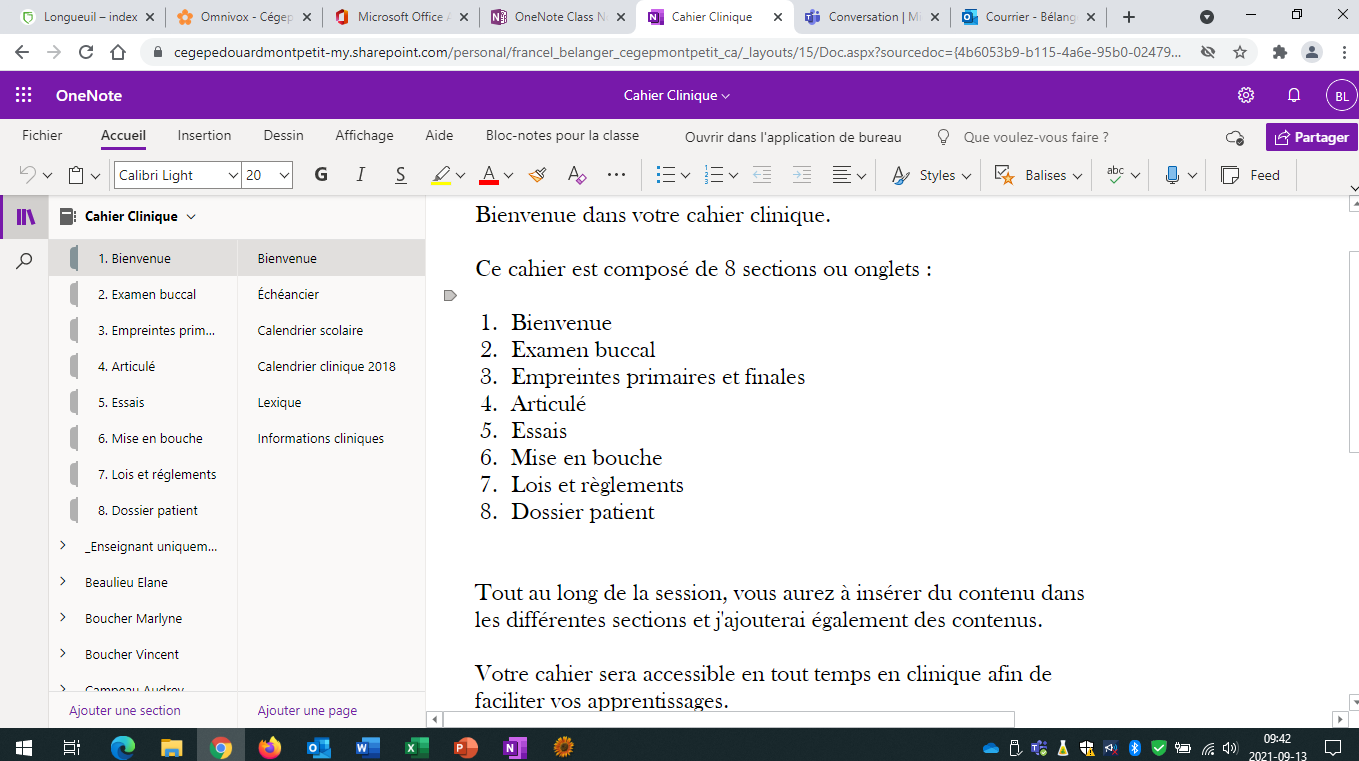Using OneNote as a Reference Notebook for Students During Their Practicum
At the college’s clinic, Dental Technology students need a reference notebook. In the winter 2020 session, instead of a paper notebook, I used the Microsoft OneNote notebook with my students. I observed nothing but benefits!
My reasons for replacing the paper notebook
I teach in the Dental Technology program at Cégep Édouard-Montpetit in Montérégie. Our students complete several practicums in our clinic located at the college, which is open to the community.
When learning takes place at the clinic, students need to consult their theoretical notes in order to validate their practical actions.
Previously, students could refer to their paper notebook, which contained 8 separating tabs, predetermined by the teacher.
As the session progressed, after receiving theoretical explanations in class or while consulting prior course content, the students added the notes they found relevant to the tab corresponding to the stage of the clinical approach targeted.
The document ended up being very large!
As a result, in the fall of 2019, I wanted to replace the paper notebook with a digital option for a variety of reasons:
- limited physical space
- asepsis
- ergonomics (the students’ paper notebook was quickly becoming bulky)
I was charmed by the pedagogical possibilities of Microsoft OneNote for the classroom. It allows students to efficiently access an unlimited number of references.
My solution: the OneNote class notebook
To replicate the visual look of a paper notebook with its tabbed divisions and because all students already have access to Office 365, I turned to the OneNote class notebook.
The class notebook differs from the regular notebook in its sections:
- the content library (containing materials shared with all students in read-only mode)
- the collaboration space (a space accessible to everyone)
It is possible to insert several file formats:
- Word documents
- PDF documents
- PowerPoint presentations
- Images
- Internet links
- Questionnaires and grids to be completed within the notebook
The OneNote class notebook allows the teacher to prepare the basic structure and content and then share it with their students.
Because I had documents to add to the students’ notebooks during the session, I developed a template so that all notepads would have the same form.
The sharing of documents or the insertion of pages is done by the teacher in a specific section. Thus, it is essential that all students have the same structure. It is important to inform them not to modify the sections to ensure that they receive the shared pages.
Project progression
I introduced the digital notebook in the first week of the session. The clinical component of the course starts in week 2. I wanted to start using the notebook as early as possible so that students could already use it in their first clinical practicum.
Students have the option of bringing their laptop or digital tablet to access their digital notebook.
I also inserted a digital version of the patient record, usually on paper, into the students’ notebook. The students have to collate all the information in the digital notebook. This is to enforce the use of the reference notebook from the first clinical practicum.
Throughout the session, my students had access to the theoretical notions and to all the tools developed to facilitate their practical progress.
I also inserted a timetable in the notebook. They had to keep the timetable up to date in order to properly plan the upcoming clinics.
Students’ appropriation of the tool
All students have access to Office 365 and OneNote, which is accessible with a Microsoft student account. Students can even download the Office suite for free.
In the first few weeks, the students inserted all the materials from previous courses that they thought they would need in clinic with the patient.
It turned out that in the theory course, they started bringing their laptops or tablets to write down the theory directly in their reference notebooks. I had not anticipated this at all. This allowed me to see that the appropriation of the notebook is fast.
Students who were using a tablet preferred to purchase a physical keyboard, as with the on-screen keypad, they lost a lot of screen space.
My interventions in the students’ notebooks
As a teacher, I have access to all my students’ notebooks. Thus, I could consult them for formative and summative evaluation, whether in the classroom or at my office. I could also add elements regarding the notions discussed with a student who came to my office without their digital device.
During the theory classes, my own notepad was open and, several times, at the request of students, I changed things in reference notebooks.
Managing technical problems
For any questions about the functioning of the OneNote digital notebook, I offered to be present in class half an hour before each theory class to provide the necessary support. Only a few students came to see me, in the first few weeks of the session.
The only technical problem students encountered concerned the instability of the internet connection: a few students mentioned that they lost the internet connection and had to reconnect during the clinic. (Access to the digital reference book requires an internet connection).
My appreciation of the project
Several of my objectives were met:
- The digital notebook proved to be as widely used in the clinic as the paper notebook used to be.
- The asepsis protocol was respected.
- Access to theoretical notions in the clinical practicum reduced the students’ stress, which allowed them to better succeed in the practical steps.
In addition, the choice of the OneNote notebook allowed me to:
- Standardize the format of notebooks
- Easily share documents
- Offer formative corrections throughout the session
I will definitely use the OneNote notebook again next time I teach the course!