An Experiment Using the Accelerometers of Smartphones to Prepare for The Study of Magnetism and Develop 3D Reasoning
Physics teachers, are you looking for a way to help your students visualise vectors in three-dimensional space? We would like to share a protocol for a laboratory experiment (that works both on campus and at a distance). We use this experiment in the Electricity and Magnetism course of the Science Program as an introduction to the study of the phenomena related to magnetism.
The necessary equipment is limited to common objects (table, pencil, book, water bottle, screws) and the student’s smartphone.
The expected outcome is an improvement in the student’s 3D reasoning skills and the use of the “right hand rule”. The experiment saves a lot of time in explanations that would have been given in a theoretical course.
Note that we do not use the magnetic field sensor found in smartphones, only the accelerometer.
The TiltTray and SpinFrame experiments aim to study the components of tilted gravity and centripetal acceleration in circular motion, respectively. They do this while exploiting digital technology, which has great relevance in the world of today’s students.
There are 3 parts to the lab experiment that we propose.
Part 1 – Simplified diagrams
With the help of a set of simplified diagrams, we use representations of common objects placed on a table as seen from different perspectives. The student moves from a simplified representation of real objects to the abstract representation of arrows oriented in 3D space.
As an example, we provide students with a simplified diagram showing 2 pencils and a bottle placed on a table, as seen from above. We ask the students to draw a side view of this diagram.
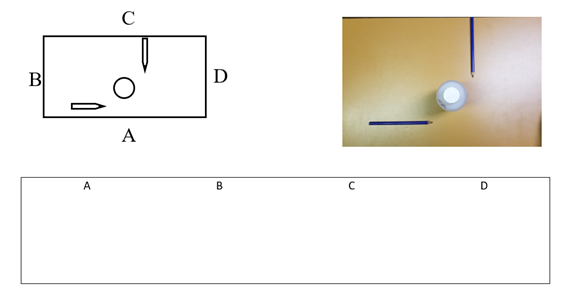
Simplified diagram showing 2 pencils and a bottle on a table, accompanied by a photo showing a real view of this situation.
We provide students with a box where they must depict the same situation as seen from A) the front of the table, B) the left side of the table, C) the back of the table and D) the right side of the table
At the end of this exercise, we use the 3D representation of the arrows pointing up, down, right, left, in or out, which represent the x, y and z axes.
Part 2 – Study of the Different Perspectives of Coordinate Systems Using a Smartphone
A stationary accelerometer always produces a vector pointing upwards with respect to the Earth’s surface. The accelerometer application of a smartphone (for iOS or Android) displays 3 accelerometer signals, one for each axis. The non-zero signal corresponds to the axis that is currently aligned with the Earth’s axis. Its sign indicates whether it is the positive or negative side of that axis of the phone that is currently aligned with the upward pointing direction relative to the Earth’s surface.
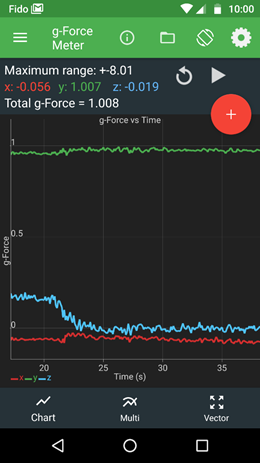
Example of signals produced with the accelerometer application of an iOS smartphone when it is held in a particular orientation.
The green graph represents the y-axis and shows the value (+1) (in units of g, the gravitational acceleration), while the blue and red graphs represent the z- and x-axis, respectively, and each shows almost zero. Thus, the negative direction of the y-axis is aligned with the direction pointing upwards with respect to the Earth’s surface. (In an iPhone, the direction of the axes is reversed with respect to the sign indicated by the application)
First, students must identify the 3 directions which are the 3 axis of their smartphone. This can be done by holding the phone in different orientations (lying down, standing or on its side) and analysing the signals obtained with the accelerometer application.

The students must complete this answer sheet by labeling the axis (x, y or z) in the large rectangles and the sign (positive or negative) in the small rectangles
Next, students must study their smartphones from different sides and deduce, in each case (6 cases in total), the appropriate label for the 3 axes (horizontal, vertical, and perpendicular) in relation to their point of view (“+x“, “-x“, “+y“, “-y“, “+z” or “-z“). Here is an example of a view.
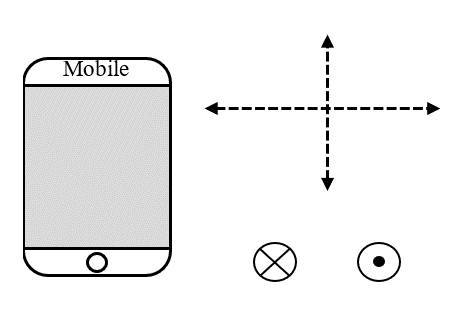
A view of the “selfie” side of the smartphone, looking in the “camera” direction.
The students must complete the label for the horizontal, vertical and perpendicular axes in relation to the “camera” direction with the correct signs.
At the end of this exercise, students develop 3D reasoning for orienting a system of coordinate axes (x, y, z) in 3D space.
Part 3 – Study of a screw connected to a wrench
Here we use a hexagonal screw connected to a wrench. (For simplicity, the wrench is represented by an arrow in our analysis.) Students are asked to observe the axial movement of the screw as it pivots from an initial position of the arrow to a final position of the arrow. This is done from two different points of view: overhead view and side view.

Illustration of the study of the movement of a screw attached to a wrench. Depending on their point of view, the students must represent the movement in the axial direction by a vector in 3D space.
On the left: axial movement of the hexagonal screw from an initial position ( ←) to a final position (↓) from the overhead view.
On the right: the same movement from the side view.
The students should determine the movement in the axial direction by means of an arrow pointing in diagrams (c) and (f), as shown.
Through this exercise, the students develop the use of the “right hand rule”.
Activity summary
At the end of this proposed laboratory activity, the students acquire, in a natural and familiar way, the formalism of magnetism. They are no longer afraid of the different orientations of the x, y and z axes in 3D space, nor of the orientation of the different vectors involved in the study of magnetism. In addition, students are able to use the “right hand rule” to identify, among other things, the appropriate direction of the magnetic force.
Opportunities to collaborate and share educational documents and materials
Laboratory experiments using the smartphone accelerometer application and 3D printing technology, a project funded by the Canada-Quebec Agreement since 2016, have been conducted:
- at John Abbott College since the fall of 2017, under the supervision of the teacher in charge of the project, Chris Isaac Larnder
- at Marianopolis College since the fall of 2018, with the collaboration of Maggie Livingstone.
- at the Cégep du Vieux-Montréal since fall 2019, with the collaboration of Faïza Nebia.
We are open and willing to share educational documents and collaborate on these experiments with the entire college community.
Are you a physics teacher and are you interested? Try out the experiments with your students, improve the instructions and suggest exercises that take the ideas further! We’d be happy to talk about it!
For more information, contact Chris Isaac Larnder or Faïza Nebia.
Editor’s note
You can access educational materials by subscribing to the Accelerometers Labs newsletter. The material is written and updated simultaneously in both French and English. You can also view the recording of an APOP webinar [in French] where Chris Isaac Larnder and his colleague Étienne Portelance presented their project on January 30, 2019.

