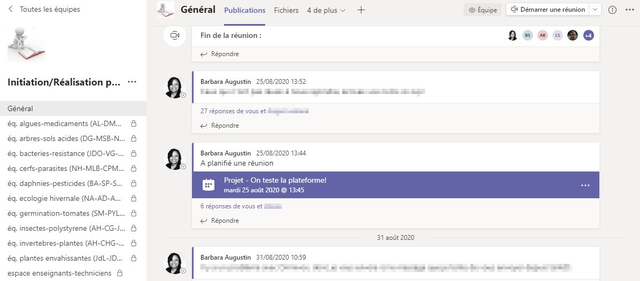Centralizing Communications on Teams to Provide Better Guidance to Students
In the Bioecology Technology program, 3rd-year students must set up a research project that is spread over 2 courses, Initiation à la recherche 1 and Initiation à la recherche 2 [Introduction to Research 1 and 2]. In order to provide better guidance to our students, Barbara Augustin saw the potential of Teams for group work. We decided to maximize the use of this digital tool to centralize communications and promote collaboration between students and teachers.
A science research student project
Each year, graduating students in our program are required to complete a research project in biology that includes:
- a literature review
- data collection
- data analysis
- a written report
- an oral presentation of the results.
Each team of 4 students is supervised by a teacher who ensures the proper functioning of the team and helps find the necessary resources for the team’s research.
Over the years, many of our students’ research projects have been recognized by the Association pour la recherche au collégial (ARC) Student Awards [in French].
Since these are integrative courses, students have a great deal of autonomy in developing and carrying out their research project. With the transposition of the courses to distance learning, we realized that there was a multiplication of the communication channels used by the different stakeholders in the student projects.
Centralizing the communications
Before adopting Teams, we analyzed our use of various digital tools in the project. It became apparent that the list was rather ambitious:
- Moodle was being used as a platform to deposit various files and assignments
- To communicate with the students, the teachers used MIO.
- The lab technicians, on the other hand, used traditional email to communicate with teachers and students.
- Meetings were held face-to-face and then on Zoom starting in spring 2020.
- Various collaborative files (such as materials lists and timelines) were shared on Google Drive.
- Students exchanged information among one another on social networks like Facebook.
- Various notes and information were also shared by technicians on the CEGEP network.
We realized that we needed to structure and centralize the communication channels to facilitate exchanges and minimize technical manipulations.
Teams: an obvious choice
We set up different Teams channels to simplify communication between all project stakeholders. Each group had its own private Teams channel that was shared with the 2 teachers and the technician who supervised their project. We encouraged students to upload their working documents to their Teams channel, as this allowed us to track the progress of the students’ research project.

Screenshot of the private Teams channels created to facilitate teamwork. Note that we are in the process of revising the program and the names of the courses shown in the image (Initiation au projet and Réalisation de projet) have been changed to Initiation à la recherche 1 et 2.
In addition, Teams allows for multiple ways of communicating with our students, from chat to video conferencing. The fact that these meetings can be recorded is a great advantage over face-to-face meetings. Students can watch them again if they have forgotten something.
We also created a private channel for teachers and technicians. This allowed us to coordinate more effectively.
Teams and students
We changed the way we communicate with students in the Fall 2020 semester, which created some concerns and reluctance. To facilitate the adoption of Teams, we prepared training for students. In addition, students realized early on that if they wanted their questions answered quickly, the Teams channel was the way to go. By encouraging them to communicate with us through Teams, we significantly reduced the number of MIOs we received.
Several groups adopted Teams very quickly. Students set up video chat meetings with each other and some even mentioned that they were happy to be able to separate their school projects from their private Facebook. However, not all students adopted Teams right away; a few used it in a more limited manner.
For the Winter 2021 session, our goal is to implement Teams more firmly. Sure, mastering the intricacies of Teams takes a little time, but it is a widely used tool in academic environments and in the workplace. Our students will be all the more ready for their new professional challenges.
Video capsules to close the project
In a usual session, students presented their research projects in oral presentations. In the current context, we asked students to create video capsules and then held synchronous sessions where we questioned the different teams. To our surprise, the students were very engaged with their peers’ projects. The students did not have the stress of the oral presentation and took the time to look at the video capsules of their peers. We almost didn’t have to facilitate the question and answer periods, as they were able to ask excellent questions. This way of functioning complemented their research project very well.
The educational potential of Teams to be explored
Moving our courses online has forced us to rethink our communication channels, which has made us realize the importance of centralizing our communications to make them more efficient. The many people involved in the Initiation à la recherche 1 and 2 courses have shown the pedagogical potential of Teams to other teachers in the program. As we become more familiar with this digital learning environment, we are constantly improving our teaching.