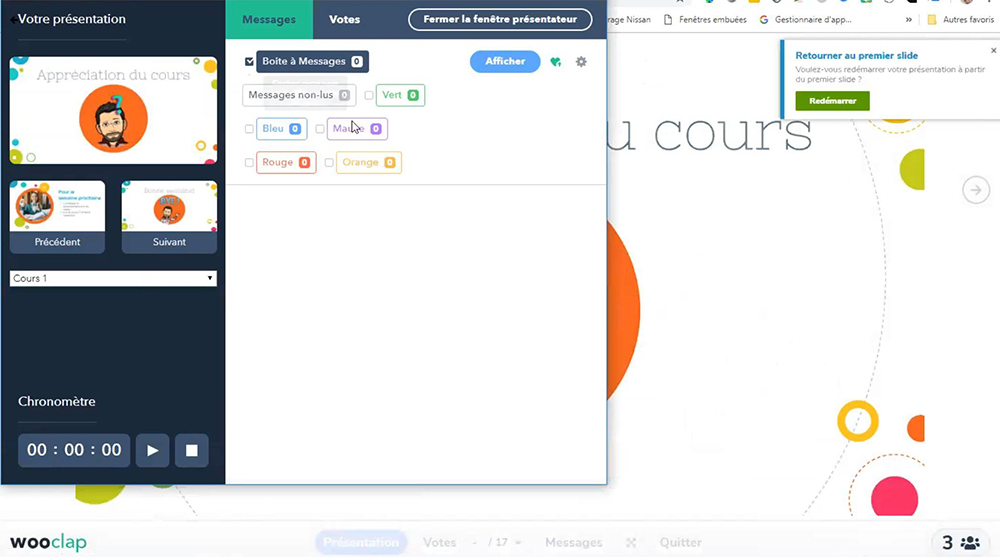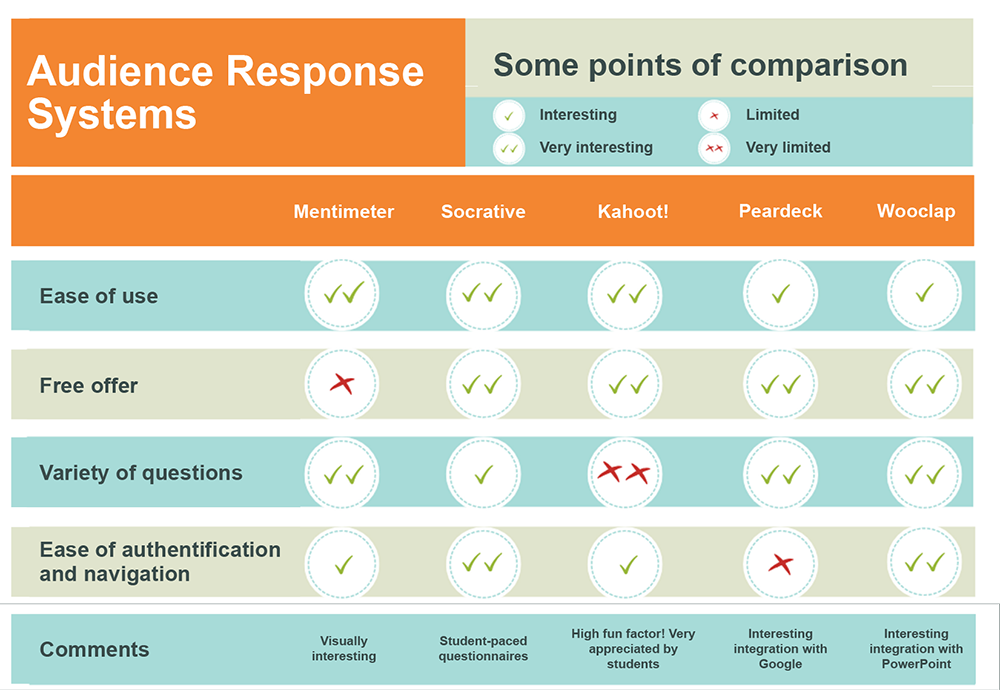Fostering Interactivity in the Classroom in an Intuitive Manner with Wooclap
Out of personal interest, I’m always on the lookout for new technopedagogical tools. To make my research easier in this constantly evolving field, I subscribe to several news feeds. This is how I discovered, a while ago, the keyword “audience response system,” associated with a tool that had captured my interest. Using this keyword in the search engine of my browser, I discovered several applications offering variations on the functionality of Mentimeter, Slido and Pear Deck, tools that I had already tried. It’s Wooclap, which is designed specifically for higher education and offers a French-language interface, that caught my attention.
Connect and Participate Quickly and Intuitively
I teach in Special Care Counselling, where students are not always tech-savvy. I used to use Pear Deck, a platform that generally met my needs, but which has a major irritant in my teaching context: it requires connecting with a Google ID (in addition to being compatible only with Google Slides). My students had problems with creating an account, they forgot their password; in short, the experience was not always straightforward for them, which had a negative impact on the pace in the classroom.
Thus, my goal was to find an application with substantially the same possibilities, but allowing students to connect with a simple code shared by the teacher, similar to the procedure used by the application Kahoot. My goal was to provide students with a so-called frictionless platform.
Wooclap offers the option to quickly connect to a quiz or poll using a shared code, but the teacher may also require authentication with a username and password. a password. This choice is practical, because depending on the context of realization, it can be interesting, even necessary, to be able to associate the collected answers to the individuals in the class.
Wooclap Offers All the Benefits of an Advanced Audience Response System
I knew exactly what features I was looking for in a platform to collect the answers of my students to interactive surveys because my first tests go back to several years ago, notably to the foundation of Socrative, in 2011. For me, these trials constitute a real tipping point in my pedagogical approaches, because this type of platform allows:
- making the course more dynamic without weighing it down with too many technologies
- soliciting everyone at all times, rather than a few students who participate
- making students active participants in order to keep their attention
- offering shy students the opportunity to express themselves and giving them confidence
- sparking and catalyzing discussions
- getting quick feedback from students
- guiding students based on their answers
To maximize the positive effects of audience response systems, it is paramount to avoid seeing them as mere gadgets. It is also important to properly dose the technology; I do not use it in every class. Finally, even if they are based on similar basic principles, different platforms may be better adapted to the context and objectives of the activity:
- I sometimes use Kahoot at the beginning of a class because of its fun aspect; the music and the limited response time make it possible to capture the students’ interest and to make the class more dynamic.
- During class, I prefer Wooclap, because the platform is less distracting and it also offers more opportunities to deal with questions in depth.
- In small groups where students know each other well, I tend not to use an audience response system because it would be superfluous and would not offer added value to the group.
Preferred Functions
Wooclap allows you to upload your Powerpoint or Google Slides presentation to the platform, where you can later insert several types of interactive poll questions. Since all questions appear in the same section, it is important to name them clearly so you can easily reuse them later. The questions can also be launched directly from the platform, without integration into presentation slides.
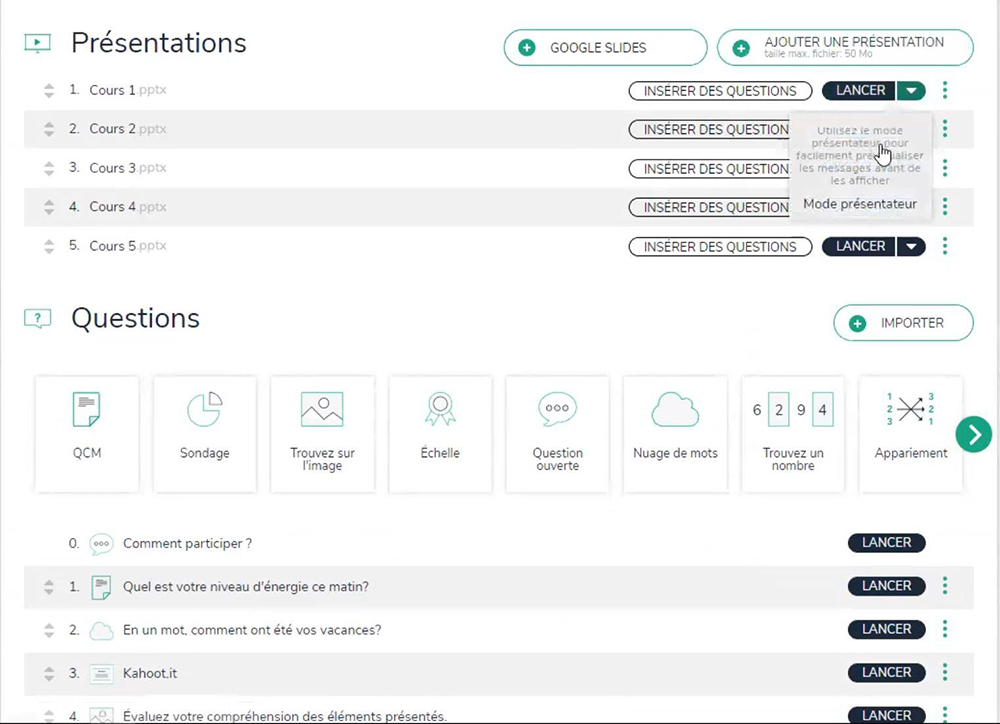
All presentations and questions are presented together on one page. It is therefore important to name them transparently.
Once I have prepared my presentation, I can launch it from the platform. From that moment, my students can answer the questions I share by connecting to their cell phone with the access code that I provide them. When you launch the presentation, a presenter window opens. This allows me to view the content of the presentation, advance the slides and administer the questions. I open the platform from my iPad mini, so that I can use it as a remote control while walking around the classroom.
One of my favorite ways of surveying students is by a simple question: after introducing a concept, I ask, “Have you understood?” and students can respond by pressing the thumb up or thumb down that appears on their cell phone screen.
A feature that seems promising, but which I have not tested much yet, is the wall. This is a space where students can write questions and of which the teacher can change the behaviour according to his or her needs. For example, the wall can be visible to all or only to the teacher. If the questions are visible to everyone, another option allows students to vote for the questions they consider most important or relevant. Finally, these questions can be categorized by the teacher, and then shared on the screen according to the category. This allows, for example, to treat all questions on the same topic at the same time. I intend to test all these features with the next cohort.
The most important limitation in the free version of Wooclap concerns the number of students who can participate at a time. This limit is set to 30 people. For larger groups, different paid licenses are available. However, there are no restrictions on the number of groups, the number of presentations uploaded, or the number of questions created. Thus, Wooclap compares favorably with other platforms that limit the extent of content in their free version.
Observations and Wishes
Since my first experiences with Wooclap, other colleagues have already adopted it. The use is intuitive and it is not necessary to train the students for them to be able to use the platform. The same is true for teachers: my colleagues who are using an audience response system for the first time like it as much as my colleagues who are more technologically inclined.
In the future, I would like to see a feature in Wooclap that allows students to access web content from clickable links. For now, any content presented must be in the same visual support if you want to avoid exiting the platform. This is possible, for example, in Pear Deck. I would also like to see an improvement in the visual aspect of the word cloud questions, which are much more attractive in Mentimeter.
This brings me back to the observation that each audience response system has advantages and disadvantages depending on the context and goals of the teacher. Since Wooclap does not require a user account for students, it is easy to use alongside other applications, depending on the needs of the teacher and the group.