Hypothesis — A Digital Tool to Foster Student Ownership of Reading Assignments
Hypothesis is a free open-source platform that not only provides students with a different way to demonstrate they’ve done the reading but more importantly allows students to work together to share information and build on the work of others.
Sharing annotations with other students (comments, notes, images or diagrams, etc.) in the margins of an assigned reading for a course is an interactive reading strategy called social annotation that has been gaining a lot of traction in higher education because of its social nature.
Online social annotation tools add another dimension to the learning process. These tools allow students to read and annotate a digital text collectively and simultaneously. Together, the annotations function like a conversation that is taking place around the text. As you are quite literally on the page together, you “share” the task of understanding with a group…
Use social media habits to enable knowledge sharing
Public annotations can be tremendously useful. There’s a special type of personal learning network that people build through this type of public marginalia. With some texts, it might allow you to develop and refine interpretations with diverse people across the world. In this sense, social annotation bears some similarities to social media and social networking services.
Anchoring those activities to texts helps avoid some issues associated with mainstream tools. Plus there’s no need to associate any personal information with annotations. In some cases, encouraging learners to annotate in public has been a low-stakes gateway to other forms of public writing, including blogging.
At the same time, there’s value in making annotations private to a group. When you use it in Moodle (or another learning management system), Hypothesis sets up class-specific groups and you can grade students’ annotations when they’re part of assignments. Group-specific annotations also help in organizing web content according to learning contexts.
You can create all sorts of private groups which can then work across classes or even institutions. If you conceive of teaching as a way to build learning communities, such a practice goes a long way to make social connections more manageable than on the public web. There have been many initiatives to build education-specific social networks. Even more than forums, Hypothesis groups constitute a low-effort way to enable learning-focused collaboration.
How To create Hypothesis-Enabled Readings in Moodle
Leverage social annotation for learning
In the article Back to School with Annotation: 10 Ways to Annotate with Students , Jeremy Dean, VP of Education at Hypothesis, suggests ways to integrate social annotation into a course using Hypothesis such as:
- Teachers can pre-annotate the text with conversation starters or questions to draw the students’ attention to the important concepts. Students can either reply to the questions in their own annotations or prepare to discuss in class.
- Students can flag difficult or confusing sections of a text (even the teacher’s lecture notes. Share a slide deck of your presentation as a PDF or if you recorded your lecture, some video platforms,such as YouTube or Stream, will generate automatic transcripts of your lectures that you can also post).
- In a composition course, students could be asked to analyse works of literature by marking and explaining the author’s use of various writing techniques.
- Students can experience a new writing format by annotating using multimedia elements such as images, GIFs, videos. This could be useful as a differentiated instruction strategy.
- Teachers can assign a topic and have each student annotate a different text on that topic. Hypothesis’ Stream will allow the teacher and other students to view and reply to everyone’s annotations on that specific topic in one place.
- Have students prepare a research assignment by selecting a series of documents to be used and then annotate each with an outline, creating an annotated bibliography and a glossary of the vocabulary specific to the topic.
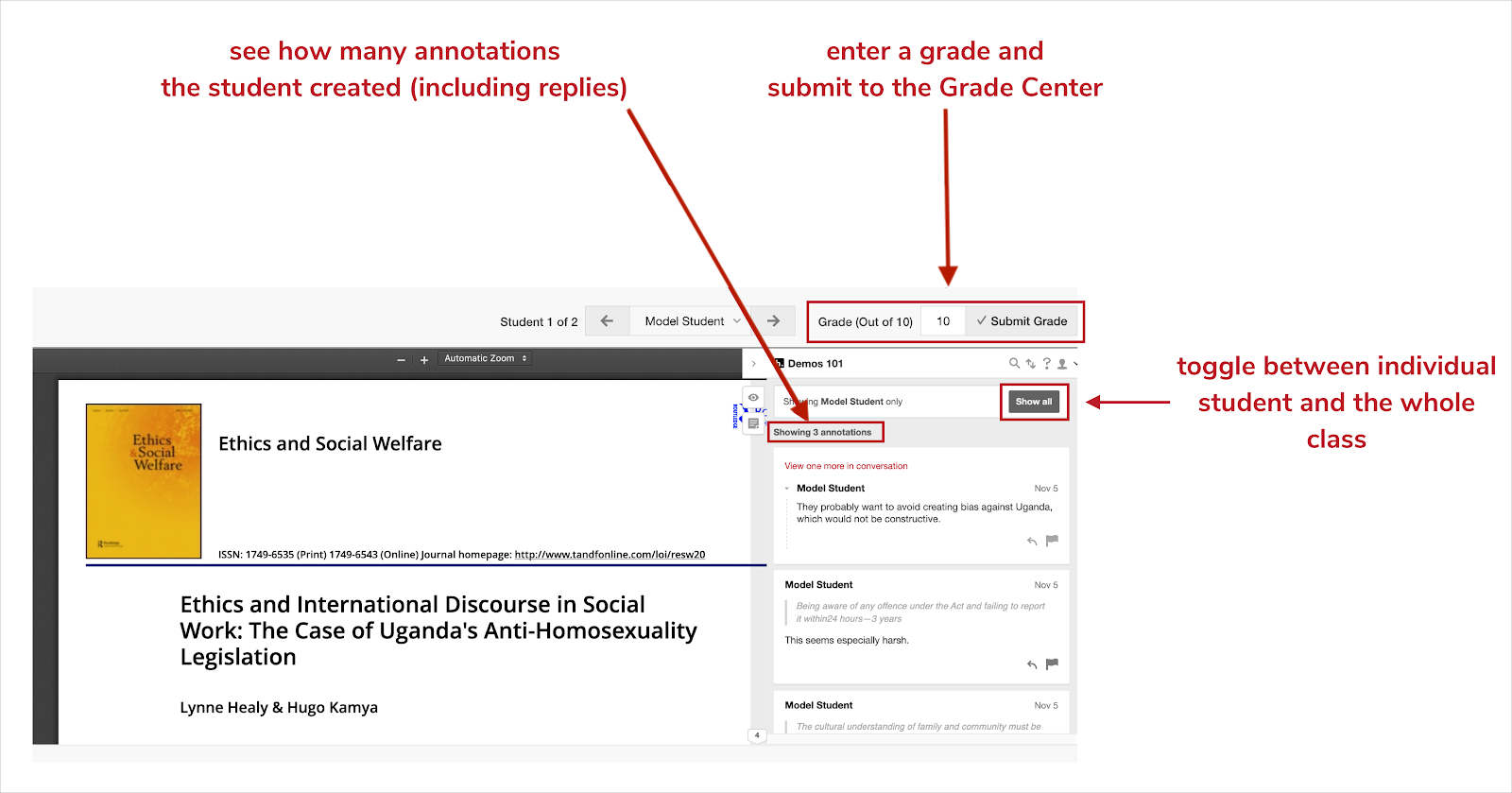
A variety of Hypothesis’ features help teachers review students’ work. (Source: Grading Student Annotations in Moodle)
Resources for getting started
Hypothesis provides a wide range of resources from tutorials to sample assignments to help you get started using their digital annotation tool with your students.
- Installation of Hypothesis for Moodle in a course can be done by a teacher or by the Moodle administrator of the college. If you would like to install Hypothesis for one of your classes in Moodle, please contact Alexandre Enkerli to get help at no charge to the college or to you.
- Creating Hypothesis-enabled Readings in Moodle
- Hypothesis features gradebook integration for Moodle
- The complete teacher Resource Guide
- The Student Resource Guide
Final thoughts
In bygone years as a reading strategy, teachers would have their students highlight (with yellow markers) the important information in the textbooks. Did the yellow marker truly help students improve their understanding of the text and retain the important information? Probably not!
Social annotation has become the strategy to use for productive academic reading. Digital tools, such as Hypothesis, encourage students to take ownership of their reading assignments by making those assignments active, visible and social.
EDITORS’ NOTE
We are looking for a few teachers interested in trying social annotation in their class using Hypothesis in Moodle. The limited pilot project would take place in the fall of 2021. If you are interested please get in touch with Alexandre Enkerli.

