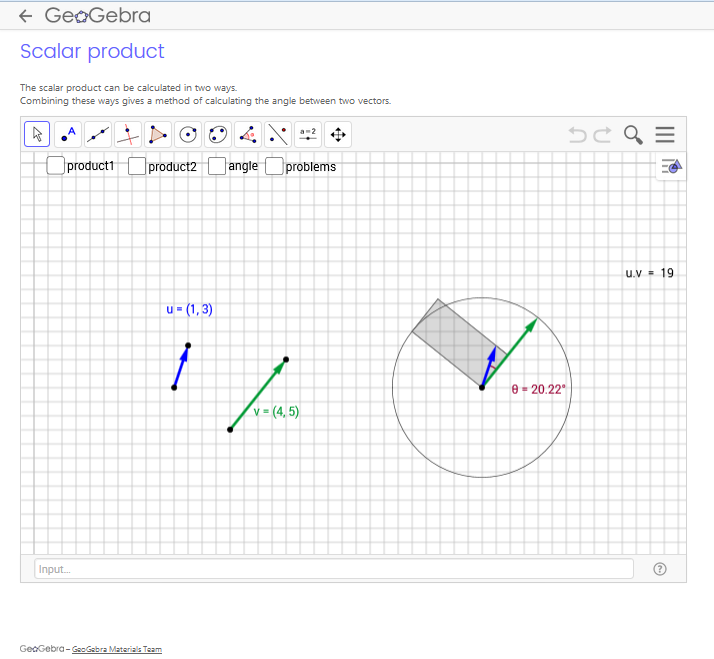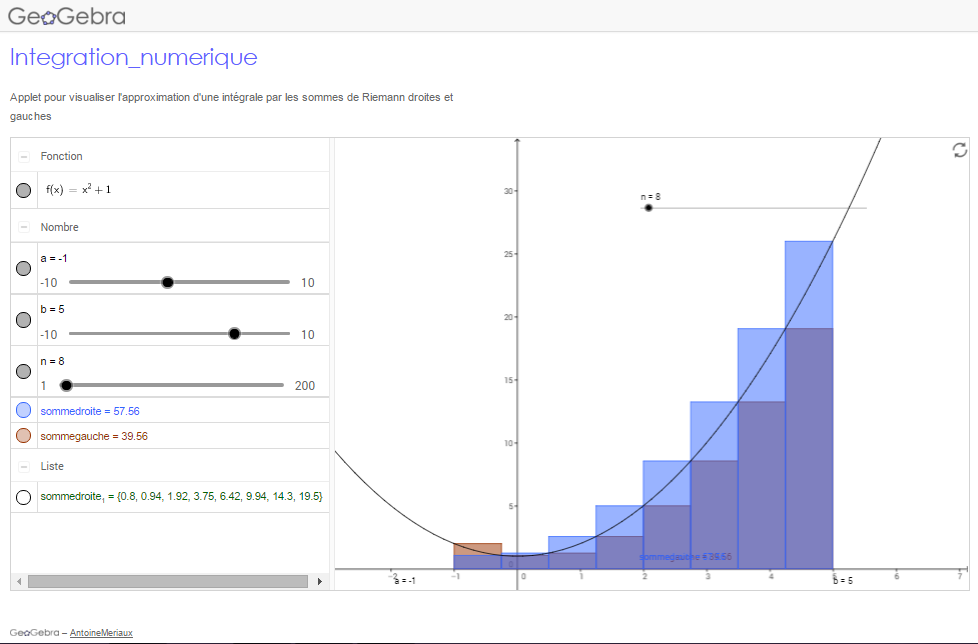GeoGebra: What’s That?
GeoGebra is a free software tool that was specifically designed for teaching and learning mathematics. GeoGebra works equally well on computers, tablets and smartphones. GeoGebra is also accessible online without the need to download the software.
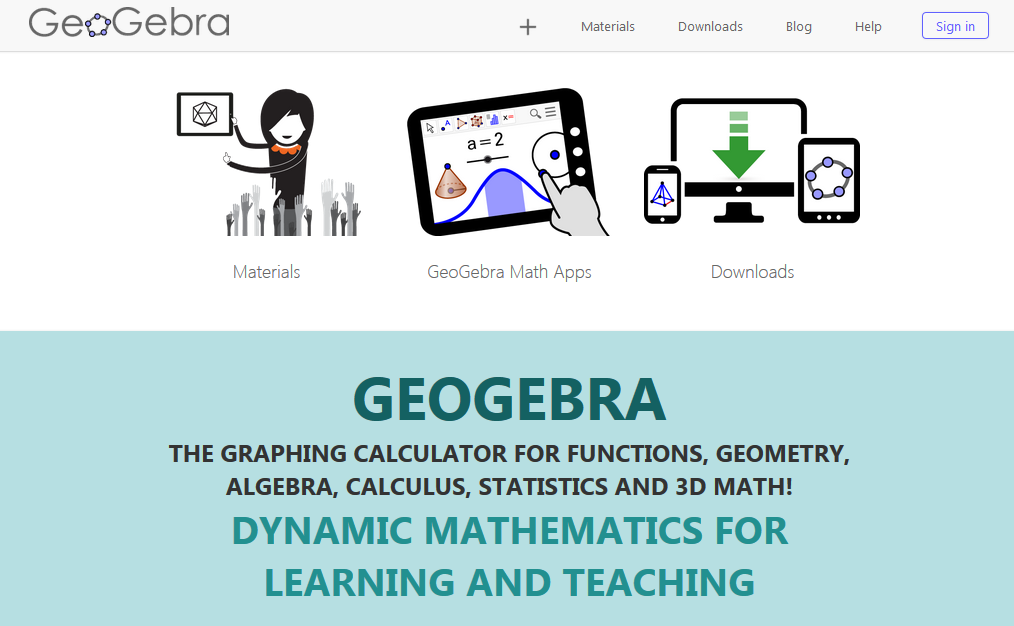
The homepage of the GeoGebra web site.
GeoGebra allows you to do:
- Algebra
- Geometry
- Vector geometry
- Statistics
- Differential and Integral Calculus
GeoGebra includes a symbolic calculator. It allows you to solve equations and do derivatives and integrals (whether defined or not).
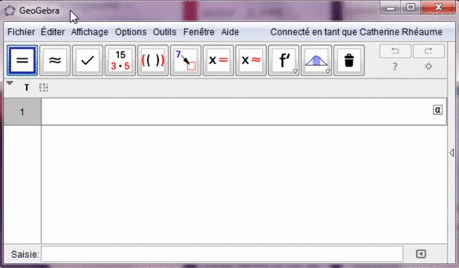
GeoGebra can solve equations written in symbolic form.
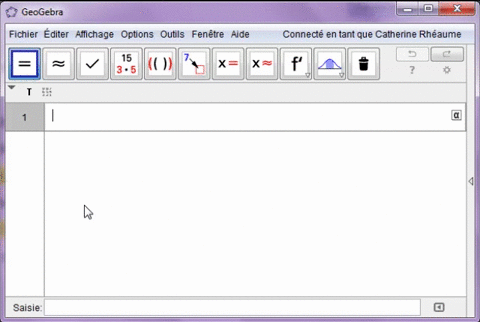
CAPTION: GeoGebra allows you to do derivatives and integrals.
GeoGebra can replace a graphic calculator for drawing the curves of functions.
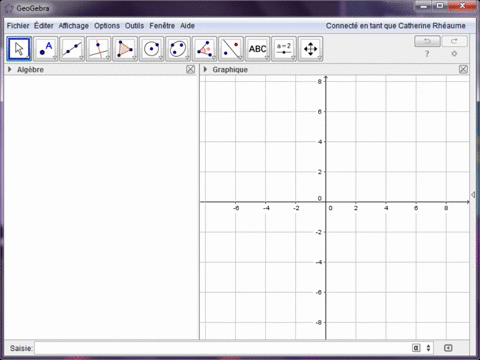
CAPTION: As a graphic calculator, GeoGebra allows you to draw the curve of a function.
On the other hand, GeoGebra also allows you to move the curve by sliding it around with the mouse and you can observe the effect on the equation of the function. You can also obtain the coordinates of precise points, such as the point of intersection of 2 curves.
You can also address the different parameters of a function by creating cursors and changing their values.
The following media is not accessible for the web according to current standards.
You use sliders to study the effect of different parameters of a function.
GeoGebra also includes a spreadsheet that is very effective for statistics.
GeoGebra helps students to visualize mathematical concepts that can seem abstract at times. It’s a tool that allows you to visualize and manipulate the functions, vectors, etc.
There are a number of exercises (called materials) to help students learn concepts step-by-step.
Teachers can also create their own exercises, tailored to meet their own needs. The teacher can easily share these exercises with students, whether it is sending the files by e-mail, in Moodle or LEA, or putting them on-line with a single click in the Materials area of GeoGebra’s web site, a site for sharing GeoGebra resources.
When comparing it with the Maple software package, using GeoGebra is more intuitive. The students are able to use it without having to spend a class learning the tool beforehand. The symbolic calculator in GeoGebra is less developed than Maple, but still adequately meets most of the needs of the teachers and the students.
Pedagogical Uses of GeoGebra
The teacher can use GeoGebra to do demonstrations in class.
Students can use it to do exercises in class or at home. They can record the GeoGebra files and send them to their teacher for a formative or summative evaluation, as required.
In Differential Calculus, Integral Calculus or Advanced Calculus
GeoGebra allows you to draw functions with the appropriate axes and to zoom in on certain elements. This allows you to see the limitations of the functions. You can draw tangents while seeing the slopes.
The following media is not accessible for the web according to current standards.
A video that shows how to draw tangents on a curve in GeoGebra (in French).
These elements allow the student to manipulate the functions more easily – a kinesthetic element of the learning which makes mathematics more concrete for the students.
The symbolic calculator in GeoGebra allows you to easily calculate limits, derivatives and integrals.
Within Integral Calculus, you can practice the integrals as an area calculation by analysing the sum of the rectangles on the left and the right to compare it with the real integral, for example.
Curves and also be drawn in 3-D.
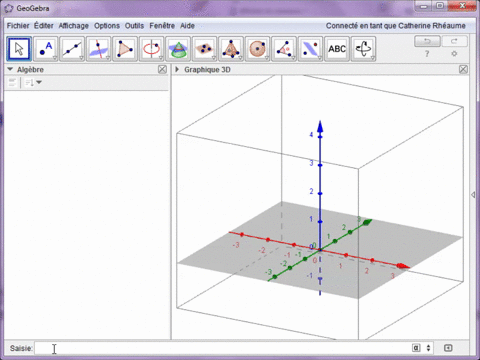
The 3D Graphic View in GeoGebra is very useful.
In Linear Algebra and Vector Geometry
GeoGebra allows you to view the addition and subtraction of a vector, as well as the multiplying by a scalar.
GeoGebra allows you to create representatives of vectors and also to move vectors in the XY plan. With tools to measure lengths and angles, the student can verify the quasi-validity of their answers.
You can also translate cartesian coordinates to polar coordinates or even work in complex coordinates and explore line equations by various models (cartesian, functional, vectorial, parametrics), in 2 dimensions.
In Quantitative Methods and Statistics
GeoGebra is useful to teaching and learning different laws:
- Normal distribution
- Chi-square
- Binomial law
- Poisson distribution
- Confidence intervals for proportions and averages
- Etc.
It can be used to illustrate regression and linear correlation. Students can use the software to illustrate a link between 2 series of quantitative data in a scatter point style graph. GeoGebra allows you to calculate the correlation and determination coefficients and in an efficient and intuitive manner. Additionally, the different linear regression equations are easy to view.
The statistical menu in GeoGebra allows you to view different graphs for a data set:
- Stem and leaf plot
- Box plot
- Frequency histograms and polygons
- Etc.
GeoGebra also allows you to student different statistical laws in detail.
You can cover linear regression all the while making a prediction (evaluation) of the data.
The software allows for a great deal of malleability with the data that students are working on, while providing a visual support that facilitates both the teacher’s work and the students’ learning.
Facilitating the Integration of GeoGebra
The GeoGebra software can easily be installed for free on any computer (running Windows, Mac OS X or Linux).
The GeoGebra app is available for free on tablets (running Windows, iOs or Android). The app has all the same features as the GeoGebra software for desktops.
There is also a version for smartphones. At the initial time of writing in late 2015, only the ‘algebra’ and ‘graph’ functions were available. Since this time, little functionality has been added. For this reason, it is better to download GeoGebra to a computer or a laptop, if possible.
If you use a device that is connected to the Internet, you can also use the online version of GeoGebra, which can be used without having to download the software. This version includes all of the same features as the desktop software and tablet, but has a different interface.
The software, app, and on-line version of the applications are available in English and French (as well as many other languages).
If you would like to use GeoGebra to do an in-class demonstration, you will need a tablet or a computer that is connected to a projector. Since GeoGebra has an online version, no downloading or installation are necessary if the device you are using is connected to the Internet when you are demonstrating.
In order for students to use GeoGebra on their own in class, each student or group of students need to have access to a computer or tablet. A smartphone can also do the trick if you need to use the on-line version of the tool. If the phone happens to use Android, you could also use the beta version of the application on Android.
After class, since GeoGebra is completely free, all the students can use it at home.
Additional Documentation
To learn more, you can review:
- The GeoGebra manual
- The GeoGebra tutorials
- The Real Life Story GeoGebra: Donner vie aux mathématiques, written by Charles Laporte, which appeared in 2015 on Profweb