Hidden treasures: Free and Inexpensive Information and Communication Technologies for College Students
Overview: What is FANDI?
Our most recent project at the Adaptech Research Network has been to update our Free and Inexpensive Technology Database (FANDI), with a focus on the latest mobile, Windows and Macintosh products. These technologies not only meet the needs of students in many Cegep career and technical programs, but they also address one of Quebec’s greatest challenges: maintaining a qualified workforce in the areas of industry and technology. Furthermore, FANDI supports students in other college programs, students with various visible and non-visible disabilities and those who have weaker language skills. Read below to find out how the database was developed and to learn about some of our favorite technologies.
History: How did FANDI come to be?
Over the past 20 years our work at the Adaptech Research Network has highlighted the importance of information and communication technologies (ICTs) for students with disabilities. In our older studies, we found that these students faced numerous obstacles in accessing and using needed technologies (Fichten et al., 1999; 2000), including lack of information about what ICTs are available, where to buy them and whether a product would work well for them. A repeated concern was the prohibitive cost, with many specialized ICTs (assistive technologies) costing over $1000. In a recent study, we were not surprised to find that students with learning disabilities (LD) do not use many of the assistive technologies recommended by experts (Fichten, et al., 2012). Instead, they use the same inexpensive ICTs as their peers.
This is why FANDI was born. Since then, it has evolved and influenced our research and our suggestions for practical applications. For instance, our study on students with LD helped us recognize that the database can benefit other students, not just those with disabilities. FANDI can also help students who are experiencing difficulties with the language of instruction, who learn differently, or who need to know the ins and outs of ICTs because of their fields of study and future careers.
Present day: We are working on FANDI now
As we work on this project, our guiding questions are:
- What free and inexpensive software and apps can help students succeed at school and in their future workplaces?
- How can students know more and use the built-in, “well hidden”, features of their Windows and Mac computers, and their Android and iOS mobile devices?
We have found that many technologies used by students and teachers have built-in features that can benefit anyone.
For example, did you know that your PC and your Mac have:
- Built-in dictation programs?
- Built-in screen reading (a feature that reads what is on the screen)?
- Built-in screen magnification (a feature that magnifies what’s on the screen)? This feature can be really handy for tablets and laptops and for documents with condensed writing and tiny fonts.
Did you know that your iPhone, iPad, and some Android devices can:
- Give video captions / subtitles?
- Make fonts larger?
- Say the suggested spelling corrections and word predictions?
- Read aloud email and other text on the screen?
- Change the colour of your text to white on black background?
- Magnify whatever is on the screen?
An updated list of these features for Windows, Mac, Apple and Android devices are now available on our website: http://www.adaptech.org
Later in the summer you may also want to check out other software, hardware, or mobile applications in the FANDI database. These are organized by function, so they can be helpful for individuals with diverse needs.
For example, students and recent graduates who are not proficient in English or French may benefit from writing, reading, and reference tools. Both students and teachers can also find our writing tools helpful (e.g., specialized dictionaries, grammar-checking software).
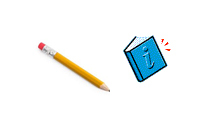
Students and teachers who have trouble seeing small print can use software that magnifies, enlarges text or reads it aloud. The same feature is helpful when using laptops with small screens.

We can all also use technology that reads text aloud; after all, it is a great way for students to proofread assignments and for teachers to listen to students’ work hands free.

Adaptech’s Choices: What are some of our favorite ICTs?
Here are some of our favourite types of technology. These ICTs only reflect a few of the options available. They were included in the list because they are our favourites. However, this does not mean that you cannot use other ICTs or that you cannot like ICTs other than those on this list.
Technologies that are free (full version)

Evernote
Technologies with a cost and a free 30-day trial

Inspiration 9
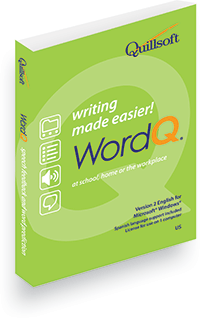
WordQ
Technologies with a cost (no trial)

TextAloud 3

Dragon NaturallySpeaking

OmniPage

C-Pen

Smartpen

VuPoint Magic Wand
More information: Where can one find more free and inexpensive ICTs?
If you would like more information, as of June 30, 2016, please go to our recently updated and bilingual Adaptech Research Network website.
If you have any great free or inexpensive technologies to suggest, please email Catherine Fichten.
References
- Fichten, C.S., Barile, M., & Asuncion, J.V. (1999). Learning technologies: Students with disabilities in postsecondary education / Projet Adaptech : l’Utilisation des technologies d’apprentissage par les étudiant(e)s handicapé(e)s au niveau postsecondaire (190 pages). ISBN 2-9803316-4-3. Final report to the Office of Learning Technologies, 1999, Spring. Ottawa: Human Resources Development Canada. Eric Document Reproduction Service (ID No. ED433625 and ID No. EC37369). Executive summary available in English in HTML. Full text available in English in PDF.
- Fichten, C. S., Asuncion, J., Barile, M., Fossey, M. E., & De Simone, C. (2000). Access to educational and instructional computer technologies for postsecondary students with disabilities: Lessons from three empirical studies. Journal of Educational Media, 25 (3), 179-201. doi:10.1080/13581650020054370.
- Fichten, C. S., Nguyen, M. N., King, L., Havel, A., Mimouni, Z., Barile, M., Raymond, O., Budd, J., Chauvin, A., Juhel, J.-C., Gaulin, C., & Fortin, C. (2012). ICTs for postsecondary students with learning disabilities: Students vs experts. Rendez-vous (AQETA), 25 (2), 26-29.

