How to Flip your Class Online: a Webinar by Eric Mazur
Synchronous or asynchronous, that is the question many teachers have been asking as they switch to distance learning in this time of social distancing. However, that is not what teachers should be wondering about according to renown Professor Eric Mazur from Harvard University.
Eric Mazur gave an insightful webinar entitled “How to Flip your Class Online When the World is Flipping Out”. He is a prominent physicist but is well known for the Peer Instruction teaching method he developed. This webinar outlined the importance of social learning and explored some of the key benefits of using the Perusall platform to turn solitary reading assignments into engaging collective learning activities. I attended his interactive webinar with around 200 other educators from around the world on May 1, 2020.
A two-step process
Eric Mazur sees teaching as a two-step process:
- The first step is the information transfer.
- The second is the much more important step in which students make sense of that information and construct a mental model that permits them to apply what they’ve learned into a different context.
Before the pandemic forced educators to move classes online, the information transfer typically took place in the form of a teacher-based lecture with all the students in the same room. Then the much harder steps of making sense and developing the mental model were left to the students to do on their own in the form of homework.
As teachers face the transition to online courses, rapidly they have had to move any activity that took place on a campus online. Thus, many teachers started to use Zoom or Teams. The information transfer became an instructor-based synchronous online lecture and the sensemaking still continues to be an asynchronous process. However, the needs of a very diverse student body have made it difficult to lecture synchronously. Many teachers have had to hit the record button on their videoconferencing platforms. That’s when attendance in the synchronous session goes down significantly and most students simply watch the asynchronous recorded lecture. Now the student is completely alone – alone in the information transfer, alone in the sense making process.
In the best of times this is not the right approach to education according to Eric Mazur because deep down, education is a social process; we need to interact with each other to learn. This ‘self-study’ approach is far worse in the time of social isolation because students are not able to interact with each other to study or for extracurricular activities.
Eric Mazur suggests an approach where the information transfer step is self-paced by the student. The sensemaking process is led by the instructor asynchronously but allows the student to interact with classmates using Perusall.
What is Perusall?
Perusall is a free social platform where students connect to each other and collectively read, think and annotate a text. In many courses, studying literature and using a textbook is an essential part of the course. This is how the transfer of information is done.
-
Perusall allows teachers to upload open educational resources, their own materials and published textbooks to create active learning activities.
- Perusall can also be added to the school’s learning management system such as Moodle.
- Furthermore, Perusall’s automatic grading functionality is currently available in English, Dutch, French, and Spanish.
Students annotate together, so, studying becomes a social rather than solitary experience.
The tool’s features resemble social media. Students:
- are asked to vote on questions and comments that are particularly useful
- receive email notifications when a peer responds to a comment or question they made
- have avatars and see who is doing the reading assignment at the same time as them
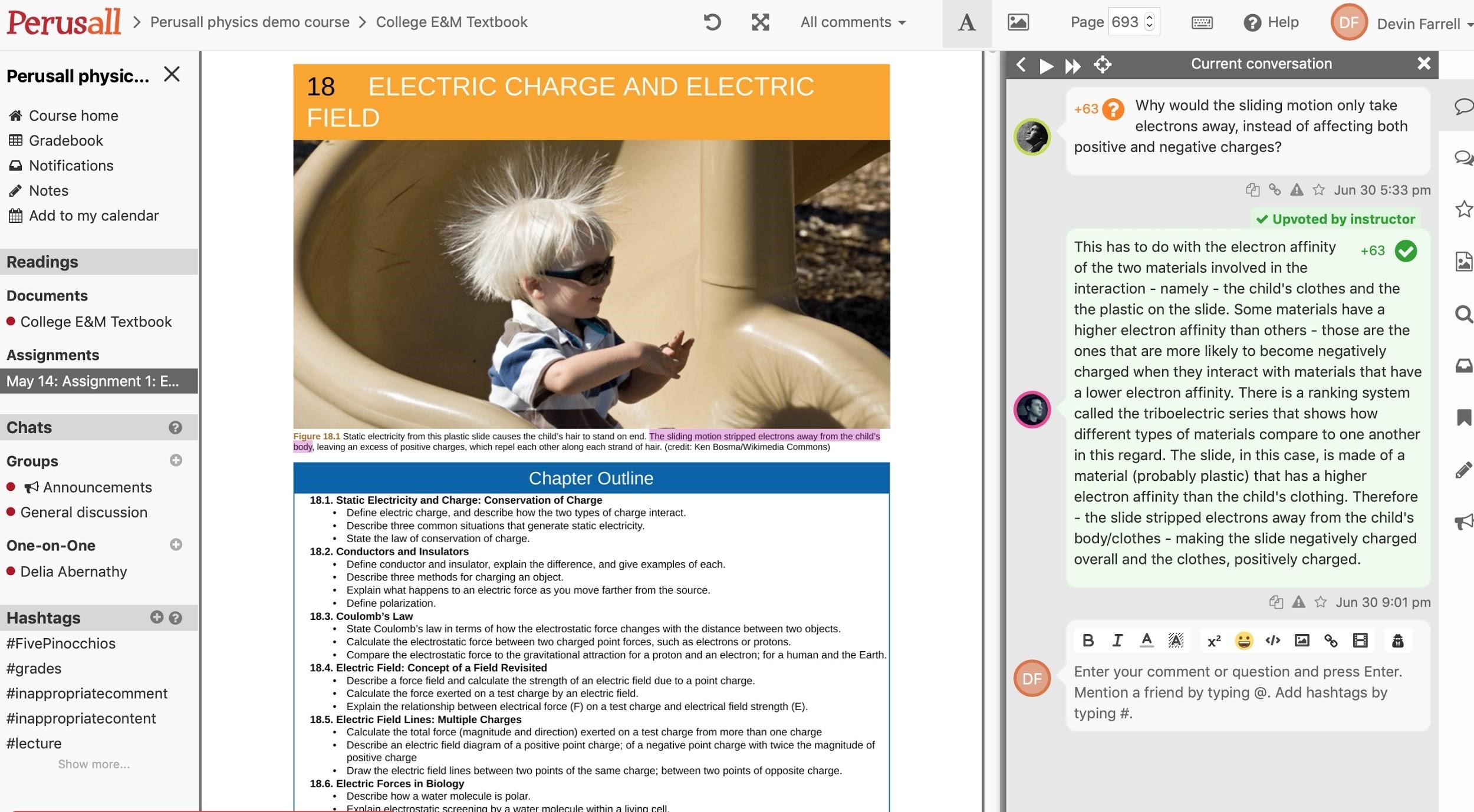
A discussion thread about a snippet of text (purple highlight). Source: Screenshot of Perusall demo course
Perusall has useful features for teachers:
- Classes can easily be sectioned into smaller groups so that each group’s annotations appear on a different copy of the document.
- Textbooks are available on Perusall (publishers offer about 250 000 titles, but if the book that you want for your course is not there you can request it). Students pay only the regular digital price for copyrighted textbooks.
- Student activity reports (variety of analytics) are produced to help plan your course:
- See how many minutes on average a student spends on each page.Get an idea of when the students engage with the platform thanks to a time heat map.
- Find out the amount of time a student spends doing the reading activity and how many annotations they make.
- Create a ‘confusion report’ giving you 3 topics that the students have problems with or find interesting.
Getting started
Here are some additional resources to get you started:
An 8-minute video that shows how Carmen Leung, a member of the SALTISE community, uses the technology to engage her students.
Grading by Perusall
Perusall has a machine learning algorithm that looks at students’ engagement with the platform. It tells teachers and students, how actively students have been reading and how thoughtful the comments, questions and answers given, are. As there are a great number of students (about 600 000 worldwide) participating in Perusall, Eric Mazur and his team have been able to correlate in class performance with online behavior.
In Perusall, each student’s annotations are scored and resulting reading assignments are given an overall grade based on:
- the quality (whether it’s thorough and thoughtful)
- the quantity (the number of annotations)
- the timeliness
- the distribution (whether or not the annotations are made throughout the document).
Grading is based on effort and engagement rather than learning outcomes.
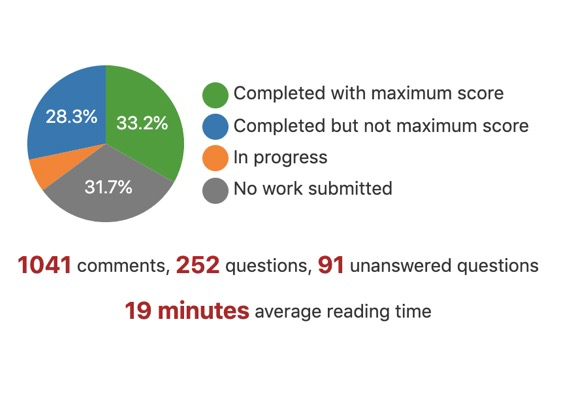
Follow your students’ work at a glance. Screenshot of “Get complete metrics” on the Perusall homepage
An online synchronous approach to peer instruction
During the webinar, Eric Mazur demonstrated a peer instruction approach that he uses to make his online classes interactive. Here are the steps:
- Have participants read and annotate a text in real time using Perusall.
- Use Poll Everywhere (a commercial class response app) to question students on what they learned.
- Teacher consults Poll Everywhere results to gauge students’ understanding.
- If results show that students need further instruction on this point, teacher uses Zoom videoconferencing platform to create online breakout rooms for discussion.
- Students discuss their answers to the teacher’s question in small groups.
- Teacher closes breakout rooms and asks students to answer the same question a second time using Poll Everywhere.
- Teacher consults Poll Everywhere results on this second iteration and decides whether to give explanations or move onto the next teaching point.
Flipping should be community centered
More and more researchers, such as Eric Mazur, believe that learning is not an individual activity but an undertaking supported by social interactions: a community centered activity. As Covid-19 is potentially triggering a revolution in higher education as more and more classes are being given at a distance, educators should acknowledge the importance of human experience in learning and foster learning through sharing and negotiating socially.

