Producing Videos with Tablets to Facilitate Student Review
Since Chemistry can be a challenging subject for students, I am always looking for creative ways to engage the students and to more effectively share the subject matter. With the realization that students often turn to online videos as a learning resource, I decided to create my own. In doing so, I could provide the students with videos that would be specific to their learning needs. After researching a few solutions, I began using an app on my tablet called ShowMe to produce summary videos for my students.
Meeting the Needs of Students
I decided to look into producing videos to address the needs of my students and a changing learning context:
- Students have different approaches to learning and unique preferences to how they learn best.
- The student population at my college is growing, which means that the number of students in my courses have also increased.
- My ability to provide individualized student-specific training is decreasing.
- Office hours where I can provide extra assistance are limited.
All of these factors mean that I need to be efficient with my time and need a creative and flexible approach to help students review and comprehend the course material.
My solution was to create videos for students that they could access outside of class. These videos addressed the issues I mentioned previously. The videos:
- Are accessible to all students anywhere and at any time of the day throughout the semester
- Allow students to flexibly acquire, review and reflect upon course content at their own pace, (since the videos can be viewed multiple times, fast forwarded, rewinded or paused)
- Help to reinforce the material presented in class by providing additional examples and further explanations
- Answer recurring questions that I have encountered in my 15 years of teaching at the college
- Are useful for students to review prior to being evaluated on their learning
- Are a useful as a tool to review graded tests and evaluations, allowing each student to specifically view explanations of only the test questions he/she had trouble with
After producing my first few videos, the feedback I received from my students was phenomenal. When I saw their reaction, I just wanted to do more. And the students were asking for more! I immediately started integrating them into my regular teaching approach. One of my mature students who had always struggled with chemistry was very enthusiastic. One day she ran into class saying “Now I get it. I finally get it! I love your videos!”
Finding a Solution for Producing Video
I started researching what was out there for producing videos in a simple way. I came across an app called ShowMe and started experimenting with it. I very quickly saw the value of it and produced my first videos for the students using my iPad with an Apple Pencil. [Editor’s note: The app is available on iOS and Android]
I was using the free version of the app that comes with limited hosting space, but have since subscribed to the paid version. The videos are hosted in the ShowMe cloud service which allows you make the videos public or private.
A corporate video introducing the ShowMe app with potential use cases
With the ShowMe videos, you can get a sharing link which allows you to easily embed the videos inside of Moodle. One of the limitations of ShowMe is that there is not a full editing suite. Although you can pause, you have just one chance to get it right. I tried other apps, but like ShowMe better. It is easy to use and free to a certain extent.
I also like that I get usage statistics from the ShowMe cloud service. This allows me to know how many times the videos have been viewed.
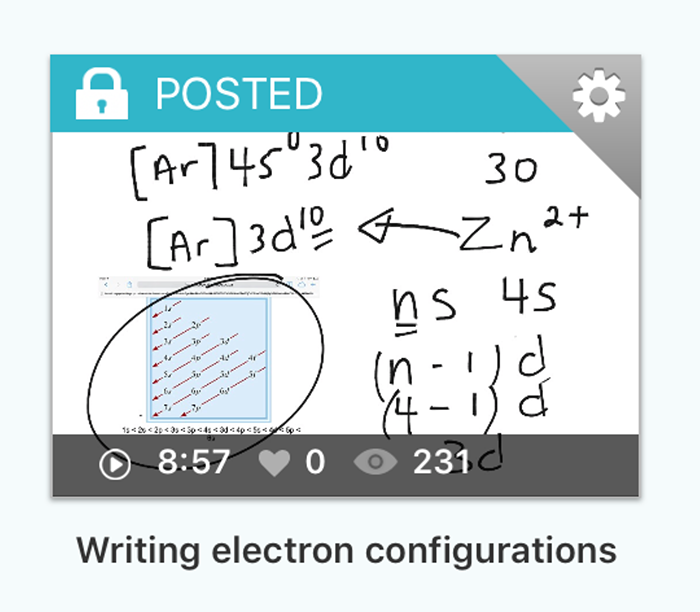
A view from the ShowMe administration interface showing the number of views (231) for a video on Writing electron configurations
Tips for Preparing the Videos
The videos need to be well thought out in advance. Creating videos is a time-consuming endeavour. A 10 to 20 minute video might take me anywhere from 60 to 90 minutes to plan, prepare and execute, but the students appreciate my efforts so much that it makes it all worthwhile!
The ShowMe app is simple to use. You need to find a quiet room and speak directly into the iPad. Since videos cannot be edited and you only get one chance to get it right, the pre-planning you do before recording the video is essential. The visual images and content you plan to use should be predetermined as well as engaging and vibrant. I have found that adding a bit of creativity and humour to how the material is presented makes the videos more entertaining to watch. For greatest impact, and to make the content more meaningful to the student, I always link the chemistry concepts presented to everyday life. I have also found that providing demonstrations can be interesting.
An example video produced in ShowMe by Shazia Syed
Just Try Things Out
If you have an idea, try it out and see if it works. What’s the worst that could happen? Trial and error is a great way of learning.
My experience of providing students with videos has been rewarding. Although we are all very busy as teachers, we can plan in some time to download the app and give it a try. It’s actually fun to use!

