Teaching Terminology with Tools That Engage Students
The foundation of many courses relies on students learning new vocabulary: geography, biology, marketing, tourism, economics, physiotherapy, and the list goes on. For many disciplines, these important words must be mastered before a teacher can dive into the course subject matter. Finding ways to help students learn terminology through context and meaning, while making it fun and interesting, is a challenge. Teaching English for Tourism and other courses in the Bilingual Tourism Program (CEGEPs Limoilou and Champlain-St. Lawrence) has given me the opportunity to try different approaches and test various tools.
From Paper Journals to Online Applications
Wanting to avoid direct memorization, in my early days of teaching I had students keep a terminology journal. A paper book that held a personal list of words, including a definition for each word and the French translation. Next came class terminology lists. Words would be added to the board every class or submitted to me electronically for the compilation of common lists. These lists were distributed to students and they had to add their own definition for each word.
As a means of assessing students’ knowledge of the vocabulary from the class lists, I used games of all sorts. I created and used activities that made students put the words into practise. Some games were rather active, having students run through the classroom to be the first to write the word on the board. These were great for Friday afternoon classes!
In 2010, my department had a presentation about Wikis from our IT Rep. I jumped at the opportunity to create a terminology wiki with my students. The English for Tourism Wiki was born and became a growing project for several years.
Next came my experimentation with Socrative. At various moments throughout the semester students would complete quizzes, building up their vocabulary as we covered course topics.
In the fall 2016 semester, I experimented with Quizlet. This tool creates games from vocabulary lists entered into the application. There are 7 possible activities for students to practice with.
My Favourite Tools
English for Tourism Wiki
Active participation in the creation of the wiki, engaged students in learning the vocabulary of the tourism industry. Students had 10 words to research, finding 3 dictionary definitions, then rewriting a definition in their own words and including the translation in French. Definitions were submitted for my approval and then the words were added to the wiki site by the students, with help from the IT Rep and an IT technician.
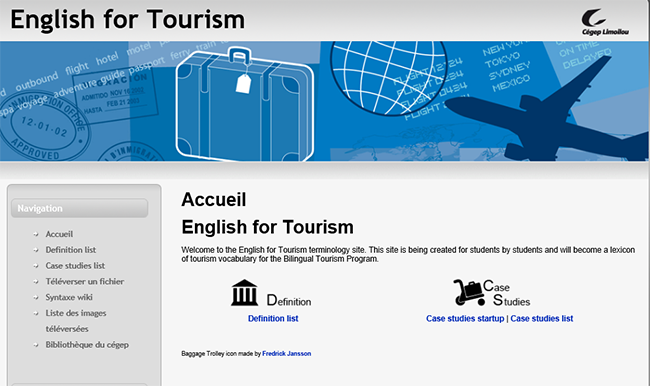
The homepage of the English for Tourism Wiki, hosted on the Web Space of Profweb.
Over the years, approximately 500 words were added, including internal and external links and photos. With 500 words related to the tourism industry, I felt that I had reached the terminology limit and I began using the wiki as a reference tool for other vocabulary activities and course assignments.
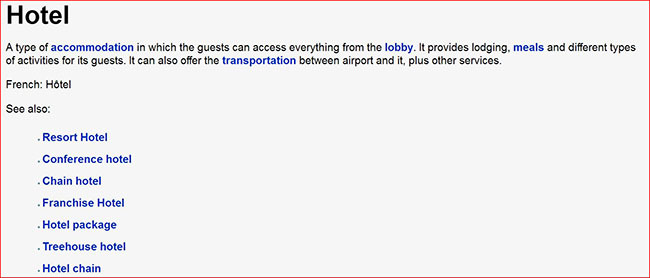
An example of a word entry. Words highlighted in blue are internal links to other wiki words.
In a Profweb article in 2013 I reported that I wasn’t sure where to take this tool next. This tool was a great way for students to learn terminology, putting words into context, improving writing skills, and using ICTs. However, the process was long and had taken up more of my class time than the course competencies dictated, which is one of the reasons why I decided it would become a reference tool. The link is on my Recommended Websites on LEA and is the go-to place for finding correct terminology for assignments.
Socrative
Many of you are probably familiar with this tool, and there have been several articles published about it on Profweb.
- Exploring Student Assessment Systems: Part 2
- Mixing Business with Pleasure: Using Socrative on Cellphones in Class
- Socrative: An Online Alternative to Clickers
Socrative quizzes are easy to create, entering questions and answers, as either multiple-choice, true and false, or short answer questions. Students do not require a username or password, simply the teacher’s classroom number. A draw back is that teachers and students can get the impression that an answer is wrong in the short answer questions, as answers must be written exactly as the answer entered by the teacher. For this reason and the limited types of activities I decided to look for a new tool.
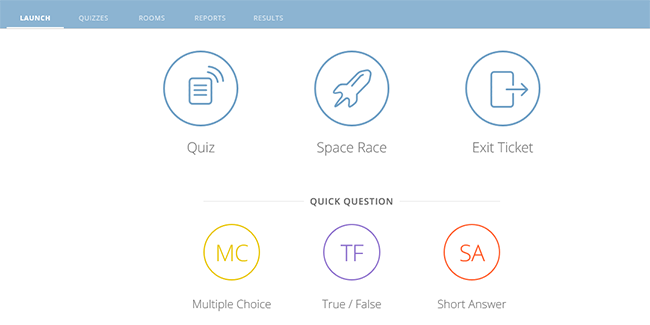
In addition to the regular quizzes, Socrative also offers the Space Race, where students compete against each other, as well as the Exit Ticket question.
Quizlet
This website application begins with teachers or students entering vocabulary words, with their corresponding definitions, into a table. I created 8 lists of words, one category for the 8 sectors of the tourism industry, to make it easier for students to focus their learning on one theme at a time. Students have to login and then find their class name to reach the terminology lists and activities. The 7 different activities are:
- Flashcards
- Learn – write the definition for each word
- Spell – words are stated by audio and students type the word they hear
- Test – a more traditional quiz with definitions and a blank line to write the corresponding word
- Match – drag and drop the word to its corresponding definition
- Gravity – asteroids with words or definitions fall through the universe and students type the corresponding definition or word quickly so that the asteroid does not crash into earth.
- Live – students can play against each other
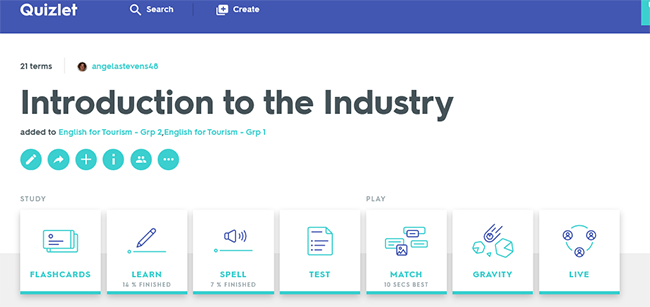
After selecting a list of words, students simply click on an activity to practice.
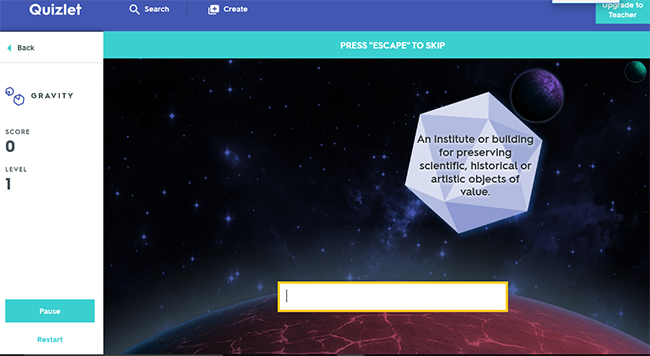
The gravity game makes students act fast as they type the word corresponding to the definition.
This application keeps score of student progress, adding to the results every time they complete an activity. This allows students to focus their time on categories of words that are more difficult for them. I enjoyed using this application and students found it a fun way to learn as well. Next fall, I will have students create the terminology lists, which I believe will be a better way to encourage students to be more engaged in the process of learning vocabulary.
There are many different tools available to help teachers and students find effective and meaningful ways for these important words to be integrated into student vocabulary. Here are some further suggestions of articles on Profweb related to this topic that may inspire you. If you have suggestions of your own, please include them in the comments below.
- When not all your students are even close to equal – Surviving Multi-level ESL Courses
- Evolving Content Bridging Technologies
- Foodservice French and English: A Lexicon for Hospitality Students
- The Importance of Learning Communities and Collaboration for Mylène Saucier: An AQPC Honorable Mention Laureate (scroll to Purpose Games)

