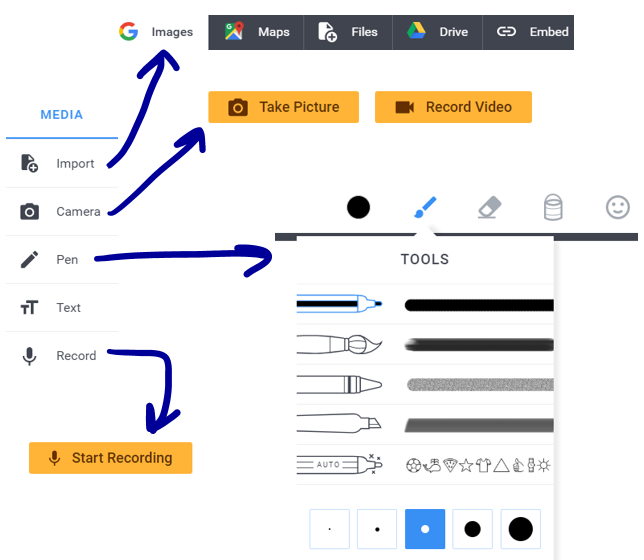Create an E-book with Book Creator

This Digital Tool is licensed under a Creative Commons Attribution-Non commercial 4.0 International License.
This Digital Tool is a translation of a text first published in the French edition of Profweb.
E-books are not new, but with more liberties for the use of mobile devices in class, e-books are becoming more and more interesting for teachers. Below I will present a tool that allows you to easily create an attractive e-book: Book Creator.
Many options for creating e-books
These days, publishing houses generally offer digital versions of the textbooks that they publish. However, there are many tools that exist that allow you to create your very own e-books:
- Music teacher Ian Murphy is a user of iBooks Author and shared his experience on Profweb. Physics teacher Stéphan Gaumont-Guay wrote an article in Pédagogie collégiale in 2015 [in French] to share his experience of creating a book with iBooks Author.
- Physics teacher Luc Tremblay presented his experience creating course notes simply using Microsoft Word in an article on Profweb.
- The Vitrine technologie-éducation wrote a Profweb article in 2013 on how to create an e-book directly in Wikipedia using Wikipedia articles.
In this article, I am presenting Book Creator, a simple and user-friendly tool which has a free version available. Book Creator is an iPad app, but also has an on-line tool which works inside Google Chrome (whether installed on a tablet or a computer).
Note that you can also achieve a similar result to the output from Book Creator using Google Slides or Microsoft PowerPoint (the “slides” will replace the “pages,” but the difference is negligible).
Demonstration of the tool: An e-book on the pedagogical use of e-books
How to use Book Creator?
Using an iPad, you can download the app. If you are using a computer or a tablet with Android, you can use the on-line version of Book Creator.
The free version for iPad allows you to create just 1 book. The on-line version of the tool allows you to create 40 books (and then archive them if you need to create more), which is much more interesting. This is the version that I tested.
Using Book Creator is very simple, but the formatting options are relatively limited:
- Creating bulleted lists is not offered.
- Special characters are not available. However, you can copy and paste special characters from elsewhere (using Word, for example) and Book Creator will accept them. Or you can create them using the “pen” tool (for example, you might wish to write out an equation).
What’s interesting about creating an e-book is the possibility to go above and beyond the text. In Book Creator, you can integrate different types of media.
Share your e-books
Once your e-book is ready, you can:
- Publish it on-line at bookcreator.com. You will be provided with a private link that you can send to whomever you would like. You can also end the publication at any time.
- Download in EPUB format (and share the file with whomever you choose).
To view an EPUB file, the readers (your students) will need an application that is able to read this format.
To view the on-line book on the Book Creator website, all you need is Internet access (any web browser will work).
Give it a try!
What’s the best way to learn more? Try Book Creator for yourself! And don’t be shy about sharing your books by sharing the links in the comments area below!