G Suite For Education: Collaboration-Based Pedagogy
In November of 2015, Maxime Ross, a Techno-pedagogical Advisor at the Cégep de Rimouski, published an In-depth report on Profweb entitled Le projet Chromebook et le déploiement des outils Google pour l’Éducation. In this report, he presented the main steps that led to the introduction of Google Classroom and Chromebook laptops to a cohort of students in the Arts and Sciences program (AS). This first experiment aimed to explore Google’s cloud-based tools, to verify their pedagogical use and to justify their deployment to the entire Cégep de Rimouski college community. So where are things now, a year later?
Responding to an invitation from Maxime Ross in the Fall 2016 semester, a small team of teachers that had participated in the Chromebook project, as well as a language teacher who is passionate about technologies, met to speak about their experiences and to share an overview of the Cégep de Rimouski’s most recent developments with the college network.

From left to right: Lyly Lessard, English as a Second Language Teacher, Kurt Vignola, History Teacher, Maxime Ross, ICT Education Advisor and Google Certified Educator – Level 1, Michel Ouellet, Chemistry Teacher and Department Coordinaton.
Table of contents
Overview
We would like to help other educational establishments whose realities are similar to ours to discover this technological model. We hope that other college teachers and staff will discover Google tools and benefit from the immense collaborative opportunities that they offer.
Most of the teachers we have met are looking for more efficient ways of working. G Suite for Education is built from powerful collaborative tools. Despite a certain enthusiasm for these tools, teachers sometimes have difficulty imagining what it all means, and how the tools can contribute to improving their practices in a tangible way.
Throughout this In-depth Report, we will present different examples of applications for the G Suite for Education tools. We hope to show how they meet many pedagogical (and logistic) needs of teachers.
Addressing a Few Concerns: Advertising, Privacy and Confidentiality
We would like to address the 2 main and recurring sources of concern about using these tools to inform educational stakeholders regarding our approach and the safety of Google’s environment.
Concerns about Advertising
During informal presentations and discussions, our enthusiasm for the G Suite tools is sometimes interpreted as a type of publicity for Google. We want our approach to be transparent about this. Kurt is a fervent user of free and open source software and promotes them whenever he has the opportunity. That said, you have to admit that Google tools are competitive on many levels: In addition to being available at no cost, they are also intuitive and efficient, they allow you to do what no other tool on the market allows (and does it better). Kurt adds: “If it was possible for me to build something similar to what Google tools offers, I would do it, but this is simply not the case!”
If we are promoting these tools to teachers and the colleges, it’s first and foremost because we believe that they respond to a number of pedagogical needs of teachers.
Concerns About Confidentiality and Privacy
Another source of concern is the confidentiality of the data and respect for the privacy of the users. It is important to demystify these 2 notions:
- The confidentiality of data is related to the protection of communications or data against interception and access by unauthorized people.
- The respect of privacy is concerned with the notion of secrecy related to elements of private life, interpersonal relations, a person’s health, their academic record, the address where they reside, and their image.
These questions were the subject of serious discussions prior to the deployment of Google Classroom for the entire Cégep de Rimouski college community. Our college also examined the question of sustainability of the data including institutional e-mail linked to the Google accounts of students. A procedure guide was drafted by our IT team that was scheduled to be completed by the end of the Fall semester of 2016.
Deployment of G Suite for Education and Oversight at the Cégep de Rimouski
Continuing our Chromebook SLA Project in 2015-2016, we were aiming for 2 major objectives in the 2016-2017 academic year:
- Provide a Google Educational account for all the students for the duration of their studies at the Cégep de Rimouski.
- Make the Google Classroom environment available to all the teachers.
These 2 objectives were approved by the college in April 2016 and were implemented at the beginning of the Fall 2016 semester.
The deployment is taking place in multi-platform mode. Not all of the users have a Chromebook: They use their mobile devices or their laptop to access the Google environment (note that Maxime uses an iPod touch). This allows us to test the environment and confirm that it functions well with the equipment used by teachers and students, regardless of the operating system and their devices. Kurt uses Linux and everything works well.
Accompanying the Students
Some 3000 students at the Cégep de Rimouski now have a Google Educational account which gives them access to powerful tools like Drive or Classroom. They were attributed an institutional Gmail account, including the students from the Centre matapédien d’études collégiales (CMEC) in Amqui. It would be nice to eventually make all of the G Suite tools for education available to the entire community of the Institut maritime du Québec (IMQ), to round out the deployment to each of the constituencies of our college. This particular need is becoming more and more evident.
To present G Suite for Education to the students, we prepared an introductory video on YouTube (in French) for back to school in the Fall 2016 semester.
The introductory video for students. The main tools of G Suite are presented within the video (in French).
Lyly and Maxime are currently working on producing a series of video clips. The objective is to produce 2 playlists – one for the students (in French) and another for the teachers (in French), to help initiate them to some of the G Suite tools.
Accompanying Teachers
The Cégep de Rimouski did not develop specific directions for the teachers to consider related to their use of the Google Classroom environment. The decision to use G Suite for Education remains a personal decision for each teacher. All of them have access by default and can integrate the environment into their practice based on their own needs. Moodle and LEA co-exist in this ecosystem. Incidentally, LEA is still the official point of entry for the submission of marks.
Before we started deploying G Suite for Education, teachers were already showing an interest in these communication and collaboration tools. We had received a training request from them. A number of departments were also interested, with a wide variety of disciplines represented. Our team offered different types of accompaniment to the teachers at our college:

- Maxime sometimes met with teachers on a one-on-one basis.
- Michel provided training at departmental coordination meetings.
Maxime also organized meetings to provide specific training based on the needs of teachers within the same department.

- On August 18th 2016, a pedagogical day to explore the use of Google tools was organized for the teachers at our college in order to present G Suite for Education and teaching models. We were all on hand to present and moderate discussions. Registration was on a voluntary basis. Between and 80 and 90 teachers attended!
- The production of the video clips was a response to a need that was expressed by the teachers that attended this ped day. We organized a survey to learn more about their training needs and the means of delivering the training that interested them the most: The video tutorials option garnered the most support.
The “Tech” Profiles of the Teaching Team
Our team is comprised of educators from a variety of career paths and differing technological profiles. We hope that the readership will be able to relate to at least one of the “techno” profiles since we are hoping to show you that the Google tools are accessible and easy to learn, regardless of whether the teacher is a novice or expert in IT.
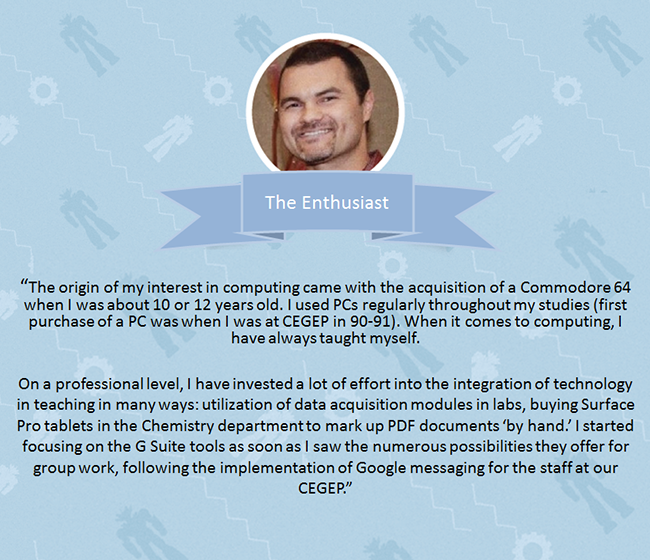
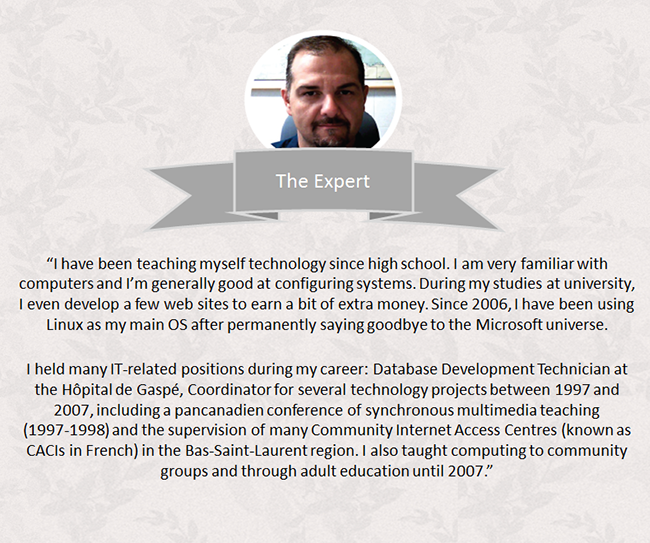
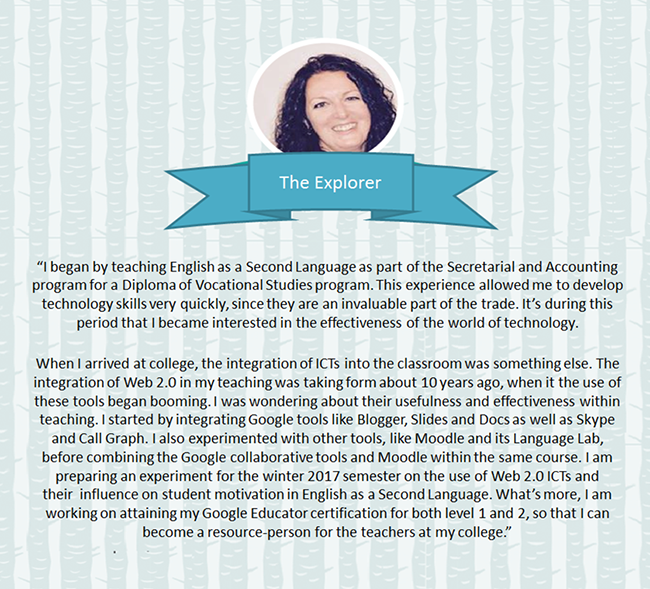
In Educational Practice
Examples of the Use of G Suite in History, English as a Second Language and in Chemistry
We had the opportunity to experiment with Google tools in our classes, according to the needs and particularities of the subject that was being taught. We presented some concrete use cases for the G Suite collaborative tools as well as the main benefits that they brought to our teaching practice.
In History
- Simplification and effectiveness. In Kurt’s History course, the students have to complete an end of semester project which includes researching a specific topic. The list of themes is determined by the teacher, but each student makes their choice from this list. Prior to this, Kurt would pass around a sheet with the list of themes in the class. It might take several classes before each of the students made their choice. Now Kurt creates a collaborative document which all of the students can access: They can reserve their topic immediately. Now it’s taken care of – right from the first class!
- Collaborative, interactive and dynamic note-taking. This discipline includes theoretical content which must be taught through traditional lecturing. The Google tools have helped to make note-taking a bit more interesting and enjoyable activity thanks to the options for collaborating. Sometimes, Kurt would see students doing group work in the same Google Docs file (or Google Drawings to re-create the diagrams that were drawn on the blackboard), even though each of them were seated at their own desk. They spontaneously created and shared their documents. This collaborative writing significantly improved the quality of the notes taken by the students.
- Saving time. Before, it took Kurt about 3 or 4 hours to run an activity that required students to fill in a table in order to provide the analysis of an historical event. Each team filled in a table that they then handed in to the teacher for marking. Now, all the students can work within the same collaborative document which can be projected on a big screen. The students can simultaneously work on the document and the teacher can monitor their progress in real time. The activity now takes about 90 minutes – a significant time savings thanks to tools like Google Docs.
- Instant diagnostic testing. These tests are useful for assessing the prior knowledge of the students at the beginning of the semester, making some adjustments to parts of the course based on this input, and evaluating the group’s progress at the end of the semester. Before, these questionnaires took a while to correct. Kurt tested the Socrative app (which is compatible with the Google environment) which allows you to conduct polls. He received the results immediately. Before the end of the first class, he knew precisely what difficulties his group had.
- Synchronous Communication. In the fall of 2015, Kurt experimented with teaching at a distance using Google Hangouts, which he lauds for its accessibility and speed. That said, the bandwidth did not allow for effective audio-visual interaction with larger groups. The chat window was therefore chosen as the main tool for sending messages from students to the teacher. Despite its limitations, Hangouts can be very useful for organizing virtual meetings for small groups or for following up with students by videoconference.
- Concept maps and instant feedback. Lyly used LucidChart in a collaborative manner (in small groups or with the whole class). Her students, who were at the beginner or intermediate level in English, had to summarize a text using a concept map that they shared amongst themselves. Lyly was able to comment and provide formative marking much more rapidly and effectively than before, since she no longer had thirty-odd individual copies to carry around and mark.
- Blog and interactivity outside the classroom: Learning grammar is not always very motivating for students. Using the principle of the flipped classroom, the students designed a “grammatical” blog using Blogger. Within teams, the students had to produce a video tutorial with Screencastify on a grammatical concept, then publish it on their blog, while also suggesting some exercises on the web for their colleagues to practice. Each week, I assign 1 or 2 video tutorials to watch, understand and practice.
- In the Comments section, I ask the students questions. They can answer and also ask me some questions (in English). This activity allowed us to create a place for asynchronous exchanges. The English course therefore continues outside of the classroom and everyone can visit it at their convenience. The students are a lot more comfortable expressing their opinion on a blog than orally in front of everyone else. Introduced in the second week of the course, this activity allowed us to create positive links between the individuals and created a positive environment in class.
- Improved retention of knowledge. Thanks to peer-based learning and the possibility of obtaining immediate feedback from the teacher, these collaborative activities facilitated the retention of knowledge and led to sustainable learning.
- Opportunity to practice without depending on labs. The students can use their tablets or cellphones to access Google and Moodle. These mobile devices in class allow for new opportunities to run activities and practice a second language in class, without being limited to the computer lab or being dependent on its availability.
- Promotes reflective practice. The time spent previously on marking can now be redirected to new tasks. For Lyly, these means more time to take a step back and reflect on her teaching. Google’s collaborative tools are not only useful for developing new activities: In a sense, they also support professional development and pedagogical reflection.
- Simplification and effectiveness. In Kurt’s History course, the students have to complete an end of semester project which includes researching a specific topic. The list of themes is determined by the teacher, but each student makes their choice from this list. Prior to this, Kurt would pass around a sheet with the list of themes in the class. It might take several classes before each of the students made their choice. Now Kurt creates a collaborative document which all of the students can access: They can reserve their topic immediately. Now it’s taken care of – right from the first class!
- Collaborative, interactive and dynamic note-taking. This discipline includes theoretical content which must be taught through traditional lecturing. The Google tools have helped to make note-taking a bit more interesting and enjoyable activity thanks to the options for collaborating. Sometimes, Kurt would see students doing group work in the same Google Docs file (or Google Drawings to re-create the diagrams that were drawn on the blackboard), even though each of them were seated at their own desk. They spontaneously created and shared their documents. This collaborative writing significantly improved the quality of the notes taken by the students.
- Saving time. Before, it took Kurt about 3 or 4 hours to run an activity that required students to fill in a table in order to provide the analysis of an historical event. Each team filled in a table that they then handed in to the teacher for marking. Now, all the students can work within the same collaborative document which can be projected on a big screen. The students can simultaneously work on the document and the teacher can monitor their progress in real time. The activity now takes about 90 minutes – a significant time savings thanks to tools like Google Docs.
- Instant diagnostic testing. These tests are useful for assessing the prior knowledge of the students at the beginning of the semester, making some adjustments to parts of the course based on this input, and evaluating the group’s progress at the end of the semester. Before, these questionnaires took a while to correct. Kurt tested the Socrative app (which is compatible with the Google environment) which allows you to conduct polls. He received the results immediately. Before the end of the first class, he knew precisely what difficulties his group had.
- Synchronous Communication. In the fall of 2015, Kurt experimented with teaching at a distance using Google Hangouts, which he lauds for its accessibility and speed. That said, the bandwidth did not allow for effective audio-visual interaction with larger groups. The chat window was therefore chosen as the main tool for sending messages from students to the teacher. Despite its limitations, Hangouts can be very useful for organizing virtual meetings for small groups or for following up with students by videoconference.
- The registration process
- Choosing appointments
- Managing and following-up with the forms
- For departmental coordination
- Between workgroups
- During professional meetings
- L’utilisation des outils Google pour l’éducation en Sciences, Lettres et Arts [PDF]. Presentation by Maxime Ross, Kurt Vignola and Michel Ouellet from the 2016 AQPC Symposium.
- Immediate Feedback to Students Using the Branching Feature of Google Forms. A Real Life Story by Kevin Lenton about his use of a Google tool to provide automatically corrected feedback to students in his Physics class.
- Infonuagique et pédagogie: faire classe dans le nuage. A laboratory event organized by La Vitrine technologie-éducation (in 3 parts) that took place during the Winter 2015 semester.
- Le projet Chromebook et le déploiement des outils Google pour l’Éducation. First phase of an experiment with the Google environment at the Cégep de Rimouski. A report published by Maxime Ross on Profweb in November 2015.
- Google Apps (and Education). An In-depth report by Guillaume Vachon (Profweb’s Web Integrator), who presents an overview of free applications are available, as well as providing examples of its pedagogical use in the college network.
English as a Second Language
Last year, Lyly used Google tools with many of her groups of students using a different technological model (by using Google Docs links that were integrated into her Moodle course).
I believe it’s important that people see that there are 2 possible types of pedagogy: Classroom and Chromebook as well as G Suite and Moodle. We wanted (Maxime and myself) to try out both so that we would be ready for the Fall 2016 semester.
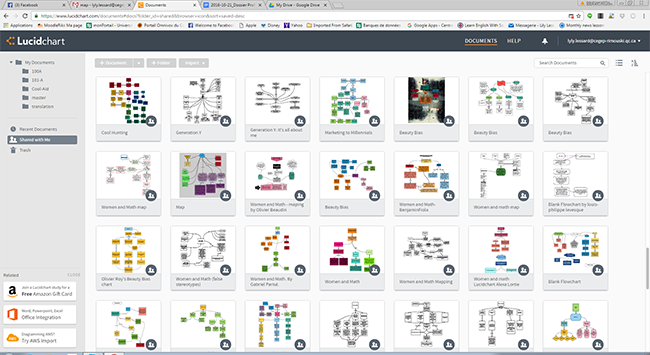
An overview of the student maps (LucidChart) shared with Lyly.
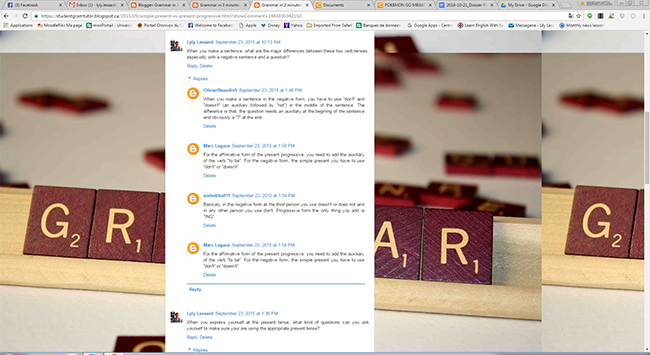
Example of interactivity in Blogger.
Chemistry
Collaborative Tools for the Management of Extracurricular Activities and Departmental Coordination
There are other uses that can be envisaged for Google collaborative tools. For example, documentation can be centralized in one place for the organization of a field trip or voyage. The Google tools greatly simplify tasks like:
A collaborative document allows students to access and fill in required sections. Kurt is considering a participatory agreement between the AS program and the Salon du livre book fair for a field trip: a representative from the Salon du livre was added to the list of people sharing the collaborative document and was able to manage logistics using the information that was found within the document. The same setup can be used to facilitate the organization of a field trip, end of semester class trip or any other extracurricular activity.
Lyly is convinced that this approach of involving students helps them to take more responsibility. Supervision for certain students is still required, but it is much easier to identify those who are falling behind and meet with them one-on-one to get them back on track.
As for Michel, he would like to introduce more departments and administrative services in the college to G Suite. Amongst its numerous benefits, circulating collaborative administrative documents (instead of using Word or PDF formats) would allow for greater efficiency and time-savings. The collaborative tools hold great potential:
I have release time for 2 coordination roles and research work. My quest for professional development and optimizing the use of these tools is ever-present. The beauty of all this is that everything is transversal. When I use the tools for a specific need, depending on which hat I am wearing, I almost always find some application that is useful for my other tasks.
The Student Reaction and Their Level of Digital Literacy
Up until now, the majority of students find G Suite for education interesting and have reacted positively. To be sure, there are a few exceptions, but this isn’t so different than we would see in the general population. Lyly estimates that there about 10% of her students who are having a bit more difficulty with the integration of this technological model.
Kurt points out that there is a misconception amongst the staff and administration of CEGEPs that these young students like technologies and that they are comfortable using them. This hasn’t really been our experience. The students are often digital “illiterates”. They are often used to using apps with simple interfaces. The interfaces on mobile devices are designed so that one icon corresponds to one function and requires a simple touch, contrary to software which is much more complex. It’s a completely different thing when it comes time to develop technology-related skills from a technical standpoint (how a computer works) or a methodological standpoint (performing research, critical analysis).
The students want to use the tools that we are offering them, but they still need to learn a methodology, a procedure to work correctly and efficiently, in order to develop their autonomy.
Another difficulty that we have noticed is that accompanying students within this model can be demanding, since it sometimes detracts from class time (when troubleshooting unimportant technical details, for example).
I find that it requires a lot of coaching, and teacher accompaniment to guide students through this learning. However, I noticed this year that the students quickly saw the potential of having everything easily available and they were more quick to download the Google mobile applications to their cell phones. They adopted new ways of working, learned to use their devices more efficiently and used them for more than just entertainment.
In the end, the teacher has to exude a certain amount of confidence towards the devices and the tools that they are using when adopting this technological framework. It isn’t always automatic or simple when the teacher is learning at the same time! You need to be able to reassure the students – to tell them that you will find the answers, even if they only arrive a little later on.
Conclusion
We hope that this In-depth report will help to inspire new practices with the numerous benefits offered by G Suite for Education, based largely on its powerful collaborative tools. The use of these tools can be adjusted according to the needs of the teacher, as much on a pedagogical level as on a logistical level.
In addition to teachers and students, we would like for other services in CEGEPs to use Google tools, but it isn’t always simple to change the work habits of the personnel. Some are worried about the learning curve. There is already a movement in progress among the teachers – a number of whom are changing their approach and tools. Eventually, we hope that the other categories of staff will join us!

