Moodle
Moodle is a learning management system (LMS). A LMS is a web-based environment that can leverage a suite of communication and interactivity tools to present information.
Moodle is open source, which distinguishes it from other LMSs such as LEA or TEAMS.
What can you do with Moodle?
For each course, a teacher can:
- Create web pages, with videos and hyperlinks to other web pages.
- Upload files (pdf, docx, xlsx, zip, etc.).
- Add assignments. This can be used to:
- provide a description of the task to the students
- set a due date
- collect the files submitted by students (individually or in groups)
- hand out grades and graded papers to students
- Create different types of discussion forums.
- Create questionnaires (surveys or polls), to collect users’ opinions.)
- Create tests, for summative or formative evaluation. Questions can take a variety of forms. The parameters for feedback to the student can be adjusted.
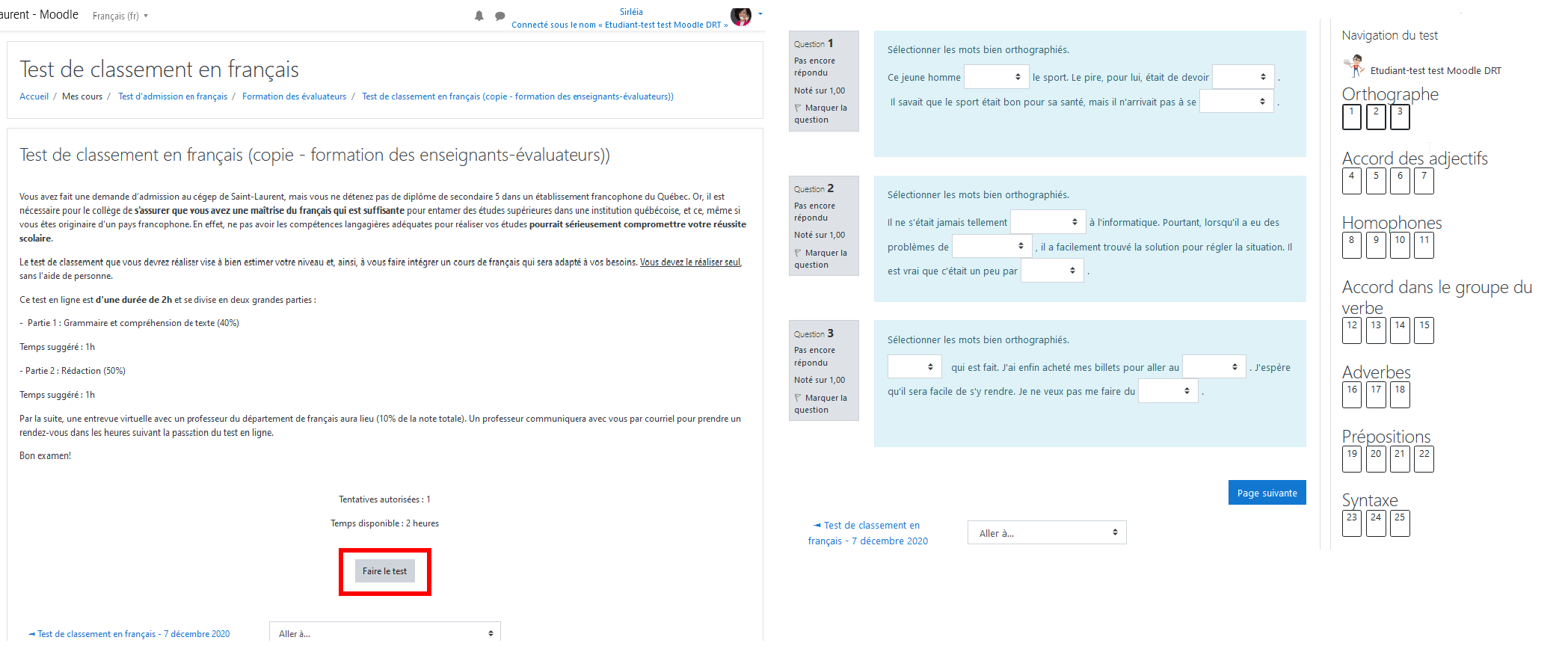 A student’s view of the French placement test at the Cégep de Saint-Laurent (Source [in French])
A student’s view of the French placement test at the Cégep de Saint-Laurent (Source [in French]) Teacher’s view for marking the French placement test at Cégep de Saint-Laurent (Source [in French])
Teacher’s view for marking the French placement test at Cégep de Saint-Laurent (Source [in French])- Manage students’ grades.
- Create interactive content with H5P
An interactive activity created with H5P where comments, questions and feedback are embedded in a video. H5P is integrated in Moodle: you can create such activities directly in Moodle and make them available to your students in Moodle. (Source : H5P.org)
- Add a wiki. A wiki is a web page where the content can be viewed, modified, or added to by all participants.
- Create lessons. Lessons are sections of content interspersed with questions. Based on the student’s response, feedback is then provided.
- Create a glossary. Participants can create and maintain a list of definitions, like a dictionary.
- Create a data base.
- Manage a language lab. Participants can record themselves using a microphone. The teacher can listen to them live or access the recordings created by the students and give them marks.
- Send messages to students.
- Manage a peer assessment activity.
- Design a real learning path by making one activity conditional on the successful completion of another, for example.
- Generate a checklist of tasks for the students to check off those they have completed. This is combined with a progress bar that allows the student to track their progress at a glance, and the teacher to follow up easily.
Moodle can also be used to manage teamwork.
Moodle can also integrate other services and become a “one-stop shop” for students. For instance, they can:
- Access to virtual classrooms for distance learning (such as Zoom, Teams or BigBlueButton).
- Access the WeBWork platform (an online exerciser designed for maths and science education).
- Access Mahara e-portfolios.
- Access the collaborative annotation tool Hypothesis
Customised modules can also be integrated into Moodle. For example, the University of Montreal has developed a module for Script Concordance Tests. This module is now available as open code: you can integrate it into your own Moodle courses!
How do I get access to Moodle?
To find out if your college already has a Moodle platform, consult your ICT respondent [in French]. . If your college already has a Moodle site, your ICT respondent will be able to tell you how to access it and start using it.
- Some colleges run their own Moodle platform independently.
- – Others use the services of Collecto [in French]
Support for using Moodle
Your ICT respondent is the best person to support you in your use of Moodle. Eductive offers professional development activities free of charge to teachers in the Quebec college network.
Learn more about Moodle
The Moodle community webpage brings together all the documentation and allows thousands of users or developers from around the world to share their practices or technical challenges.
In Eductive, several stories have been written by teachers who use Moodle and share their experiences. Here are some of them:
- Épicer mes cours avec les scénarios à embranchements de H5P [in French]
Isabelle Dostie, a teacher in the Special Care Counselling program at Collège Mérici, explains how she uses H5P, in Moodle, to create interactive activities of the “branching scenarios” type. She uses them to:- allow students to learn new theoretical concepts at their own pace
- have students experience interactive simulations in a realistic context
A branching scenario activity [in French] created with H5P by Isabelle DostieFor her story, Isabelle Dostie created 2 tutorials (in French) to show you how to create:
- a branching scenario
- an image hotspot
- Des activités interactives « dont vous êtes le héros » pour développer le jugement professionnel en soins infirmiers [in French] and Les leçons de Moodle pour préparer les futurs techniciens ambulanciers paramédics à la prise de décision en situation d’urgence [in French]
In both stories, teachers Jonathan Gordon (Nursing Program) and Katie Duhamel (Paramedic Care Program) explain (independently) how they each use the Moodle Lesson Activity to create interactive scenarios for their students. - Un portfolio numérique en éducation physique avec Moodle [in French]
Ugo Charles, a physical education teacher at the Cégep de l’Abitibi-Témiscamingue, uses Moodle’s Wiki Activity to create a digital portfolio. He believes this is a way to provide quality feedback to the 200 or so students he teaches. - Gamification, Squared: Keeping Students Engaged with 2 Types of Gamification
Andy Van Drom, ESL teacher at Cégep Limoilou, has integrated digital badges into his course on Moodle. - A Digital Laboratory Notebook Within Moodle
Josée Debigaré, a chemistry teacher at Cégep de Lévis, uses the OU Wiki module in Moodle to support her students’ electronic lab notebook.

